20 Questions: WP3D Models WordPress Plugin1929
 WGAN Forum WGAN ForumFounder & WGAN-TV Podcast Host Atlanta, Georgia |
DanSmigrod private msg quote post Address this user | |
| Promoted Post ---  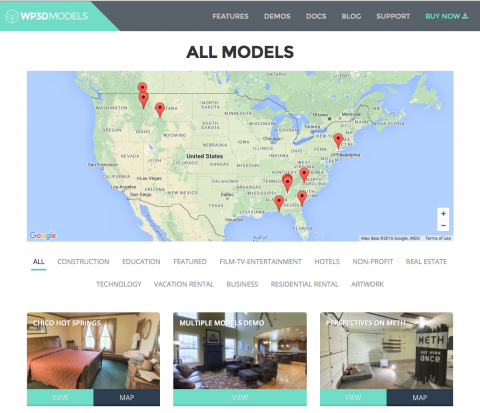 20 Questions Live: WP3D Models WordPress Plugin Developer Ross Peterson WP3D Models is an essential tool to running a Matterport Service Provider business. In this 20 Questions Live with WP3D Models Developer Ross Peterson ( @rpetersn ) – 5 pm EST Thursday (2 June 2016) – discussion will include using WP3D Models: 1. as a Content Management System (CMS) 2. to create Single Property Websites (skinned) 3. to generate responsive design embed code 4. to generate branded and unbranded pages 5. to activate / deactivate features (help, auto-play, etc.) 6. to activate / deactivate branding/logos 7. to customize your gallery 8. to generate MLS compliant views 9. to maximize your SEO 10. to include 2D Floor Plans, video, map, photos 11. to use in social media If you are not using WordPress, Ross will discuss how you still can use WP3D Models. We Get Around uses WP3D Models WordPress Plugin for: ✓ Our Gallery and generating Single Property Websites like these: ✓ www.403rivercliffpoint.info ✓ www.wresidences1704.info Because we consider WP3D Models an essential tool for running a Matterport Service Provider business, Standard and Premium Members of the We Get Around Referral Network get free use of WP3D Models as long as they are Members ... Best, Dan |
||
| Post 1 • IP flag post | ||

|
DigitalImageries private msg quote post Address this user | |
| How do we participate? | ||
| Post 2 • IP flag post | ||
 WGAN Forum WGAN ForumFounder & WGAN-TV Podcast Host Atlanta, Georgia |
DanSmigrod private msg quote post Address this user | |
| @DigitalImageries Thanks for asking. After my 20 Questions Live, Ross will take additional questions from MUG Forum Members. Dan |
||
| Post 3 • IP flag post | ||

|
3SixtyNow private msg quote post Address this user | |
| How do we join in so we can listen/watch? | ||
| Post 4 • IP flag post | ||
 WGAN Forum WGAN ForumFounder & WGAN-TV Podcast Host Atlanta, Georgia |
DanSmigrod private msg quote post Address this user | |
| @DustinRobinson It's a live chat in this thread. So, thanks for "tuning in" Dan |
||
| Post 5 • IP flag post | ||
 WGAN Forum WGAN ForumFounder & WGAN-TV Podcast Host Atlanta, Georgia |
DanSmigrod private msg quote post Address this user | |
| @DigitalImageries @DustinRobinson Thank you for "tuning in" at the top of the hour today: 5 pm EST Thursday, 2 June 2016. Reminder: after my 20 Questions Live, we'll open it up to MUG Forum Member questions. Thanks, Dan |
||
| Post 6 • IP flag post | ||

|
DigitalImageries private msg quote post Address this user | |
| Dan,do we just go to this site (Mug forum) and it will be visible? | ||
| Post 7 • IP flag post | ||
 WGAN Forum WGAN ForumFounder & WGAN-TV Podcast Host Atlanta, Georgia |
DanSmigrod private msg quote post Address this user | |
| @DigitalImageries Yes. Right here. This thread. 20 Questions Live is a live interview via text in this thread. Thanks, Dan |
||
| Post 8 • IP flag post | ||
 WGAN Forum WGAN ForumFounder & WGAN-TV Podcast Host Atlanta, Georgia |
DanSmigrod private msg quote post Address this user | |
| @rpetersn Ross, super-excited to chat with you here. I recall participating in the early beta testing of WP3D Models WordPress Plugin ... a million years ago! Thank you for joining us today for 20 Questions Live ... |
||
| Post 9 • IP flag post | ||

Missoula, MT |
rpetersn private msg quote post Address this user | |
| Hi all! Thanks Dan for the invite, excited to be a part of this today. |
||
| Post 10 • IP flag post | ||

Missoula, MT |
rpetersn private msg quote post Address this user | |
| Definitely seems like way more than a year ago that we were testing v.1.0 eh? | ||
| Post 11 • IP flag post | ||
 WGAN Forum WGAN ForumFounder & WGAN-TV Podcast Host Atlanta, Georgia |
DanSmigrod private msg quote post Address this user | |
| Ross, WP3D Models WordPress Plugin v1.0 was amazingly exciting and now, you're latest release. Before we talk about "what's new" in Version 2.1.... let's start at the beginning for someone that has heard "WP3D Models" but are not exactly sure why they should use it. While there are probably at least 100 reasons to be using WP3D Models -- you might say 200 Dan |
||
| Post 12 • IP flag post | ||

Missoula, MT |
rpetersn private msg quote post Address this user | |
| Sure thing...& yes I do have a hard time narrowing my favorite features to just 3. That said, one of my favorites is that the SEO value of keeping YOUR data on YOUR site is something that can't be denied. WP3D Models lets you drive traffic to the content you've created (your scans) back to your own site, vs. sending it away to another party. This process creates "backlinks" and anyone who has studied up on ways to increase your SEO value knows that "link building" is one of the very best ways to increase your page ranking. I love this part...plus, visitors spend a long time interacting with a Matterport Space and this is recorded on YOUR site...adding even more SEO value. So that's a big one...as far as features go. |
||
| Post 13 • IP flag post | ||

Missoula, MT |
rpetersn private msg quote post Address this user | |
| Another top feature would be the ability to add your own branding to the work you've created. We've build in tools that allow you (the Matterport Pro) to add your own branding in multiple ways...AND we've made it possible to override your own branding and add a "white label" option for your clients....allowing their branding to trump yours, if you like. | ||
| Post 14 • IP flag post | ||

Missoula, MT |
rpetersn private msg quote post Address this user | |
| This, is assuming you are a photographer....for Agents, you can simply add in your own branding and know that every Space/Model you add will carry your logo/identity alongside the 3D Model. | ||
| Post 15 • IP flag post | ||

Missoula, MT |
rpetersn private msg quote post Address this user | |
| If I have to stop at 3, I'd go a little broad and say that we went to great lengths to make WP3D Models hyper focused on "Matterport Only". For instance, we've integrated all of the Matterport Parameters as checkboxes to make these very easy to implement....and we've worked hard to make if very fast/easy to add models and get them shipped off to your clients/agents. The faster you (the pro) can turn this value-added content around and deliver, the better you look and the more $$ you'll make. |
||
| Post 16 • IP flag post | ||
 WGAN Forum WGAN ForumFounder & WGAN-TV Podcast Host Atlanta, Georgia |
DanSmigrod private msg quote post Address this user | |
| @rpetersn Wow! You picked 3 top reasons that are different from my 3 top reasons for using WP3D Models. Yours: 1. SEO 2. Photographer: your branding / your clients' branding 3. Super-easy to turn on / off Matterport Parameters Mine: 1. Content Management System 2. Single Property Websites 3. Gallery Before I ask you about questions about your top 3 choices, how about sharing the "big picture" of why a Content Management System (CMS) is an essential tool for Matterport Pros? Dan |
||
| Post 17 • IP flag post | ||

Missoula, MT |
rpetersn private msg quote post Address this user | |
| Sure thing. I'm psyched to see that you've found different value in what has been created. |
||
| Post 18 • IP flag post | ||

Missoula, MT |
rpetersn private msg quote post Address this user | |
| So yeah...re: needing a CMS. "Organization" was one of the primary features of the first version of WP3D Models. As a camera owner and fellow Matterporter, I found that I was struggling to organize my work on my own site. I wanted an easy way to categorize my Spaces in various ways. This opportunity to organize "content" in this way and then categorize (by "Model Type" or "Model Client" |
||
| Post 19 • IP flag post | ||
 WGAN Forum WGAN ForumFounder & WGAN-TV Podcast Host Atlanta, Georgia |
DanSmigrod private msg quote post Address this user | |
| @rpetersn Yup! Let me add to that before I ask you my SEO question .. So, for anyone scratching their head now and saying, "Don't I just use the Matterport embed code to add examples to my website?" take a look at the We Get Around Gallery of Matterport Spaces 3D Tours ... https://gallery.we-get-around.com/ 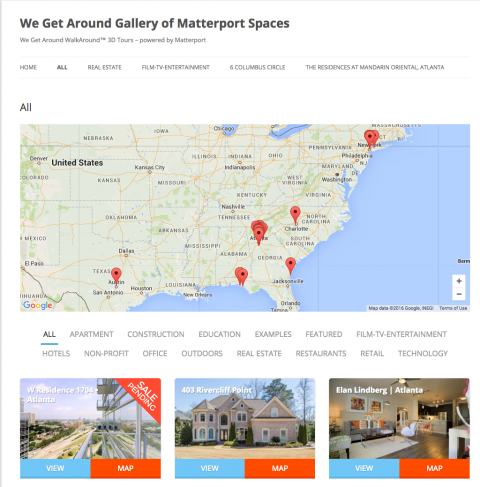 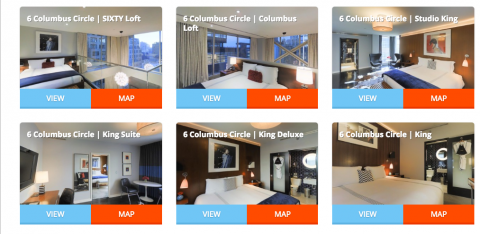 |
||
| Post 20 • IP flag post | ||
 WGAN Forum WGAN ForumFounder & WGAN-TV Podcast Host Atlanta, Georgia |
DanSmigrod private msg quote post Address this user | |
| ... WP3D Models is a Content Management System that enables the viewer, for example, to view Matterport Spaces 3D Tours by "All" "Real Estate" "Film-TV-Entertainment" (or whatever categories you choose ... Then, WP3D Models automatically populates the 3D Tours on the Map. And the viewer can either click on a push pin, view the 3D Tour or show the 3D Tour on the map. And, if you tried embedding multiple Matterport Spaces 3D Tours on the a single page, it would grid the "loading time" to a craw. 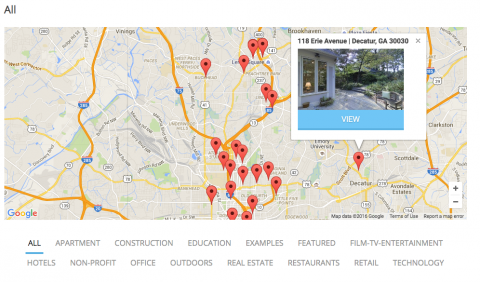 |
||
| Post 21 • IP flag post | ||

Missoula, MT |
rpetersn private msg quote post Address this user | |
| Ah yeah...great point. Embedding more than just 1-2 models on a single webpage does REALLY slow things down. We worked hard to keep all WP3D Models generated pages loading as fast as possible (another big factor in Google's Page Rank algorithm). Okay...SEO... |
||
| Post 22 • IP flag post | ||
 WGAN Forum WGAN ForumFounder & WGAN-TV Podcast Host Atlanta, Georgia |
DanSmigrod private msg quote post Address this user | |
| Cool! So, about your 1# reason for using WP3D Models – SEO – could you explain why I should use this link - I generated by WP3D Models ... https://gallery.we-get-around.com/3d-model/403-rivercliff-point-marietta-ga-30067/skinned/ ... rather than this link from Matterport ... https://my.matterport.com/models/Zs1hRQhDdTP They both point to the SAME Matterport Spaces 3D Tour. Dan |
||
| Post 23 • IP flag post | ||

Missoula, MT |
rpetersn private msg quote post Address this user | |
| So yes...using your own link (vs. the stock link from Matterport) offers you the opportunity to be indexing by Google (and other search engines). This indexing is tied to your domain name and sends this SEO "juice" back to your site vs. essentially giving it away. You worked hard on that scan, YOU should get the credit, don't you think? |
||
| Post 24 • IP flag post | ||
 WGAN Forum WGAN ForumFounder & WGAN-TV Podcast Host Atlanta, Georgia |
DanSmigrod private msg quote post Address this user | |
| @rpetersn HaHa. Sound like you asked a rhetorical question. Let me think. Hmmmmmmmmmmmmm If a Matterport Pro does 100 Matterport Spaces 3D Tours annually, and each tour is viewed 1,000 times, then that's a 100,000 page views "pointing back" to the Matterport Pros website that gets counted towards the Matterport Pro's SEO. Okay. Yes. Matterport Pros should get the SEO credit. Okay, let me ask you about Matterport Pro / Real Estate Agent branding ... |
||
| Post 25 • IP flag post | ||

Missoula, MT |
rpetersn private msg quote post Address this user | |
| For sure... One other BIG plus to using your own link is that you can easily swap out your included Matterport Model if you need to. For instance, you post a new Model with the Matterport Link that was generated as soon as your model finished processing. You send this off to the client and then...oops....you find that you need to remove a scan or two, and re-trim a wall, and, oh...missed a window, etc. When the model is reprocessed at Matterport you end up with a new link. If you're using WP3D Models, you simply swap out the old with the new and your original URL (generated by WP3D) remains unchanged. |
||
| Post 26 • IP flag post | ||
 WGAN Forum WGAN ForumFounder & WGAN-TV Podcast Host Atlanta, Georgia |
DanSmigrod private msg quote post Address this user | |
| @rpetersn Yup! Didn't I say that there are at least 100 reasons to use WP3D Models We actually use this feature all the time! We get the Matterport Spaces 3D Tour to the client ASAP - even if we're not happy with the trim. For example, right now, one of our Pros is scanning a 12,000 sf house in Atlanta. The house gets listed tomorrow morning. We will send our client the URL - generated using WP3D Models – so that the agent can populate the link in various MLS services, share with the client, etc. We manage the expectations of our clients that we continue to tweak in the background so that we are not holding them up. Since we're scanning some outdoor spaces, it's likely that the first round of trimming will not be out last. So, WP3D Models will enable us to swap-out the model Friday without changing the URL that we give the agent in the morning. Okay ... now back to my question ... |
||
| Post 27 • IP flag post | ||
 WGAN Forum WGAN ForumFounder & WGAN-TV Podcast Host Atlanta, Georgia |
DanSmigrod private msg quote post Address this user | |
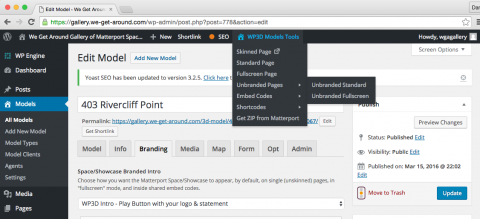 The above image is a screen grab of a pull down menu in WP3D. Let's talk about your second top reason for using WP3D Models. I recall seeing a MUG Forum post about a Member that use to spend hours creating various options for their clients before getting WP3D Models. Once we enter the agent info and the company info (both for We Get Around and for the agent), what are the various branding options - and non-branding options and how hard is it to generate the various links? |
||
| Post 28 • IP flag post | ||
 WGAN Forum WGAN ForumFounder & WGAN-TV Podcast Host Atlanta, Georgia |
DanSmigrod private msg quote post Address this user | |
| Ugh! A bit hard to read that pull down when shrunk in the above post. Perhaps you could elaborate too ... | ||
| Post 29 • IP flag post | ||

Missoula, MT |
rpetersn private msg quote post Address this user | |
| Ha! If you didn't bring this up, I was going to. I'd already been typing up something along these lines: We created this concept of different "views" for different "audiences". When using WP3D Models, you will find links to each "view" of a particular Model from the menu that is noted in the your screenshot. So, when you add a Model to WP3D Models, the system dynamically creates these 5 different "views". They are: - "SKINNED" (Single Property Page), - "STANDARD" (The model, with added content, inside your site look/feel), - "NOBRAND" (The model, with added content, without branding & perfect for MLS usage), - "FULLSCREEN" (Similar to the default Matterport View, but with your own Branding options), - "FULLSCREEN NOBRAND" (FULLSCREEN, but no branding, also perfect for MLS usage). All of these are auto-generated, you just PUBLISH a model and then send off the links to your client to use as they wish. Fast! Oh...and you also get your very own EMBED Code, so you can share this with your client as well. This custom code can be added to your CLIENT's website much like how the stock Matterport code works. The difference with the WP3D Models code is that you will get both another SEO-rich "backlink" alongside analytics data re: this particular kind of "view". Plus, our code is very "mobile friendly" and we're able to strech out the proportions of the model embed (in most cases) to make the Space look its best. In v.2.1, we added some additional code that helps closely track usage data between each "view" noted above as well as the "embedded" view. This data is something you can then build reports from (on your own, inside Google Anaytics) and then automatically send off to your clients using Google's tools. We see this another value add to include with your service offerings. |
||
| Post 30 • IP flag post | ||
This topic is archived. Start new topic?
















