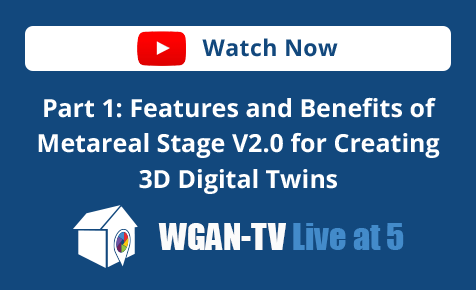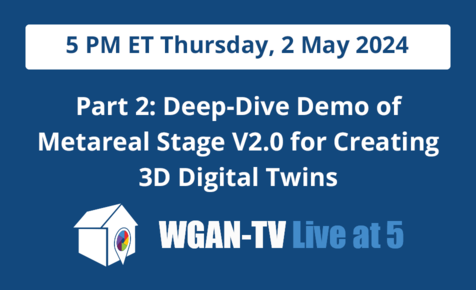Matterport Parameter &help=1 NOT WORKING!4108
Pages:
1

|
CelisNet private msg quote post Address this user | |
| Hi everybody, The parameter &help=1 is not working in my models, does anyone know what's happening or if there is another solution for this? It's a common request from my clients |
||
| Post 1 • IP flag post | ||
 WGAN Forum WGAN ForumFounder & WGAN-TV Podcast Host Atlanta, Georgia |
DanSmigrod private msg quote post Address this user | |
| Hi All, If you are new to Matterport Parameters, this is what @CelisNet is asking about ... 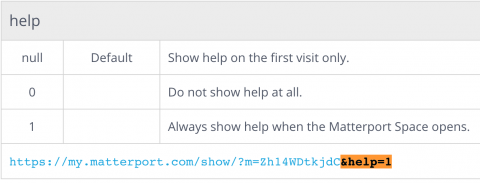 I can not answer the question, because We Get Around uses WP3D Models WordPress Plugin to check-the-boxes for which parameters that we would like enabled – rather than adding these parameters to Matterport URLs. Actually, we don't even use the Matterport URLs. We use vanity URLs that point to WP3D Models generated URLs ... Clear as mud? Dan |
||
| Post 2 • IP flag post | ||

|
CelisNet private msg quote post Address this user | |
| Hi @DanSmigrod Of course, I also use the great WP3D Models plugin, but it seem it doesn't work either, seems like it is an error at the matterport end. I've tried, with the plugin option only, with the plugin and the parameter, and with the parameter only and nothing : ( Anyone knows what's happening? |
||
| Post 3 • IP flag post | ||

Missoula, MT |
rpetersn private msg quote post Address this user | |
| I believe that what @CelisNet is describing is perhaps a Matterport bug. It seems that if you view any (stock) Matterport URL with the help parameter, the "Help" content flashes for a second and then disappears. Here's the example from Dan's screenshot: https://my.matterport.com/show/?m=Zh14WDtkjdC&help=1 This happens with or without the use of WP3D Models. Anyone else seeing this behavior? Thx! Ross Peterson WP3D Models |
||
| Post 4 • IP flag post | ||
|
|
FlightMedia private msg quote post Address this user | |
| Hi i really am a new user and I had a problem putting help on mine and I was directed with putting &brand=0&help=1 at the end. Hope this is what is talked about Regards Alan https://my.matterport.com/show/?m=suTbCcArdym&brand=0&help=1 |
||
| Post 5 • IP flag post | ||

|
CelisNet private msg quote post Address this user | |
| Thanks a lot @FlightMedia, it seem to be working but only in models with 360º pictures added in the highlight reel. In models with out 360º the help instructions disappear at the same time as the highlight reel as it would be attached to it. Any way that we can unlinked them? the help instructions to the highlight reel @rpetersn? Thanks!! |
||
| Post 6 • IP flag post | ||

Missoula, MT |
rpetersn private msg quote post Address this user | |
| Hi @CelisNet - I'm afraid that we need to wait for a fix from Matterport on this one, nothing that can be remedied via WP3D Models. | ||
| Post 7 • IP flag post | ||

|
CelisNet private msg quote post Address this user | |
| Thanks @rpetersn, I've recibe an e-mail from matterport. They suggested the option of also force the highlight reel along with the instructions. They said that a new version is in progress that will solve this issues, hope we get it soon! |
||
| Post 8 • IP flag post | ||
Pages:
1This topic is archived. Start new topic?