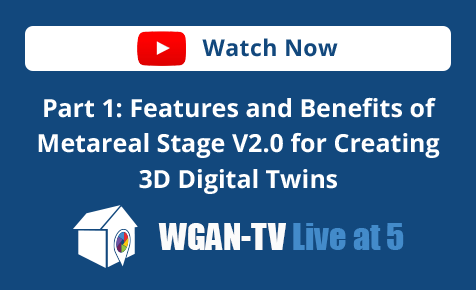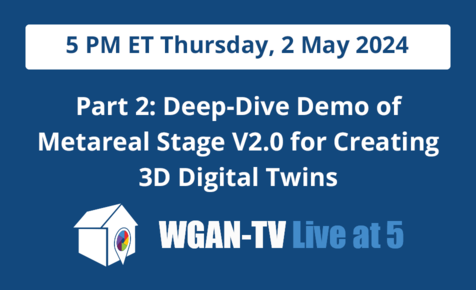Matterport VR in Three Flavors of Conversion2832
Pages:
1
 WGAN Forum WGAN ForumFounder & WGAN-TV Podcast Host Atlanta, Georgia |
DanSmigrod private msg quote post Address this user | |
Matterport Space: Look for VR icon in the lower right corner to view the Matterport CoreVR version of VR. [Below are links to the SAME Matterport Space converted by Matterport for Stereoscopic view and converted by MP2VR.] This Matterport Space was scanned by We Get Around Atlanta Associate Photographer and Architect @YairYepez) With the announcement of Matterport CoreVR Monday (3 Oct 2016), there are now three ways to convert Matterport Spaces 3D tours to Virtual Reality (VR). 1. Matterport CoreVR 2. Matterport Stereoscopic (Link) 3. Matterport to VR Conversion (via MP2VR) (link) Presently, the above three VR experiences are viewable on: 1. GearVR powered by Oculus 2. Google Cardboard (Android only) (In the Oculus App Store, you can download the free Matterport VR Showcase app and the MP2VR app. In the Google Play Apps Store, you can download the free Matterport VR (Cardboard) app and the free MP2VR app.) MP2VR previously announced that they will deliver an iOS version this quarter (4Q16). I could imagine that Matterport is working on an iOS VR viewing solution too. In the Matterport official CoreVR media release Monday, Matterport writes: "CoreVR will be accessible initially through Matterport apps for Google Cardboard and Samsung Gear VR (Powered by Oculus), with support for additional VR platforms in the future." In light of Google's announcement Tuesday (4 Oct 2016), for their new Google Daydream View head mounted display (HMD), I could imagine that Matterport will support this HMD too because it is: a) portable; b) consumer pricing; c) Google (the 800 pound gorilla in the space). Best, Dan |
||
| Post 1 • IP flag post | ||
 WGAN Forum WGAN ForumFounder & WGAN-TV Podcast Host Atlanta, Georgia |
DanSmigrod private msg quote post Address this user | |
| How to view the Matterport VR Stereoscopic Experience ... ---- Matterport VR (Matterport Support) Writes: Jul 29, 7:01 PM PDT Hello Dan, Good news! Your Matterport VR Space is now ready. To download your space, scan the QR code below with your Samsung device. You will need to be connected to a secure Internet connection and have the latest version of the Matterport VR Showcase from the Oculus GearVR Store installed. Details instructions are attached.  If you do not have a QR code reader already installed, we recommend you use Google Goggles; the free reader app created by Google. You can download it from the Play Store here: https://play.google.com/store/apps/details?id=com.google.android.apps.unveil&hl=en You also have the option of opening this e-mail on your Samsung Mobile device and then click on the link below. [ Model Name Redacted ] : https://my.matterport.com/vr/show/?m=pdXykG25o2x Open the link using the VR Showcase and then insert the phone into the GearVR when prompted. The screen may be blank for a few seconds while the app loads. Once the app launches, it will automatically start downloading and installing your VR Space. After the VR Space has downloaded you can launch it right away, or view it later. Your downloaded space will be in the "Shared with Me" folder inside of the Matterport VR Showcase App. If you encounter any trouble running the app or otherwise have any questions, please contact vr@matterport.com and we will get back to you shortly. If for any reason you’re unsatisfied with the experience and we can’t fix the issue, please let us know within 7 days, and we will provide a refund. If you have not already, don't forget to set up the Title, Subtitle and Description of your VR Space. You can change this information at any time at my.matterport.com (see attached image for more information). Thanks for being a VR pioneer as part of our beta program! All the best, The Entire Matterport Team Attachment(s) [redacted] |
||
| Post 2 • IP flag post | ||
 WGAN Forum WGAN ForumFounder & WGAN-TV Podcast Host Atlanta, Georgia |
DanSmigrod private msg quote post Address this user | |
| How to view the Matterport Spaces - converted by 3rd Party Developer MP2VR - on the MP2VR app [GearVR or Google Cardboard (presently, Android only)] 19 July 2016 Hi Dan Thank you for your quick payment. Please find below the VR Conversion link to [Matterport Spaces 3D tour name redacted]. http://mp2vr.com/d.php?i=KpweykhRtyu&n=mp2vr_Stacks_on_Main_Nashville_(MP2VR) Just download the file from your phone and it will automatically be added to your MP2VR menu. If you have any questions please don’t hesitate to contact me. Best Regards Gary Snyder Director [MP2VR] |
||
| Post 3 • IP flag post | ||
Pages:
1This topic is archived. Start new topic?