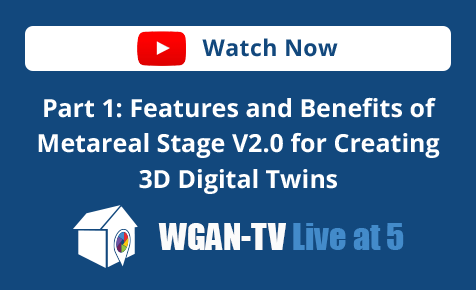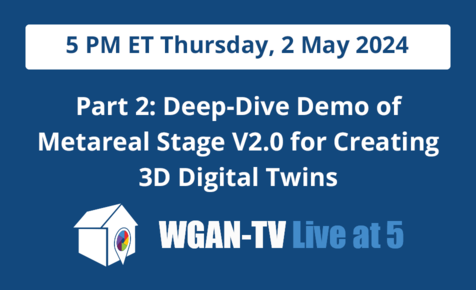360 view2449

|
3dvirtueletour private msg quote post Address this user | |
| Hallo Testing today with the 360 view but looks GREAT !! https://my.matterport.com/show/?m=qp3ePB8Vmo4 |
||
| Post 26 • IP flag post | ||

|
HarlanHambright private msg quote post Address this user | |
| Wish list which should be simple to implement (but what do i know?) and would make 360 view almost amazing. 1.) In model a mattertag would hyperlink to a 360 as UserName illustrated. 2.) In 360 views, mattertags would hyperlink to the 3D AND to other 360 views, thus creating outside sunny ersatz 3D tours. That way the highlight reel could be disabled. If a nice zoom transition were added, that would be icing on the cake. |
||
| Post 27 • IP flag post | ||

|
DigitalImageries private msg quote post Address this user | |
| I downloaded some of the examples to only to find out that from the visitors interface, they are cropped. Is it the same from workshop? | ||
| Post 28 • IP flag post | ||
|
|
UserName private msg quote post Address this user | |
| Bookmarking capability goes on my wish list. Use Case Looking at 3dvirtueletour's property, I was in the living room at a particular spot. I then wanted to "briefly" see an outside view by clicking a 360 thumbnail. Once outside, I then wanted to go back to where I was at that spot in the living room. The only way to do that is to remember where I was and try to find my way back (via exploring the dollhouse or clicking a room thumbnail, if my room is a thumbnail, and navigating to my previous position in the room. With bookmarking capabilities, I could perform an action (maybe F9/etc) that bookmarks my current location. I can then later click a bookmarked location from a list or cycle through all my favorite bookmarked locations using a hotkey. To emulate this capability, sometimes I open a model in two browser windows. That way, I can explore a model on one monitor and keep a point of interest visible on the other. With 360 Views as a new choice, bookmarking capability may become even more valuable. Users could jump around to any location or view they like knowing that they can easily get back to the main location they were interested in. The application's great so far and like with Windows, us users can come up with an infinite number of "nice to have" features that would take an eternity to implement. Street View doesn't even have bookmarking capabilities, but I can still bookmark specific coordinates by saving the current URL. In lieu of bookmarks, Mattertags might work pretty well because if i clicked one to "teleport" outside, a Mattertag out there might teleport me back where I was. I look forward to the day when the desktop app's features (dollhouse and thumbnails) appear in Gear VR. |
||
| Post 29 • IP flag post | ||
|
|
AttractiveListing private msg quote post Address this user | |
| Does anyone know if 360 scans count toward your total number of regular scans? Or do we get unlimited 360 scans? |
||
| Post 30 • IP flag post | ||

Hilton Head Island, SC |
THRHHI private msg quote post Address this user | |
| That was whatvI was wondering too. also can you just do 360 scans and upload without any 3d scans | ||
| Post 31 • IP flag post | ||

|
JonJ private msg quote post Address this user | |
| You must have a 3D scan in order to upload a 360 view. Not sure about if the 360 views count against your scan total (for billing purposes), but they do not cause the scan total on the ipad to increment as you add them. | ||
| Post 32 • IP flag post | ||

Hilton Head Island, SC |
THRHHI private msg quote post Address this user | |
| I like that you can preview right away. This could be very handy for determining if there will be yellow blotch problem. Was back scanning the problem property again (3rd or 4th time i have lost track) and tried the 360 scan. The preview is interesting as it show each camera pane stacked against each other but not stitched or blended together. In the areas where i am having issues each pane has a nice yellow circle right in the middle of it. Will see what the 360 looks like processed. I viewed the showcase, "Family Home in the Woods" that Matterport included in their 360 announcement and interestingly enough two of the rooms were shot with all the lights off and only natural light and there are yellow blotches everywhere. I would have thought with all the showcases they have they would have found something that did not display the problem. Hope that is not a statement on their urgency to fix the problem. | ||
| Post 33 • IP flag post | ||

|
360Verbeelding private msg quote post Address this user | |
| Hi, i dond't think that your 360 of the skyline does look that bad. Concidering with the kind of camera you made it with. The MP camera is not a pro photocamera so this is the result. To get better images we need more control over the camera, shutterspeed, aperture etc. Thats not going to happen wit the MP cam. What we can do is think more like a real photographer. and use extra tools to make it more right. The good thing is that we can directly check or 360 footage and see if what we did made the image look better. Things we can do are, place a ND3 or ND6 filter in front of the camera lenses or experiment with colorised filters. A green filter makes the sky look moer dramatic it alters the contrast between the white and blue. Orange filters ake the picture look more golden, warmer, blue filters make the blue sky more sparkle. Its a fun thing to experiment with. Have fun, Grtz Rene. |
||
| Post 34 • IP flag post | ||

|
JC3DCX private msg quote post Address this user | |
| Did an outside scan and some 360 scans yesterday and quite satisfied with the result. https://my.matterport.com/show/?m=zZM6ZrxorNS PS: Was prompted to do firmware upgrade halfway in shoot, and did not notice any funny stuff afterwards. |
||
| Post 35 • IP flag post | ||
|
|
UserName private msg quote post Address this user | |
| Those are some killer shots of the beach. I bookmarked that. Those pictures spark another wish list item for the other thread .. * The ability to view a zoomed version of a 360 thumbnail before deciding if you want to click away from where you're are to explore the 360 photo. That feature is surprisingly handy. I have a Firefox bookmark that lets me view a zoomed view of any photo by simply hovering over it long enough. In lieu of having that feature, maybe you could upload some of those photos to Facebook's new Gear VR section. Facebook updated their Oculus 360 Photos app so when you launch it, you see Current Trending Facebook 360 photos as a category choice. Facebook has created a captive audience by making it impossible for Gear VR and Oculus Rift headset owners to ignore 360 photos that Facebook members upload. I look at new ones all the time simply because they're right there when you launch the Gear VR 360 Photo app. From what I've seen, those photos may be a great way to advertise things. Some people seem to be putting URLs and links to their businesses in the actual photos. Since you have a captive audience of all Gear VR users, maybe it couldn't hurt to upload some great 360 photos and label them with your contact information. You might even be able to mention Matterport. I'm not sure how Facebook chooses which 360 photos to use. Maybe they list them all since the list of thumbnails I see when I launch the Gear VR app seems to keep getting larger over time. Your beach photos would fit right in especially since they're high quality. Note: People can use regular browsers to view Facebook 360 photos. Their Gear VR implementation of that feature is simply my preferred way to view 360 photos. The Gear VR 360 Photos app has a handy "Save as Favorite" feature. In my Gear VR, I've saved a few photos Facebook members uploaded as favorites. The uploaders now have a captive audience in me since I've essentially bookmarked their photo and the message they wanted to convey to me. Facebook 360 Photos Home Page |
||
| Post 36 • IP flag post | ||
 WGAN Basic WGAN BasicMember Denver |
pixelray private msg quote post Address this user | |
| I asked a question earlier in this thread and haven't seen any answers....so I will try again hoping someone has learned something about it: I just did my first shoot with 360 photos. Other than viewing them from within the walkthrough tour as part of the highlight reel; is there any other way the 360 photos can be utilized? I noticed that I can download them, but when I did that, all I can open is a regular photo - it's not 360. Is there any viewing software that would view this as a 360 photo? Or are we pretty much left to using these in the highlight reel and that's it? | ||
| Post 37 • IP flag post | ||
|
|
UserName private msg quote post Address this user | |
| There's nothing built into Windows that'll show you a Panorama, but you can install apps that do. This one is fast and simple because it's an extension that runs in Chrome. (link) After adding it to Chrome, launch the app and load your 360 photo. You'll be able to explore the photo the same way you do in Matterport. If you have a Gear VR, you can save a 360 photo in the following folder: SAMSUNG-XX-XXXXXPhoneOculus360Photos If the 360Photos directory doesn't exist, create it. "SAMSUNG-XX-XXXXX" is the name of the high-level directory that appears in Windows File Explorer when you connect a Samsung phone to your PC using a USB cable. Once connected, you can browser your phone as easily you browse any other directory. If none of that works, install Samsung's SideSync app on your phone and on your PC. I list all these steps because once you copy a 360 photo to your phone's 360Photos folder, you can open it in Gear VR via the regular Oculus 360 Photos app. My 360Photos folder has dozens of 360 photos I've copied from my laptop to the phone. If you have a regular phone and a Google Cardboard Viewer, I guess there's a Cardboard app that can view 360 photos. I've seen them but since I only use Gear VR, I've never tried a Cardboard 360 photo viewer app. If you don't have any VR headset, that Chrome extension does the job of showing you 360 photos on your computer screen. Also note that you can tweak 360 photos using an image editor such as GIMP. There's nothing magic about one of those photos. If your photo needs enhancement, such as contrast or color correction or even sharpening, use an image editor to do it. I've even added 2D objects (pictures) to 360 photos but that can get tricky because the 360 photo's unique structure. Image enhancement though, is a breeze. You're no longer stuck with a bad photo since you can correct it to varying degrees using an image editing program. |
||
| Post 38 • IP flag post | ||
 WGAN Basic WGAN BasicMember Denver |
pixelray private msg quote post Address this user | |
| Wow. Thanks for that! | ||
| Post 39 • IP flag post | ||
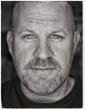
|
JRMaddox private msg quote post Address this user | |
| Im trying out the 360 view for the first time. How do we get it into our highlight reel? | ||
| Post 40 • IP flag post | ||

|
JonJ private msg quote post Address this user | |
| @JRMaddox, Once you are in the workshop, expand the section for 360 views. Once there, double click the view that you would like to see. Frame your shot and then capture the image just as you would with any image. When you navigate to the highlight reel, you will see your 360 image and you can add it to the the highlight reel. Be aware, that you must have at least one 360 scan in your highlight reel as well. Don't forget to hit Publish! Hope that helps, Jon |
||
| Post 41 • IP flag post | ||
This topic is archived. Start new topic?