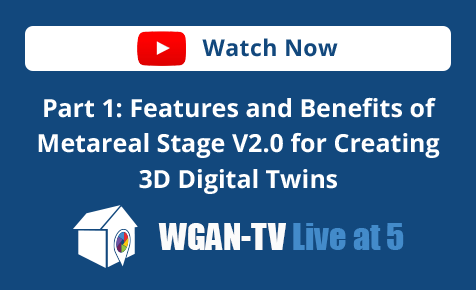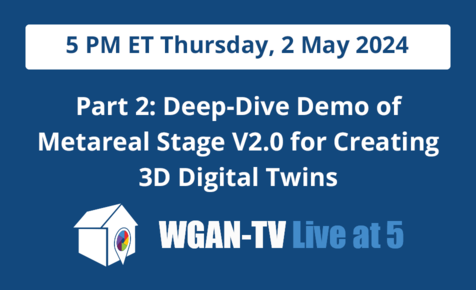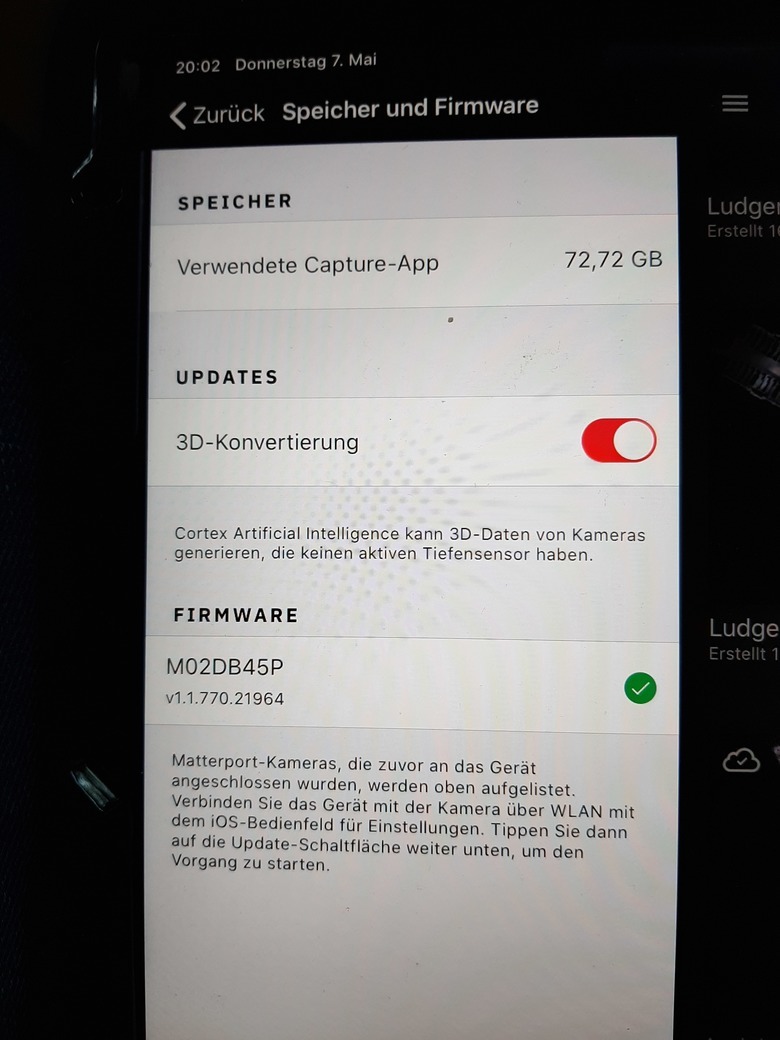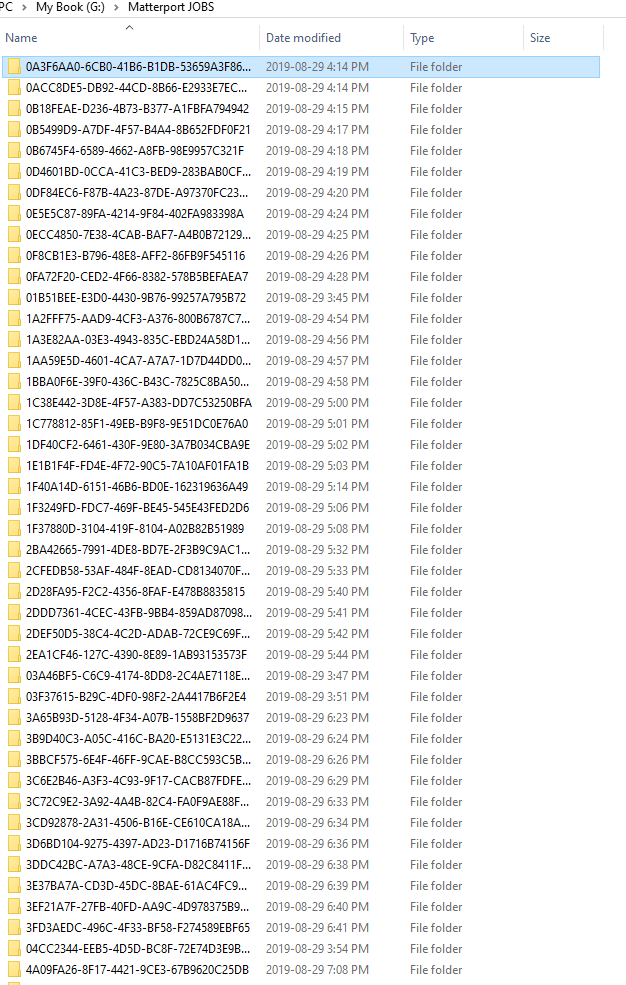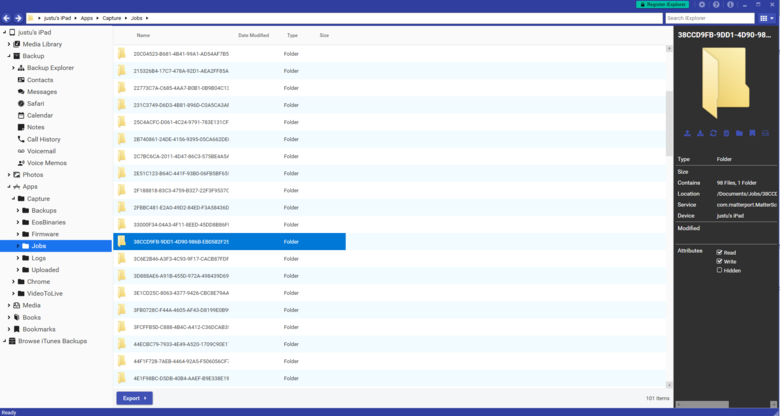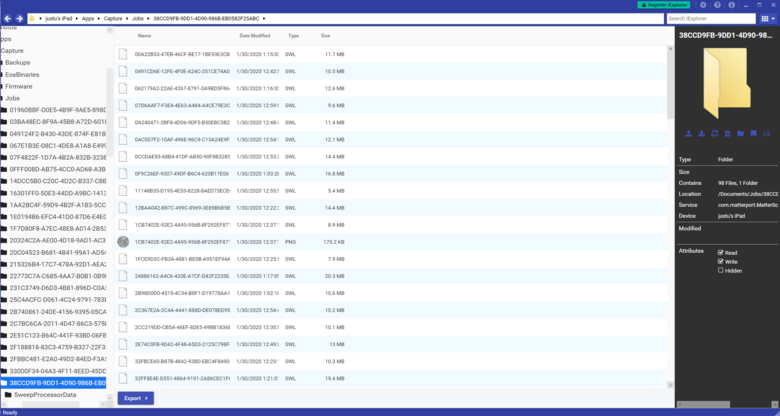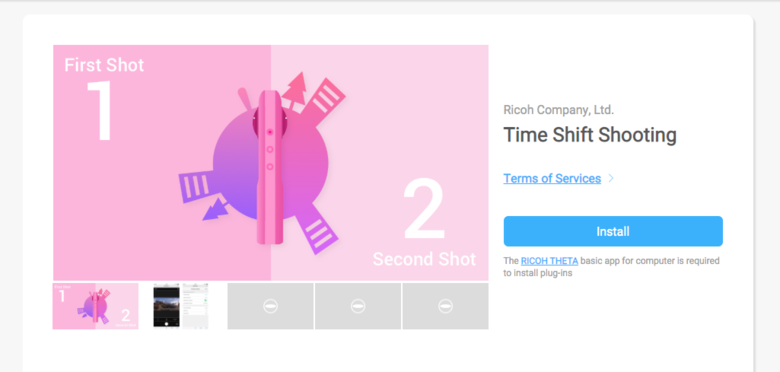Matterport Capture App - Wish List10930
 WGAN Forum WGAN ForumFounder & WGAN-TV Podcast Host Atlanta, Georgia |
DanSmigrod private msg quote post Address this user | |
| Hi All, This WGAN Forum discussion - a wish list for Matterport Capture App - is inspired by this post from this WGAN Forum discussion: ✓ Insta360 One X & Matterport - Any timer? Quote: Originally Posted by @pguerreiro Got a "wish list" item(s) for the Matterport Capture app? Please add it here. Best, Dan |
||
| Post 1 • IP flag post | ||
 WGAN Fan WGAN FanCLUB Member Coeur d'Alene, Idaho |
lilnitsch private msg quote post Address this user | |
| Matterport has an upcoming webinar. GoToWebinar - From real estate to outdoor sports - learn how to create True 3D models using an Insta360 One X A wishlist item however may be a Matterport AppleWatch companion app to initiate the scan. |
||
| Post 2 • IP flag post | ||
 WGAN Fan WGAN FanCLUB Member Coeur d'Alene, Idaho |
lilnitsch private msg quote post Address this user | |
| Webinar info: Join #Matterport’s Amir Frank and #INSTA360 Vice President Michael Shabun and learn how you can create true 3D models with Matterport and an INSTA360 camera! Register at https://www2.matterport.com/l/142351/2020-01-16/84mly6 |
||
| Post 3 • IP flag post | ||
 WGAN WGANPremium Member Lahaina, Hawaii |
Skeeter private msg quote post Address this user | |
| Well, it would be nice to name 360º like the good old days. On that note, it would be nice to have a file on Matterport to use the same 360º scan in different models. I do the same properties a lot and it's not always sunny here on Maui. I would like to use the 360º over and over. | ||
| Post 4 • IP flag post | ||

|
MeshImages private msg quote post Address this user | |
| 1) I would like to create 360 views from 3d scans This would give me more flexibility in postproduction, e.g. if I decide to leave out some spaces that do not look good in dollhouse view or that have been scanned only for floorplan creation 2a) I would like to connect a drone camera to capture app to create an exterior 3D model comparable to dronedeploy 2b) I would like to create 360 views from 360 drone images |
||
| Post 5 • IP flag post | ||
|
|
DougMagners private msg quote post Address this user | |
| Thank you for this wish list post Dan. One thing that always bugs me is not having the ability to manually override a misplaced scan. It is so annoying when you get the green light to move the camera, so you set up your next shot, and then the previous scan comes in and for some reason the app aligned the scan in the wrong area! Now you have to move the camera back and try it again, possibly a couple times until it gets it right. I wish we could click on the misplaced scan and drag it to the relatively correct location and then tell the app to rerun its registration magic in that correct location. Ideally we could even do that while the camera is capturing the next scan. Thank you! |
||
| Post 6 • IP flag post | ||
 WGAN Forum WGAN ForumFounder & WGAN-TV Podcast Host Atlanta, Georgia |
DanSmigrod private msg quote post Address this user | |
| @DougMagners Perhaps we could tap of the previous scan so “it” knows which scan to attach to. When I bought my Matterport camera in July 2014, that was necessary. Perhaps that could be an option for challenging spaces. Dan Dan |
||
| Post 7 • IP flag post | ||
|
|
DougMagners private msg quote post Address this user | |
| @DanSmigrod, Clicking the adjacent scan for reference would be a great option too, and probably easier to program. Thank you |
||
| Post 8 • IP flag post | ||
 WGAN Fan WGAN FanCLUB Member Coeur d'Alene, Idaho |
lilnitsch private msg quote post Address this user | |
Quote:Originally Posted by DanSmigrod I still do this from time to time myself if even wishful thinking. In the cellphone capture beta I had accidentally seen that you could move the scan position though the "Actual" movement of the position resulted in a crash of the app |
||
| Post 9 • IP flag post | ||
 WGAN Forum WGAN ForumFounder & WGAN-TV Podcast Host Atlanta, Georgia |
DanSmigrod private msg quote post Address this user | |
Quote:Originally Posted by @Joelbcollins ✓ include 360 scans in the total scan count at the top of the Matterport Capture app |
||
| Post 10 • IP flag post | ||

|
bryanhscott private msg quote post Address this user | |
| @DanSmigrod Add "Feedback System" to the wish list for tour platforms, Matterport or ANY 360 tour platform. Through our advertising, we are trying to limit, or even circumvent the hassle of physical showings by offering clients an immersive online experience, yet the current tour platforms do not provide a way for the viewer/buyer/renter to give valuable feedback. Part of the backstory here, for those who do not use property showing services to facilitate buyer/tenant-agent showings, is that all showing services have an automated protocol for requesting feedback from the showing agent in multiple formats; canned or custom lists of questions, or essay style, or a combination of both, where the showing agent can inform the listing agent how the experience went, what they liked, or disliked about the property so that changes can be made in order to speed the sales process along. Based on the above, if a physical showing never took place, but they walked through the property using one of our tours, we still need to know who the consumer is and what they thought of the property. In fact, this is the perfect time and opportunity to find out more about them as a buyer/tenant from a CRM perspective. How else would this happen, unless the viewer is offered a way to do this, a message or other pop-up, before they click away from the tour? If this issue is solved, I can assure you that more agents will be happy to adopt 3D/360 tours. |
||
| Post 11 • IP flag post | ||
 WGAN Forum WGAN ForumFounder & WGAN-TV Podcast Host Atlanta, Georgia |
DanSmigrod private msg quote post Address this user | |
| @bryanhscott Great point! In the interim, here are examples of value-added platforms that mashup with Matterport and have lead generation / feedback forms: ✓ WP3D Models WordPress Plugin ✓ CAPTUR3D ✓ Show & Tour Best, Dan |
||
| Post 12 • IP flag post | ||

Paris |
RomainReparage private msg quote post Address this user | |
| Wish a trim tool to block moves/passage I sometimes use the window trim tool to block passages(in the case with stairs that I only want to take at a certain place for example) It works but it produces a strange effect when you go along it (because of the mesh created). As you can't go through walls, i bet that Cortex could understand a trim tool that allows you to block a passage (same as the window tools but with no mesh created). |
||
| Post 13 • IP flag post | ||
 WGAN Forum WGAN ForumFounder & WGAN-TV Podcast Host Atlanta, Georgia |
DanSmigrod private msg quote post Address this user | |
Quote:Originally Posted by @3dshowcaseuk Please see this WGAN Forum discussion for more: ✓ Ahhhhh! 3D/360 button on Matterport capture app Dan |
||
| Post 14 • IP flag post | ||
 WGAN Forum WGAN ForumFounder & WGAN-TV Podcast Host Atlanta, Georgia |
DanSmigrod private msg quote post Address this user | |
Quote:Originally Posted by @DanSmigrod --- Add a screen in the Matterport Capture App that shows the app version number. This will be helpful trouble-shooting when there is a new app release and a bug is reported. --- More backstory: Quote: Originally Posted by @3dblickwinkel |
||
| Post 15 • IP flag post | ||
 WGAN Forum WGAN ForumFounder & WGAN-TV Podcast Host Atlanta, Georgia |
DanSmigrod private msg quote post Address this user | |
| A cloud hosted backup and restore that is an Apple like experience! Quote: Originally Posted by @Queen_City_3D |
||
| Post 16 • IP flag post | ||
 WGAN Forum WGAN ForumFounder & WGAN-TV Podcast Host Atlanta, Georgia |
DanSmigrod private msg quote post Address this user | |
| Ability to delete multiple scans at one time in Capture app. Why did this functionality disappear in Capture App 4.0? | ||
| Post 17 • IP flag post | ||
 WGAN Forum WGAN ForumFounder & WGAN-TV Podcast Host Atlanta, Georgia |
DanSmigrod private msg quote post Address this user | |
Quote:Originally Posted by @Queen_City_3D |
||
| Post 18 • IP flag post | ||
 WGAN Forum WGAN ForumFounder & WGAN-TV Podcast Host Atlanta, Georgia |
DanSmigrod private msg quote post Address this user | |
Quote:Originally Posted by @sdubose99 Quote: Originally Posted by @sdubose99 Hi All, From this WGAN Forum discussion: ✓ Ricoh - time shifting plugin Best, Dan |
||
| Post 19 • IP flag post | ||
 WGAN Forum WGAN ForumFounder & WGAN-TV Podcast Host Atlanta, Georgia |
DanSmigrod private msg quote post Address this user | |
Quote:Originally Posted by @VTLV Hi All, From this WGAN Forum discussion: ✓ Video: How to set Matterport Start Location and Matterport Deep Links Best, Dan |
||
| Post 20 • IP flag post | ||
 WGAN Forum WGAN ForumFounder & WGAN-TV Podcast Host Atlanta, Georgia |
DanSmigrod private msg quote post Address this user | |
Quote:Originally Posted by @delucasso From this WGAN Forum discussion: ✓ Can I transfer a model from the Capture app to another? Dan |
||
| Post 21 • IP flag post | ||

|
inmerso3D private msg quote post Address this user | |
| Interesting topic. My contribution: 1-That the last scan in the capture app(the image product of the scan, not the point) remains flashing (before / after every 1 second), so that it can be seen if there is misalignment or any error. 2-All current trim tools are only on the floor plan. A vertical trim would also be useful to eliminate ghost reflections above the ceiling or below the floor that can appear in places with infrared problems (excessive sunlight, security cameras, etc). |
||
| Post 22 • IP flag post | ||
 WGAN Forum WGAN ForumFounder & WGAN-TV Podcast Host Atlanta, Georgia |
DanSmigrod private msg quote post Address this user | |
Quote:Originally Posted by @Axis360Media Prevent Matterport Capture app uploading from a stolen Matterport Pro camera. Dan |
||
| Post 23 • IP flag post | ||
 WGAN Forum WGAN ForumFounder & WGAN-TV Podcast Host Atlanta, Georgia |
DanSmigrod private msg quote post Address this user | |
Quote:Originally Posted by @RomainReparage Matterport Capture App should support Time Shift Shooting with Ricoh Theta Z1 and Ricoh Theta V. Dan |
||
| Post 24 • IP flag post | ||
 WGAN Forum WGAN ForumFounder & WGAN-TV Podcast Host Atlanta, Georgia |
DanSmigrod private msg quote post Address this user | |
Quote:Originally Posted by DanSmigrod |
||
| Post 25 • IP flag post | ||
 WGAN Forum WGAN ForumFounder & WGAN-TV Podcast Host Atlanta, Georgia |
DanSmigrod private msg quote post Address this user | |
Quote:Originally Posted by @ron0987 Above is from the WGAN Forum discussion: ✓ Help me clear up the use of the trim tool in Matterport Dan |
||
| Post 26 • IP flag post | ||
 WGAN Forum WGAN ForumFounder & WGAN-TV Podcast Host Atlanta, Georgia |
DanSmigrod private msg quote post Address this user | |
Quote:Originally Posted by @cgraft Above is from the WGAN Forum discussion: ✓ RICOH THETA Z1 51GB; 23 MG 6720x3360 px/Supports RAW-$1,045-Ships May 2021 Dan |
||
| Post 27 • IP flag post | ||
 WGAN Forum WGAN ForumFounder & WGAN-TV Podcast Host Atlanta, Georgia |
DanSmigrod private msg quote post Address this user | |
Quote:Originally Posted by @jcyin Above is from the WGAN Forum discussion: ✓ Ricoh Z1 + Matterport Capture Delay This request keeps coming up. Seems like a great feature for Matterport to enable. Dan |
||
| Post 28 • IP flag post | ||
 WGAN Forum WGAN ForumFounder & WGAN-TV Podcast Host Atlanta, Georgia |
DanSmigrod private msg quote post Address this user | |
Quote:Originally Posted by DanSmigrod |
||
| Post 29 • IP flag post | ||
 WGAN Forum WGAN ForumFounder & WGAN-TV Podcast Host Atlanta, Georgia |
DanSmigrod private msg quote post Address this user | |
| Matterport needs to add a smartphone rotator to pair with Matterport Capture. | ||
| Post 30 • IP flag post | ||