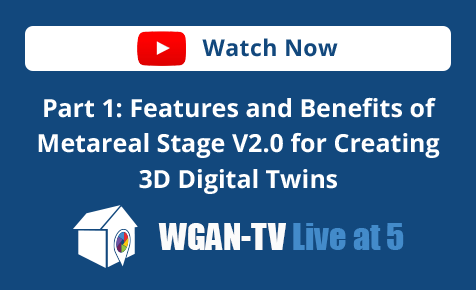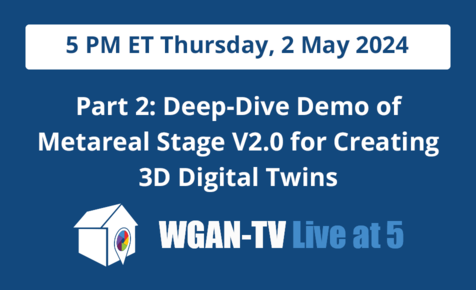Search Tags
Search for up to four (4) tags at once.
Split Screenx
'Split Screen' Topics
| Title | Author | Posts | Last Post |
| Side-By-Side videos before and after of Matterport | Hopscotch | 3 | 5 yearsangusnorriss (744): @ArtisticConcepts hi Chris, yes I’d be interested in seeing too. |