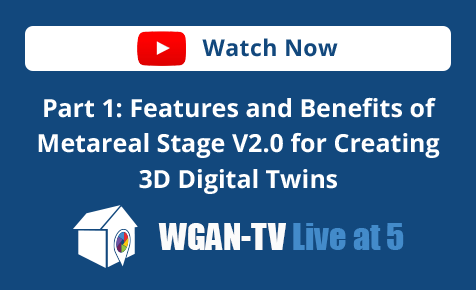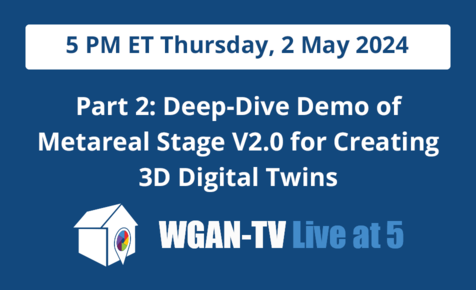Search Tags
Search for up to four (4) tags at once.
Backupx
'Backup' Topics
| Title | Author | Posts | Last Post |
| Matterport Backup | Matt19 | 14 | 2 yearsMatt19 (354): @Queen_City_3D That would be frustrating! Hopefully the new way is the answer. |
| Matterport Plans a Zip File Sharing Solution: Copy Model to Another Device | DanSmigrod | 3 | 3 yearsron0987 (2791): Wow after how many years of asking. |
| How to Backup Your Matterport Spaces on iPad | DanSmigrod |  40 40 | 4 yearsDanSmigrod (29981): Hi All, Related WGAN Forum Discussion: ✓ Restoring a Previous BackUp not working Dan |
| Keeping old tours | fotoguy | 10 | 5 yearsGlennTremain (2702): Sorry this is late https://www.youtube.com/watch?v=xY1cb9kpHjc |
| Approaching Matterport Hosting Limit Warning Email | DanSmigrod | 6 | 6 yearsGeorge_WALKINTOUR (85): Oi Vey, don't mention this one. I think we're past the 1000 model mark here. Lol George |
| Dear Matterport: About Your Pricing Plans | DanSmigrod | 16 | 6 yearsBycha (52): Does anyone know the price of MP Cloud-Only plans? |