Nodalview: How to Create a Teaser Video from a Nodalview Virtual Tour8540
Pages:
1
 WGAN Forum WGAN ForumFounder & WGAN-TV Podcast Host Atlanta, Georgia |
DanSmigrod private msg quote post Address this user | |
| Video from this Nodalview Virtual Tour Hi All, I created this teaser video (above) of this Nodalview Virtual Tour - all within Nodalview. How to Create Teaser Video within Nodalview Virtual Tour Content Management System Select Panoramas --> Select Make Video Step 1 of 3: Select Digital Media (I selected 5 of the 360º panoramas) Step 2 of 3: Set the Start Point/End Point/Amount of Time (Tip: Zoom in/out - Mix up pan left/right) Step 3 of 3: Add a title, logo and select 1 of 10 music options Last: Video Processes quickly: download video Below are screen grabs to help visualize the steps. Questions about creating videos from Nodalview Virtual Tours within Nodalview? Best, Dan 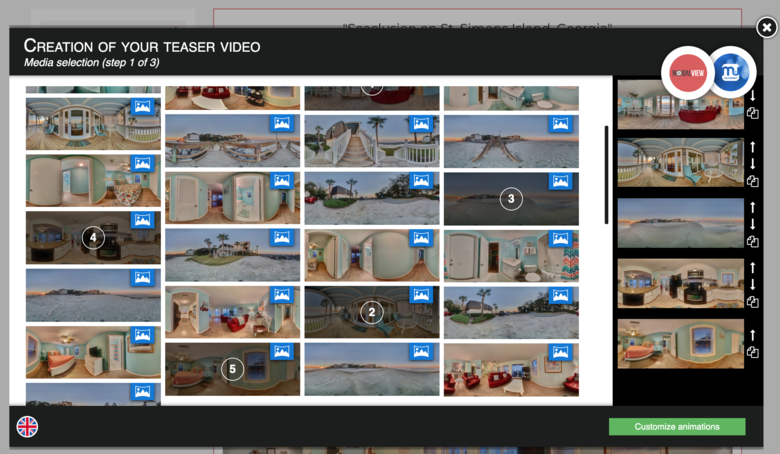 Step 1 of 3: Select Digital Media (I selected 5 of the 360º panoramas) 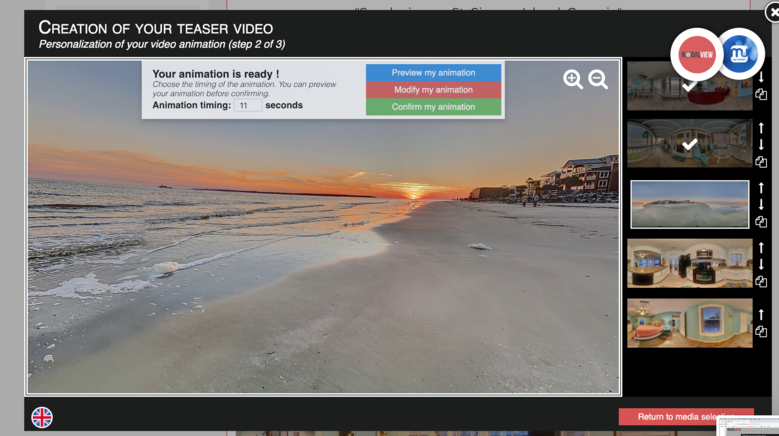 Step 2 of 3: Set the Start Point/End Point/Amount of Time (Tip: Zoom in/out - Mix up pan left/right) 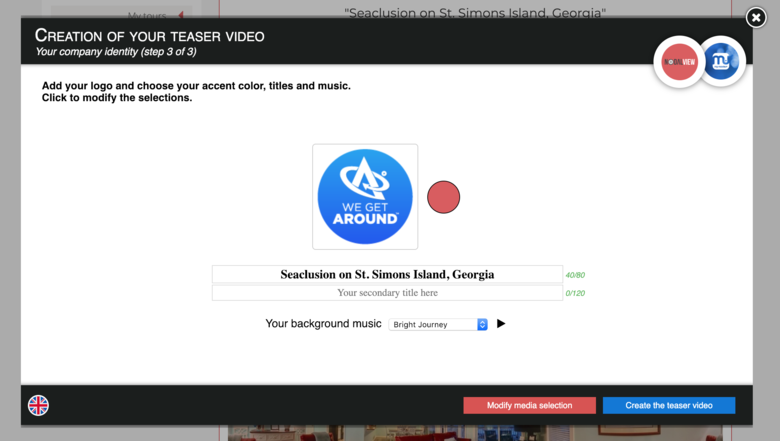 Step 3 of 3: Add a title, logo and select 1 of 10 music options 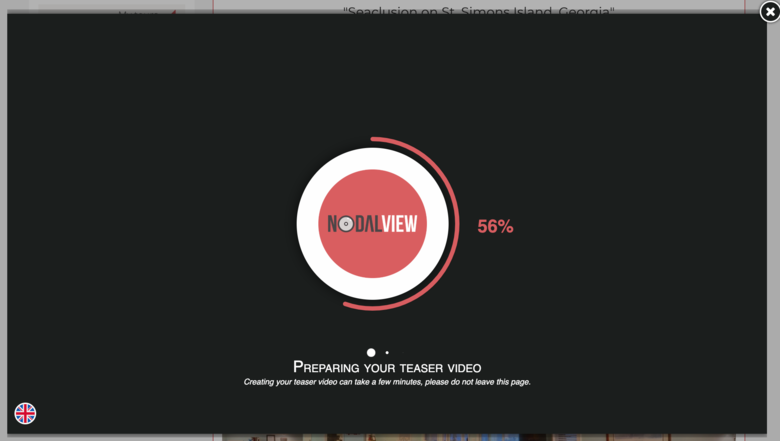 Video Processes quickly: download video |
||
| Post 1 • IP flag post | ||
Pages:
1This topic is archived. Start new topic?
















