Matterport Windows and Lights Seem Worse. For you too?8051
Pages:
1

|
mykals21 private msg quote post Address this user | |
I have noticed recently that it looks like Matterport has made some changes to how the windows and lights look in scans, and its not that appealing, has anyone else seen or experienced this? |
||
| Post 1 • IP flag post | ||

|
Shakoure private msg quote post Address this user | |
| @mykals21 ...Same here. What's going? | ||
| Post 2 • IP flag post | ||

|
Shakoure private msg quote post Address this user | |
| @mykals21 ...Have you contacted MP regarding this? | ||
| Post 3 • IP flag post | ||

|
mykals21 private msg quote post Address this user | |
| I haven't yet. | ||
| Post 4 • IP flag post | ||

|
Bernardhhi private msg quote post Address this user | |
| I noticed the change in a tour made this week too. I had previously asked Matterport to improve the HDR of scans to not wash out the highlights in windows - they appear to have improved that aspect but now interiors somewhat darker, depending on room lighting. I’m glad to know Matterport continue to update! It would be awesome if we could have manual control of lighting in Workshop! | ||
| Post 5 • IP flag post | ||

Kansas City, KS |
Richierichks private msg quote post Address this user | |
| Try using MPEmbed's "Showcase Photo Filter" You can lighten or darken the tour and mess with saturation as well as a few other things. | ||
| Post 6 • IP flag post | ||

|
leeverdon private msg quote post Address this user | |
| I recently re-uploaded a scan. I noticed that the image quality of the second upload was very different from the first. For example, see images of the study. The light fixture exposure was pretty good in the first upload, but the second upload light fixture was blown out. I contacted MP support and this was their response. 'Thanks for the detailed inquiry! The different in exposure is related to an update of the processing software that was applied in the time between the uploads of these copies. The primary goal of this update was to improve the exposure of content seen through a window. it was also designed to improve the exposure in areas surrounding bright windows. Clearly this appears to be an undesired side effect which I suspect is related to having a bright light source located near a bright window. In any case I have reported this issue to engineering and they are currently investigating.' 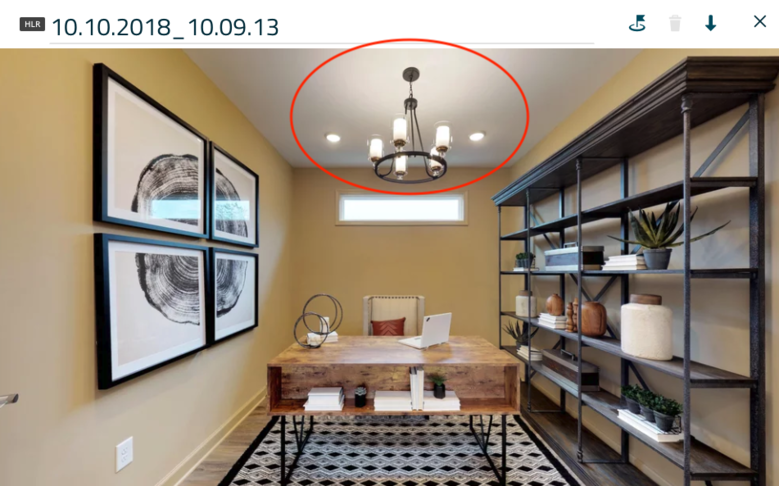 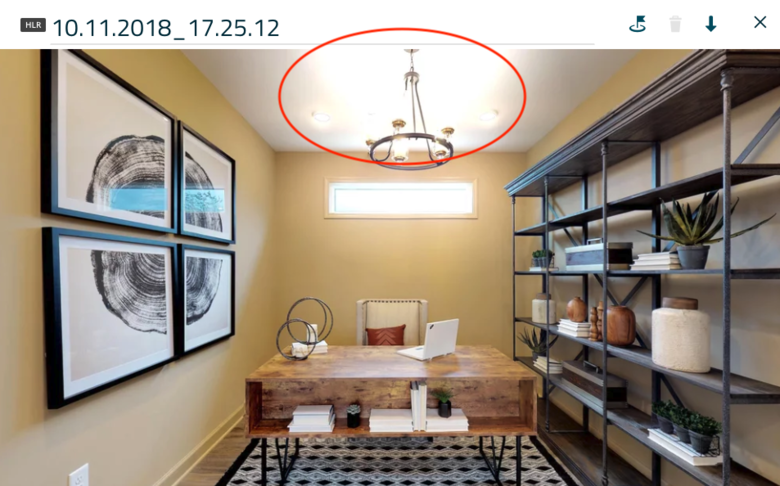 The sample scan you sent, the lights look artificial. I hope MP haven't taken things too far. |
||
| Post 7 • IP flag post | ||

|
Shakoure private msg quote post Address this user | |
| @leeverdon .... Same issue here. My current isn't too happy with this effect. | ||
| Post 8 • IP flag post | ||
 WGAN Forum WGAN ForumFounder & WGAN-TV Podcast Host Atlanta, Georgia |
DanSmigrod private msg quote post Address this user | |
| @leeverdon Yikes! That's too bad. I could imagine that Matterport was very appreciative of having such a great visual for feedback on their updated processing software. Best, Dan |
||
| Post 9 • IP flag post | ||
|
|
mykals private msg quote post Address this user | |
| Hey Dan, the original thread I made was that lights and windows are NOT better. There seems to be severe issues with how the are turning out. | ||
| Post 10 • IP flag post | ||

|
mykals21 private msg quote post Address this user | |
Quote:Originally Posted by Shakoure@Shakoure I just sent them an email with info on it, see what the response is and update. |
||
| Post 11 • IP flag post | ||

|
mykals21 private msg quote post Address this user | |
| @Richierichks I’m a little unfamiliar with that, could you expand a bit? Thanks. | ||
| Post 12 • IP flag post | ||
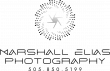
Santa Fe, NM |
JMEPhotos private msg quote post Address this user | |
| My last few scans have been blown out and not sure what to do about it. | ||
| Post 13 • IP flag post | ||

Kansas City, KS |
Richierichks private msg quote post Address this user | |
| @mykals21 You can check it out here. clickable text It has a filter that will allow you to control brightness and contrast of the tour. |
||
| Post 14 • IP flag post | ||

Kansas City, KS |
Richierichks private msg quote post Address this user | |
| @mykals21 If you use WP3D it has the basic version of MPEmbed built into it. Under the "Model" tab you will see a drop down for "Customize Showcase". This will turn on all of the basic functions of MPEmbed. @leeverdon If the bottom one is the "New Improved" processing, I think they may have turned the knob the wrong way since that is clearly way more blown out and less detailed in the bright areas! |
||
| Post 15 • IP flag post | ||
Pages:
1This topic is archived. Start new topic?
















