Matterport trimming issues8009
Pages:
1|
|
Liam_Tayler private msg quote post Address this user | |
| Hello all, I have had countless trimming issues over time... recently, despite spending hours trimming a large property, the trim lines don't 'take' and although they are there, the dollhouse isn't trimmed. Most recently, all the trim marks from a floor just disappeared!!! really frustrating. Has anybody else had these issues? Thanks Liam |
||
| Post 1 • IP flag post | ||
 WGAN Forum WGAN ForumFounder & WGAN-TV Podcast Host Atlanta, Georgia |
DanSmigrod private msg quote post Address this user | |
| @Liam_Tayler Can you post the mini-map showing the trim and the post the Model? Dan |
||
| Post 2 • IP flag post | ||
 WGAN Forum WGAN ForumFounder & WGAN-TV Podcast Host Atlanta, Georgia |
DanSmigrod private msg quote post Address this user | |
| @Liam_Tayler Would love to see an example of the trimming in a mini-map screen grab versus the Matterport 3D Tour (where it is not trimming). Best, Dan |
||
| Post 3 • IP flag post | ||
|
|
Liam_Tayler private msg quote post Address this user | |
| Hi Dan,. I have been out for the day, but here is the image of the map and the trims. However, Super-Dee from support did respond and she said she will trim them for me, so I am just waiting for her update. Yours, Liam  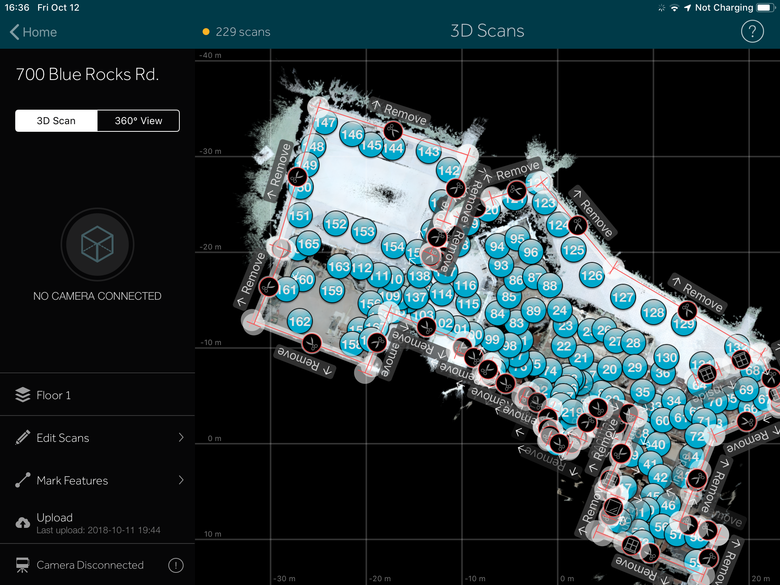 |
||
| Post 4 • IP flag post | ||
 WGAN Forum WGAN ForumFounder & WGAN-TV Podcast Host Atlanta, Georgia |
DanSmigrod private msg quote post Address this user | |
| @Liam_Tayler Perfect trim work. Should have worked. Nice that she will do for you, but this should not be the process! I wonder if you added a REMOVE TRIM line, if that would help, but should not be necessary. Dan |
||
| Post 5 • IP flag post | ||
|
|
Liam_Tayler private msg quote post Address this user | |
| This isn't the first time it has happened - the fix I have used in the past is to go in, adjust the trim marks and re-upload until it actually works, but talking to Dee should get it fixed faster, especially since it takes 8-10 hours to process!! I agree though, this should not happen. I was wondering if it had something to do with the trim marks being too close to a scan point, but it doesn't seem to make any difference. |
||
| Post 6 • IP flag post | ||
 WGAN WGANStandard Member Chicago |
rzphotoman private msg quote post Address this user | |
| I have been having the same issues on a couple of scans. Haven't contacted Matterport support yet, but you're right Dan, that shouldn't be necessary. | ||
| Post 7 • IP flag post | ||
 WGAN Forum WGAN ForumFounder & WGAN-TV Podcast Host Atlanta, Georgia |
DanSmigrod private msg quote post Address this user | |
| @Liam_Tayler So @rzphotoman is at least one other Pro that is having the same problem. Hopefully, Matterport can figure-out what's up. This needs to be a rock-solid, automated process with out the need for manual intervention of changing a trim line and trying again. Enjoy your weekend, Dan |
||
| Post 8 • IP flag post | ||
Pages:
1This topic is archived. Start new topic?
















