Let's Add 360 Views to Street View!6230
Pages:
1

Frisco, Texas |
Metroplex360 private msg quote post Address this user | |
| Have you published with Matterport's GSV solution, but need your 360 Views added? Here's how you can with GoThru. GoThru is free to start. Sign up with your Google Account and take a look around. Want to learn how it works? Watch the videos. Step #1) Download & Edit 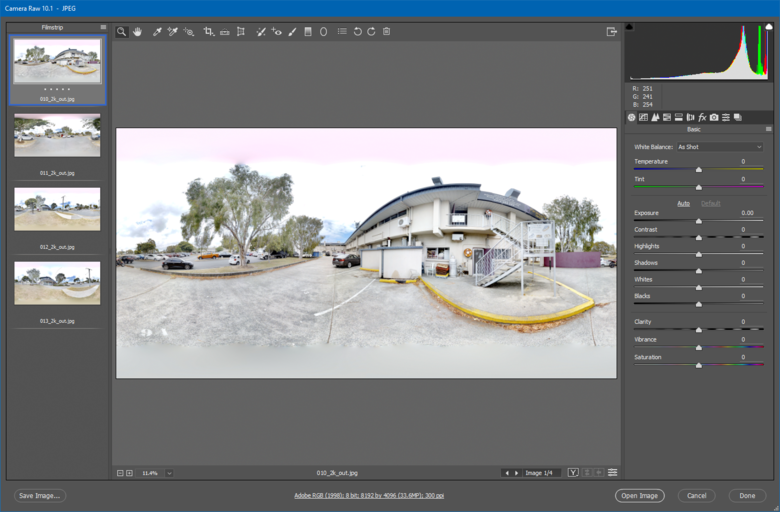 Use the Matterport 360 Snapshots tool to download and then make edits. Step #2) Sign into GoThru and Click Import from Google 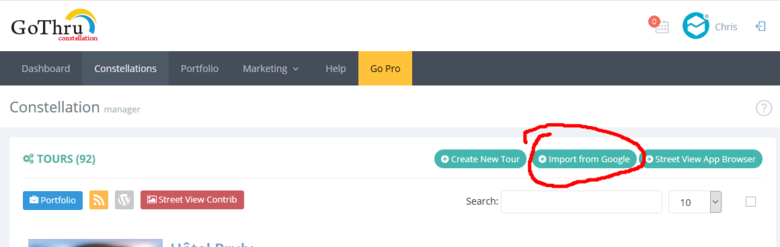 Step #3) Enter the CID of the business that your tour is associated with. 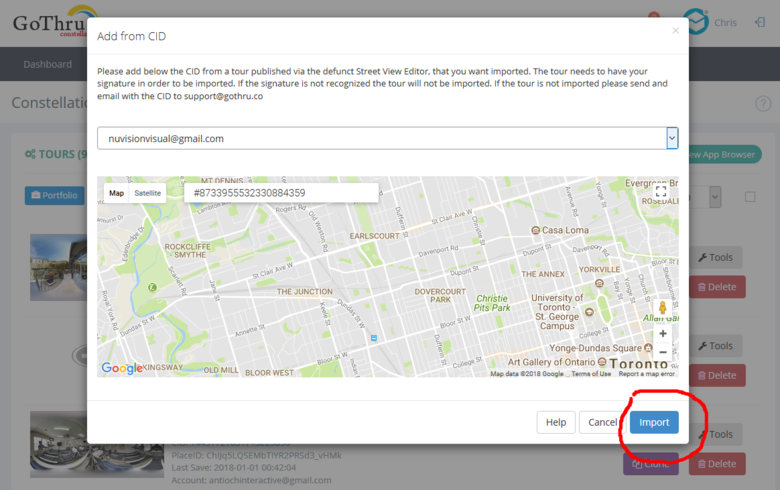 It is very easy to find the CID (company ID) with this tool: https://cidfinder.view3.com/ Step #4) Import the published panos from Google. 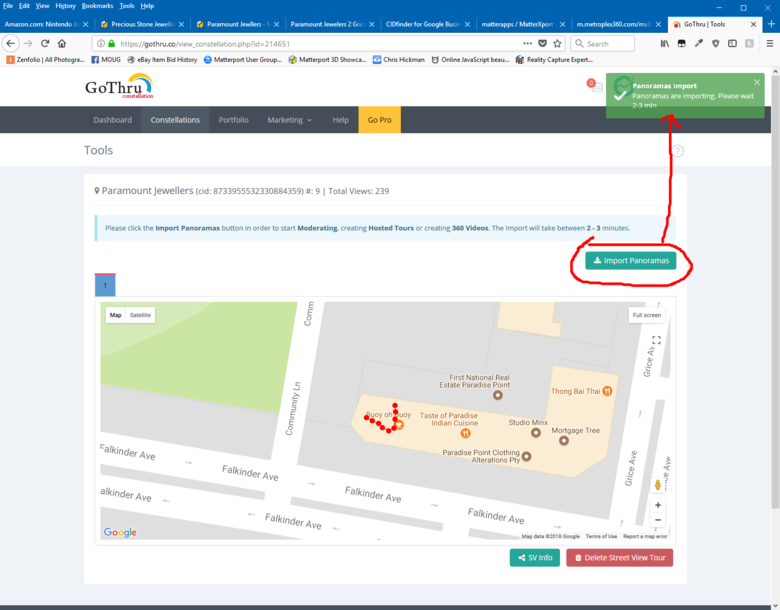 Again, quite easy to do. Depending on the size of the tour, it might take some time. Refresh the page until other options are available. Step #5) Upload your 360 Views 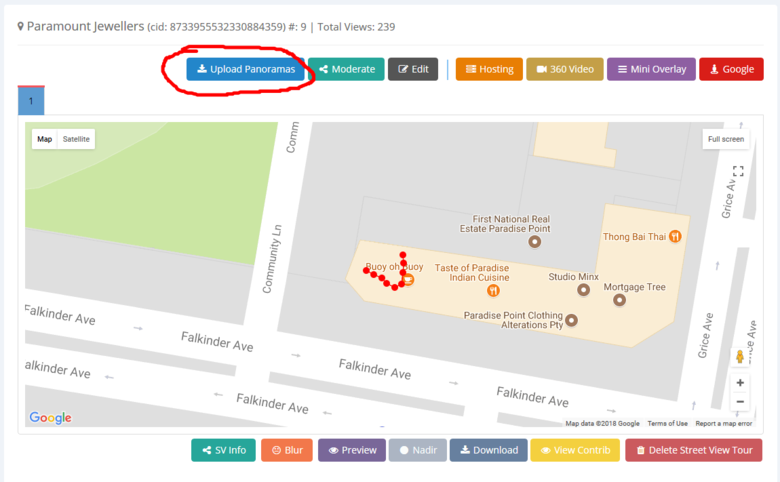 When you're ready, you'll see a bunch of awesome tools available. Let's click 'Upload Panoramas'. Step #6) Drag n Drop 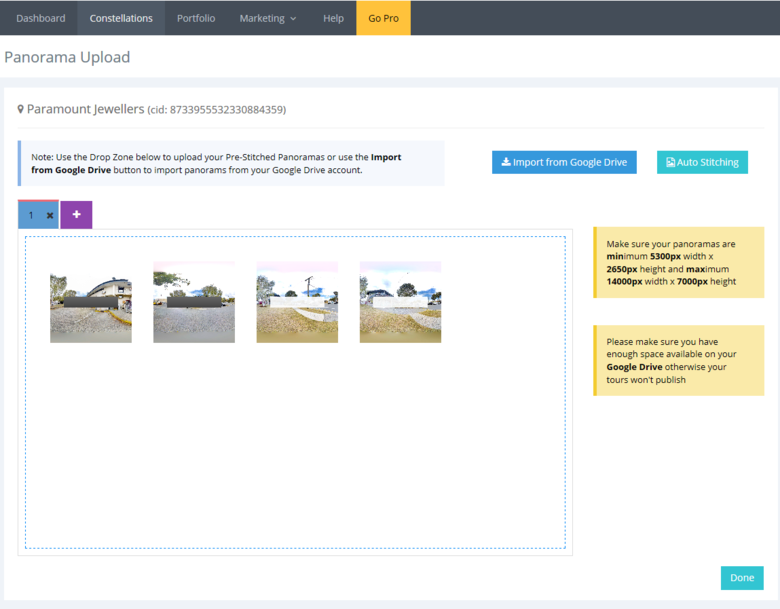 Drag and drop the panoramas into GoThru uploader. When you're done, click done. Step #7) Moderate - Position 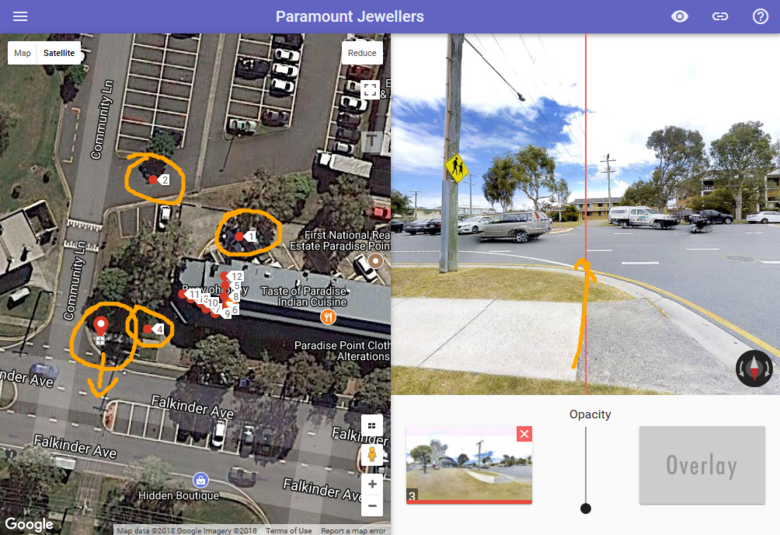 Click 'Moderate' to open the moderation window. You'll find your newly added panos scattered randomly beside the ones published as a "constellation" by Matterport. Use the satellite view to find the spots where the panos below and drag them into position. Step #8) Moderate - Connect and Pose 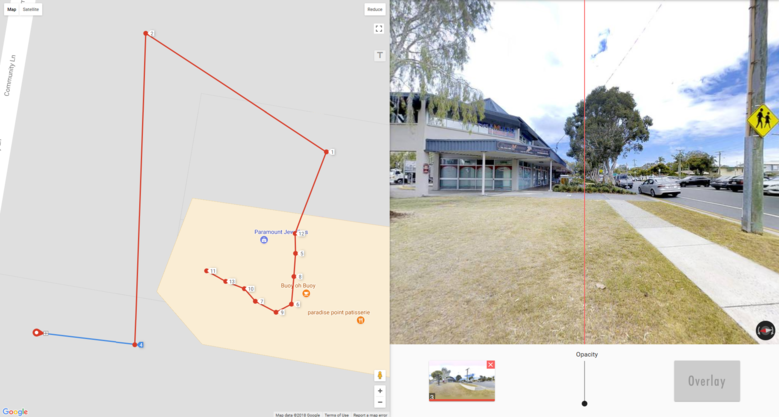 Swap back to map view and zoom to better work with your constellation. Create connections by clicking one, then another. This is also a great time to simplify the number of connections in your tour if you'd like. Just click a connection to kill it. After making the connections, you'll need to 'pose' each pano. This means to orient the panoramas to where they are facing the same direction. You can use the rotation tools that appear on the panorama pinpoint when you click on it on the map. Pan the panorama to where it faces a landmark that you can use, then rotate the pano marker on the map to line it up. Accuracy is crucial - and something that we don't have to worry about with inside panos (trust me, it's tedious stuff). We do have to spend some time with accuracy on our newly added panos though! View the videos on GoThru, or the WGAN TV GoThru for Newbies program if you're wanting some tips on how to use GoThru to precisely pose your panoramas. Step #9) Save & Google 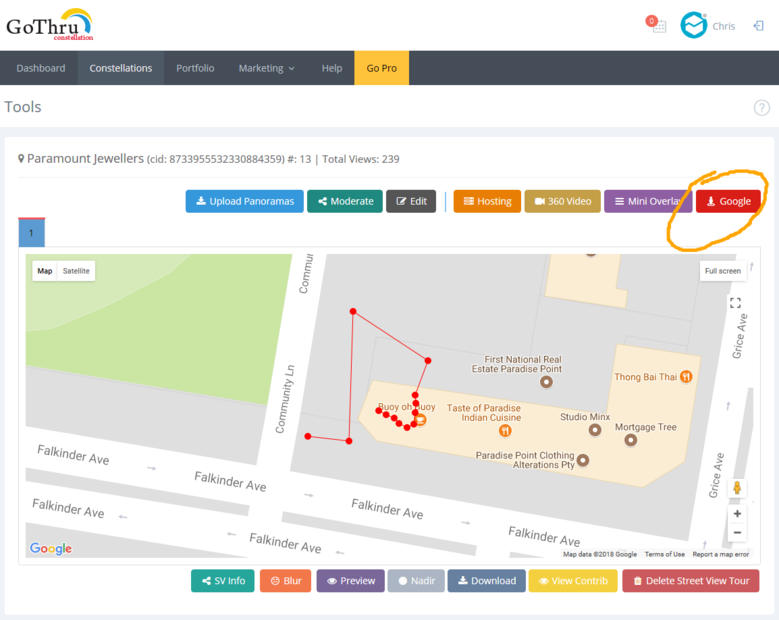 Save in the moderation tool, and return to your tour's main page. You'll see that the constellation is updated with your new additions. Click the red Google Button. Step #10) Publish to Google! 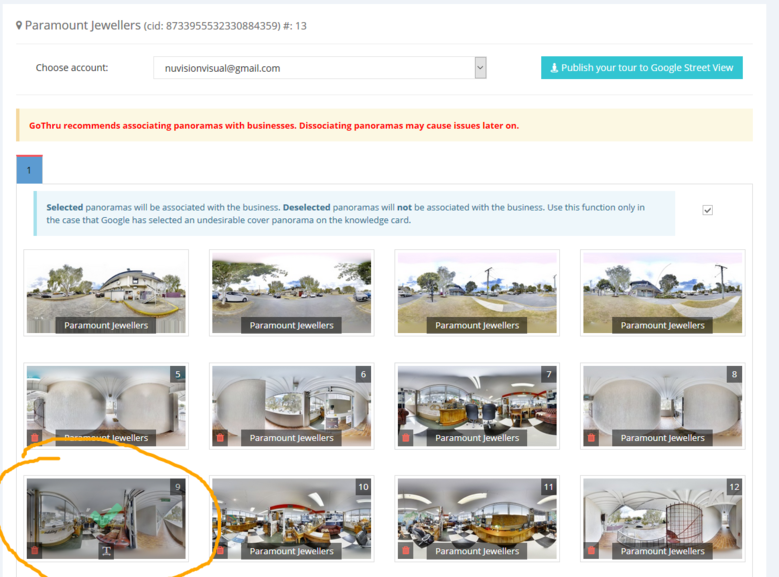 Click Publish to Google and you are golden! GoThru provides a neat tool here where you can deselect any tours that you do not want associated with the CID. This is a GREAT hack that will allow you to control which panos display in the image carousel for the place on Google. It's experimental and not officially supported by Google -- but boy does it work! For this tour, I've deselected all panos -- except the one that I consider a starting position. Pity that I cannot set the start position manually with the panorama panned just as I want it to appear. -- And there you have it folks! Be careful, if you republish with Matterport, you're going to break some things I provide this service as a white glove service @ mp2sv.com if you have better things to do with your time - Chris |
||
| Post 1 • IP flag post | ||

|
LeventeSolczi private msg quote post Address this user | |
| Thank You!!! Again... |
||
| Post 2 • IP flag post | ||

|
mori private msg quote post Address this user | |
| AWESOME! THANKS a lot. | ||
| Post 3 • IP flag post | ||

|
srennick private msg quote post Address this user | |
Curious @Metroplex360, isn't it just easier to share a pano to the business listing? edit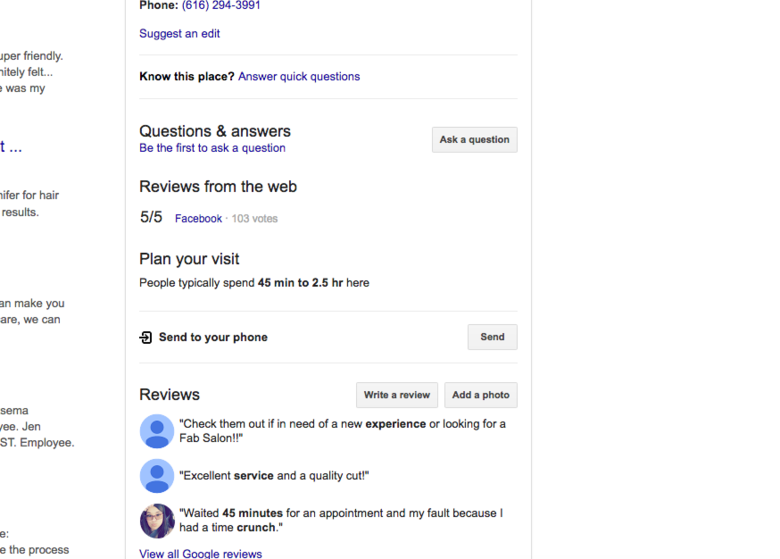 |
||
| Post 4 • IP flag post | ||

Frisco, Texas |
Metroplex360 private msg quote post Address this user | |
| @srennick - But then how would you connect it to the other panos? | ||
| Post 5 • IP flag post | ||

|
srennick private msg quote post Address this user | |
| I heard recently that they connect to existing panos that have been uploaded through all of the different platforms, that within the GSV software they get matched. But you would know more than most. | ||
| Post 6 • IP flag post | ||

Frisco, Texas |
Metroplex360 private msg quote post Address this user | |
| @srennick If this is true, it would be problematic as anyone can upload - thus anyone can inject a pano that doesn't belong in the wrong place and create chaos. I would imagine Google allowing this. I think it would be cool if this were allowed, but only if shot with a camera that has accurate GPS inputting into the meta data... still, the quality would be different and the levelling could be off -- so jumping between your tour images and someone else's would be very odd. |
||
| Post 7 • IP flag post | ||

Frisco, Texas |
Metroplex360 private msg quote post Address this user | |
| I'm bumping this as I think there is someone out there that might not see this that would benefit PLUS. This tour achieved the UNTHINKABLE. It connected to the street!  From the Street https://goo.gl/maps/KZRpXQLpWpt To the Street: https://goo.gl/maps/cGCqp4QPgMB2 -- I have to say, connecting to the street is REALLY hit or miss. Some of my tours connect after going to HUGE lengths to take a LOT of panos to achieve this. Some of my tours do not connect when I do the same thing. My mp2sv.com customer who paid just $6 to add 4 360 Views just scored GSV Gold! |
||
| Post 8 • IP flag post | ||

|
FurnitureScanner private msg quote post Address this user | |
| How many tours have you been able to successfully connect to the magic blue line? | ||
| Post 9 • IP flag post | ||

|
CharetteImaging private msg quote post Address this user | |
| GoThru has been a savior for me, especially when it comes to “fixing” the extra connections between panos after uploading from MP to GSV. WELL worth the $2 per tour! |
||
| Post 10 • IP flag post | ||
Pages:
1This topic is archived. Start new topic?
















