Camera not completing exterior 360 pans4785
Pages:
1

|
Integratedman private msg quote post Address this user | |
| I am just completing a home scan..camera working fine inside..when I go out to complete exterior 360's camera does not operate..will do 2 or 3 turns..then stop..now I am in Ontario it is warm today..going from inside to out today we have approx a 20 degree temp difference..could this cause the problem?..I need to return this evening for twilight shots and need to get this resolved..any answers appreciated.. Gary Roberts [Please Private Message Me] |
||
| Post 1 • IP flag post | ||
 WGAN Forum WGAN ForumFounder & WGAN-TV Podcast Host Atlanta, Georgia |
DanSmigrod private msg quote post Address this user | |
| @Integratedman ✓ Emergency Check List: Matterport Capture App Unfortunately, what you describes sounds like a hardware failure. I encourage you to call/email Matterport ASAP. Dan |
||
| Post 2 • IP flag post | ||

|
Sandiemcr private msg quote post Address this user | |
| It did say hardware failure contact support | ||
| Post 3 • IP flag post | ||
 WGAN Forum WGAN ForumFounder & WGAN-TV Podcast Host Atlanta, Georgia |
DanSmigrod private msg quote post Address this user | |
| @Integratedman @Sandiemcr Some of the info about the hardware error and return process may be helpful: ✓ Matterport Camera indicates Hardware Error Dan P.S. Please PM me if you need us to source a Matterport Pro for you to complete the scan. You can use a different Matterport Camera and can publish to your Matterport account. |
||
| Post 4 • IP flag post | ||

|
TrustedPhotoDC private msg quote post Address this user | |
| Try: Creating a 360 View indoors. Relaunching the Capture App. (Kill app) Cycling the camera. Create a new model, create a single scan point then try a 360 View again after relaunching and cycling the MP camera. |
||
| Post 5 • IP flag post | ||

|
Sandiemcr private msg quote post Address this user | |
| We did all that several times but thank you for the suggestions. To update everyone we spoke to Matterport support (Christine) and she told us it was a firmware issue and pro and pro2 cameras were getting a firmware update in the next week. Hopefully it will work. We had to leave the home today because no matter how often we rebooted it would not work. And the error appeared telling us it was the motor fault and to contact matterport suppor . Just letting you all know | ||
| Post 6 • IP flag post | ||
 WGAN Forum WGAN ForumFounder & WGAN-TV Podcast Host Atlanta, Georgia |
DanSmigrod private msg quote post Address this user | |
| @Sandiemcr Did Matterport say the challenge is only with 369 Photos? I wonder why Matterport has not send client's an eblast on this topic. We Get Around Atlanta has a shoot Tuesdayvthat we planned to shoot outdoor 360s. We will bring a Ricoh Theata S just in case. When we deliver the Matterport Space 3D Tour to the client, we use WP3D Models which lets us include 360 photos. Dan |
||
| Post 7 • IP flag post | ||

|
Helen private msg quote post Address this user | |
| @DanSmigrod Dan do you have a example you can share of a WP3D with how you incorporate the 360 from the theta? | ||
| Post 8 • IP flag post | ||

|
Helen private msg quote post Address this user | |
| I hope it's not a firmware issue, I have one tomorrow that wants some exterior 360's using the matterport. | ||
| Post 9 • IP flag post | ||
 WGAN Forum WGAN ForumFounder & WGAN-TV Podcast Host Atlanta, Georgia |
DanSmigrod private msg quote post Address this user | |
Quote:Originally Posted by @Helen @Helen This is a vanity URL that points to the branded Single Property Website powered by WP3D Models Wordpress plugin. www.1948northsidedrive.info The 360º photos spheres of the exterior are published to the round.me platform. This round.me link ... https://roundme.com/embed/68383/167918 .. was inserted in WP3D Models on the "Media" tab --> 3rd Party Content URL 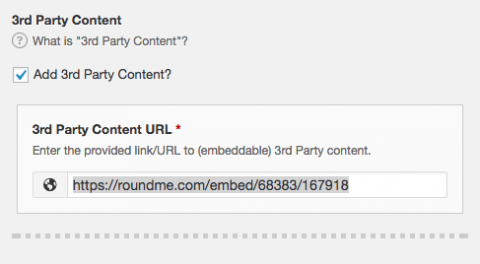 Dan |
||
| Post 10 • IP flag post | ||

|
Helen private msg quote post Address this user | |
| @DanSmigrod Thanks I will have to try that out! | ||
| Post 11 • IP flag post | ||
 WGAN Forum WGAN ForumFounder & WGAN-TV Podcast Host Atlanta, Georgia |
DanSmigrod private msg quote post Address this user | |
| @Helen Since we always deliver Matterport Spaces 3D Tours as a Single Property Website, adding the 360ºs separately gives us a way to call attention to the "around" the home. That said, we're hoping that the firmware issue identified in this discussion do not affect our interior or exterior scan today. Dan |
||
| Post 12 • IP flag post | ||

|
Sandiemcr private msg quote post Address this user | |
| I guess other cameras were returned with the same issue and they saw that the motors were fine and do they concluded that it was a firmware issue instead. And because of the new camera rollout thongs are hectic and they need the firmware update out quickly before there are too many issues. We have been having the camera do this here and there the past few weeks but have managed to get it working. We couldn't this time. When we rested the camera several hours we were able to go back and get twilight shots outside the property in 360 | ||
| Post 13 • IP flag post | ||
Pages:
1This topic is archived. Start new topic?
















