Tip of the Day275
Pages:
1

|
RenderingSpace private msg quote post Address this user | |
| Hey guys I want to share with you a quick tip about photo capturing. For those who don't have any background in architectural/real estate photography, one of the major faux pas is to have converging and diverging lines meaning that the vertical lines aren't straight. 99% of the time, your vertical lines should always be perfectly vertical.  When you choose the front photo, make sure everything is vertical. 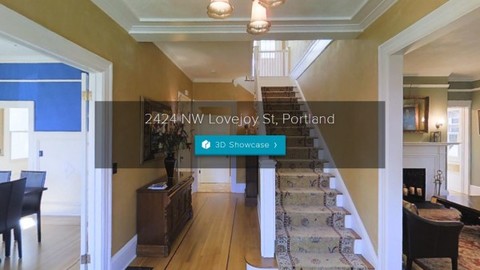 It's one little trick to make your showcases that much more professional. |
||
| Post 1 • IP flag post | ||

|
CarlosFHdz private msg quote post Address this user | |
| Thanks for the tip! | ||
| Post 2 • IP flag post | ||

|
Jamie private msg quote post Address this user | |
| It's a shame we can't upload a differen picture. Since I do the photography, I'm always a little disappointed with the photo quality from the MP. It is as good as its current technology will allow, however having the ability to add a different photo as a front page would be nice. I hope the next hen camera has a better camera with exposure and white balance options |
||
| Post 3 • IP flag post | ||

|
Tim private msg quote post Address this user | |
| @RenderingSpace good tip, we used to do the same. Then we started to use a model view for the opening shot. It helps the player to load the model more easily and appears to speed things up a little. Also, it forces people to interact with the model and know that it's there... | ||
| Post 4 • IP flag post | ||

|
RenderingSpace private msg quote post Address this user | |
| Tim, yeah I've thought about doing that. Didn't realize it sped things up. | ||
| Post 5 • IP flag post | ||

|
Tim private msg quote post Address this user | |
| Only slightly, sometimes the model is slow to build fully, has black elements such as a heap of walls etc. By opening with it, it builds before most even start to play and it seems to allow the imagery in First Person to load more easily once this model has rendered...makes sense...at least that's what I tell myself. Bonus is it stands out better when embedded online too. | ||
| Post 6 • IP flag post | ||

|
RenderingSpace private msg quote post Address this user | |
| Tip of the Day for May 29th: Less is More I've come to the realization that the ideal MP tour is one that uses the least amount of scans while not sacrificing quality. When I'm out in the field, I take more scans than needed (especially on stairs and transition zones) as a safety net then I usually weed out about a third of them. I've noticed that having less scan positions actually makes it easier to get around a house and a huge bonus is that it loads faster especially on mobile devices. Thoughts? |
||
| Post 7 • IP flag post | ||

|
CarlosFHdz private msg quote post Address this user | |
| that makes sense, so after capturing the space, I'm sure you disable some, with what's left, how far away do you personally space out the stand points for the best walk through? | ||
| Post 8 • IP flag post | ||

|
ccctucker private msg quote post Address this user | |
| I try to space using several factors: 1. Will the scans register Long hallways can be a pain if nothing unique to give the camera something to register to. I will shoot each doorway threshold as I move down a hall to connect the rooms easier. 2. Is there anything to see fron that point for the pictures? I like to shoot in front of the kitchen sink if there is a window. 3. If I was buying this house, where would I walk? Your purpose is to provide a walk thru for someone else, not just to document the space. 4. Is the model showing large holes? Sunshine on the floor or behind furniture (I am not being anal, a crappy model speaks volumes and can distract. 5. Can I connect the scans in the walk thru mode. I tried to be sneaky to hide a camera in a mirror, but couldn't walk to a large portion of a bathroom because I couldn't see the scan point from the door. I had to go back. It's always better to be too close, but if you short yourself to save time(money), you may cost more when you have to go back. |
||
| Post 9 • IP flag post | ||

|
DoyleRealtor private msg quote post Address this user | |
| When I shot myself, I did all of the things ccctucker mentioned. I tried to think like a buyer, where would they pause, what are natural routes, and then just extra scans to make sure everything was fully covered. | ||
| Post 10 • IP flag post | ||

|
Jamie private msg quote post Address this user | |
| Another trick with mirrors. Depending on the size, you can always scan across in front of it, get to the other side of the room and use workshop to hide those scans in the middle where you can see in the mirror. If you drop the camera below the bottom height of the mirror, this works as well. Just keep in mind you will notice the drop when you walk through. Sometimes you have no other option, especially if you have floor to ceiling mirrors the full length of a room. If possible, you can always open them (assuming the inside of the close isn't messy) |
||
| Post 11 • IP flag post | ||

|
ccctucker private msg quote post Address this user | |
| Mirrors: get a vase of flowers that is a little smaller than the camera and put it on the counter where the camera will sit. It will block the camera and save the shot. Another tip passed on from Catalyst RE. | ||
| Post 12 • IP flag post | ||

|
Chankane private msg quote post Address this user | |
| Mirrors: Arrgh! Drove me nuts to get through, any other tips to get through this sample? https://my.matterport.com/show/?m=ifo9aipUts1 | ||
| Post 13 • IP flag post | ||

|
Jamie private msg quote post Address this user | |
| that's about what you have to do unfortunately. Go and hide most of those scan locations though, only leave say 1 in the middle, 1 on the entry door and 1 on the toilet |
||
| Post 14 • IP flag post | ||

|
RenderingSpace private msg quote post Address this user | |
| Yeah there's really no easy way to go about it. You just have to take way too many to connect the mesh then remove the extras. Looks like you have about 18 of them in that tight area. Now you only need about 5. | ||
| Post 15 • IP flag post | ||
 WGAN Forum WGAN ForumFounder & WGAN-TV Podcast Host Atlanta, Georgia |
DanSmigrod private msg quote post Address this user | |
| iOS 9 Tip of the Day for iPad thanks to @rpetersn ... After you load iOS 9 to your iPad, restart the iPad BEFORE you share a 3D Showcase with a client. In my case, the thumbnails in the bottom left disappeared. Once I did the restart, the thumbnails are back. Thanks @rpetersn. (All I did was type this up!) Dan |
||
| Post 16 • IP flag post | ||

|
RenderingSpace private msg quote post Address this user | |
| Tip of the Day: When you first step in and meet the homeowner, take 5 minutes and thoroughly explain what you're going to do. Set expectations and even whip out your ipad and give them a demonstration. Talk about how it's a time consuming process. Explain that they can't stand in front of the camera. Investing 5 minutes at the front end can save you lots of time trying to avoid people who keep running in front of the camera. | ||
| Post 17 • IP flag post | ||

|
RenderingSpace private msg quote post Address this user | |
| Tip of the Day: On the very first scan, make it perfectly parallel with the wall so the mini-map is square. Makes it easier to mark windows, mirrors, and trim lines. | ||
| Post 18 • IP flag post | ||

|
Wonderdawg private msg quote post Address this user | |
| Tip of the Day: As I'm scanning along a wall, I make sure that I and the tripod is a reasonable distance away to avoid casting any shadows on the walls. | ||
| Post 19 • IP flag post | ||
 WGAN Forum WGAN ForumFounder & WGAN-TV Podcast Host Atlanta, Georgia |
DanSmigrod private msg quote post Address this user | |
| Tip of the day: use a bubble level on every scan | ||
| Post 20 • IP flag post | ||

|
RenderingSpace private msg quote post Address this user | |
| I don't have a bubble level but there's a great android app called Clinometer. You just set your phone on top of the camera(if it has a flat back) then try to get the bubble under 1 degree. I find it really easy to read and extremely accurate. | ||
| Post 21 • IP flag post | ||

|
seanminor private msg quote post Address this user | |
| @RenderingSpace exactly what I do with my iPhone. 1 degree of leeway. | ||
| Post 22 • IP flag post | ||

|
RenderingSpace private msg quote post Address this user | |
| Tip of the day: Assume everyone doesn't know how to use Matterport effectively. So I've been going to a series of large Realtor conventions and giving presentations to various offices around town. It's fun to hear the oohs and aahs when you hit #2 to go into the dollhouse. But I've also handed my iPad to dozens of people to try it for themselves. I'm always shocked how bad people are at using it especially anyone over 40. It's easy to forget that you're a pro and have practice navigating. The average person might get stuck in a closet and give up hope of ever leaving. In time, people will get it and expect it. New tech takes years before everyone knows how to use it effectively. |
||
| Post 23 • IP flag post | ||

|
RenderingSpace private msg quote post Address this user | |
| Tip of the day: Don't teach agents/builders/clients everything there is to know about the capture app and the process of scanning. Keep the ball on your side of the court. If you show them how easy it is and how little technical knowledge is required to Matterport, they might consider buying the camera themselves or they just might not think hiring you is as valuable as they thought. Again, it's not that you want to lie about anything. You just want to come across as a professional who can do professional things. (Can you tell I've learned this from experience?) |
||
| Post 24 • IP flag post | ||

|
Jamie private msg quote post Address this user | |
| Ahh yes, I've had that before. I always reply "I guess I can always get my real estate license and start selling houses as well" or I ask aren't they too busy to be doing photographs? If they reply no, then I ask would they like to come work for me then? That usually makes them quite embarrassed |
||
| Post 25 • IP flag post | ||

|
Grant private msg quote post Address this user | |
Quote:Originally Posted by RenderingSpace We are professionals and there will be a time or it is the time for some to show your work to prove yourself to get a job. Here is an example of a $50,000,000 home .. http://www.864stradella.com/ (Click 3D Tour Link, Top Right) Now in my opinion I would have definitely edited scans (Disabled where needed) and placed the camera differently throughout the house. Also, placed the camera in positions to get the full floor plan/dollhouse view to look complete. Given this house has plenty of reflections, I still think this could have been shot better. Especially for a home in that market.... Here is something of a tip? Unless I am seeing things.... Correct me if I am wrong... I noticed using the guided tour feature all scans are used while 'guiding' around. When I scan I sometimes place the camera where I know the shot will look bad/horrible reflections, etc. but do this to avoid gray or black spots among other things and disable them appropriately in the workshop. With the 2.0 guided tour feature out, now I need to pay more attention. An example would be creating the guided tour and using a snapshot of a room, while it guides to that point it will show the mesh/all image points and any outlines (the camera shadow in spots you place it to 'fill in' areas) Those will leave the shadows in the guided tour even if disabled. Now I am trying to properly place the camera to help the guided tour come out better while filling in everything. Sometimes its impossible to prevent. It is not a huge issue but it's what makes us all better at being a MP Pro. |
||
| Post 26 • IP flag post | ||
Pages:
1This topic is archived. Start new topic?
















