Ricoh Theta S Cost2204

|
TrustedPhotoDC private msg quote post Address this user | |
| @quintongw @dansmigrod Dan, Google Business View ceased to be a product in September 2015. It was replaced with Google Street View Trusted(a service of Street View). On July 27th, Street View Trusted opened to the masses(basic qualifications, no testing, and basic, if any knowledge of photography needed. Google says quality will matter, but this does not appear to be enforced at this time. The one major difference between those "trusted" or in the process of being "trusted" is that they continue to have access to the Street View editor. Joining after July 27th, 2016, the only tool that an individual can use to moderate in Street View is via the Street View app(until the new Map Uploader is released). Individual photospheres can also be added via a desktop browser in maps under the 'Add a Photo', but there is no way to moderate, as there was with Google Views. FYI, if the metadata in the image is incorrect, the image will not appear as photosphere, but only in equirectangular projection. One other item that has caught my attention with the recent addition of stitching & moderation services is the improper use of the attribution via the Street View editor. This is Google's policy still in effect for the Street View editor(I asked the question this morning and this is the response). 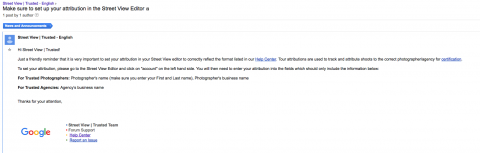 This image is not rendering at full size so here is the text. Hi Street View | Trusted! Just a friendly reminder that it is very important to set your attribution in your Street View editor to correctly reflect the format listed in our Help Center. Tour attributions are used to track and attribute shoots to the correct photographer/agency for certification. To set your attribution, please go to the Street View Editor and click on "account" on the left hand side. You will then need to enter your attribution into the fields which should only include the information below: For Trusted Photographers: Photographer's name (make sure you enter your First and Last name), Photographer's business name For Trusted Agencies: Agency’s business name Thanks for your attention, |
||
| Post 26 • IP flag post | ||

|
TrustedPhotoDC private msg quote post Address this user | |
Quote:Originally Posted by Metroplex360 If used right, the camera can be useful. Quality depends a lot on the amount of light, and NOT using the auto setting, especially indoors. The more dynamic range in the the scene, the more the camera will struggle. To avoid blowouts, use the 3rd party HDR apps to shoot the proper number of exposures. This of course adds steps to the workflow and at what point is too many added steps the equal of using the preferred method? The idea for this camera is low cost of acquisition and high volume. It is the only way it works in a business model. As the evolution of the camera continues, the 5k rig will only be pulled out for work that Google is not the first screen. We'll continue to test with the Theta-S and workflows. |
||
| Post 27 • IP flag post | ||

|
quintongw private msg quote post Address this user | |
| @TrustedPhotoDC Thanks so much for the details and analysis. | ||
| Post 28 • IP flag post | ||

|
TrustedPhotoDC private msg quote post Address this user | |
| Tour with a comparison between 70D/8-15L and a Theta S. 70D (Photomantix Pro 5, PTGui) https://goo.gl/maps/bzxNP7ABX4M2 Theta S (Manual - no HDR) https://goo.gl/maps/wNLmBKrgMEy |
||
| Post 29 • IP flag post | ||

|
quintongw private msg quote post Address this user | |
| Is the Theta S supposed to be a tour? Quote: Originally Posted by TrustedPhotoDC |
||
| Post 30 • IP flag post | ||

|
TrustedPhotoDC private msg quote post Address this user | |
| @quintongw I just connect the other photospheres, but Google has acknowledged that manual linking is FUBAR so you can see each node and compare to a DSLR, but navigation is limited. | ||
| Post 31 • IP flag post | ||

|
quintongw private msg quote post Address this user | |
| @TrustedPhotoDC Love it dude. thanks for sharing | ||
| Post 32 • IP flag post | ||
This topic is archived. Start new topic?
















