Transcript: MSP? Free Single Property Website with Every Floor Plan Order15827
Pages:
1
 WGAN Forum WGAN ForumFounder & WGAN-TV Podcast Host Atlanta, Georgia |
DanSmigrod private msg quote post Address this user | |
| WGAN 3rd Party Service Provider Member ---  My Visual Listings 122-WGAN-TV | Matterport Service Provider? Free Single Property Website with Every 2D Floor Plan Order from My Virtual Listings | Guest: My Visual Listings Co-Founder and CEO Greg Paterson @MyVisualListings | Air Date: Thursday, 21 October 2021 | Episode: 122 Matterport tour courtesy of My Visual Listings | FloorPlan CreatorEXPRESS Service 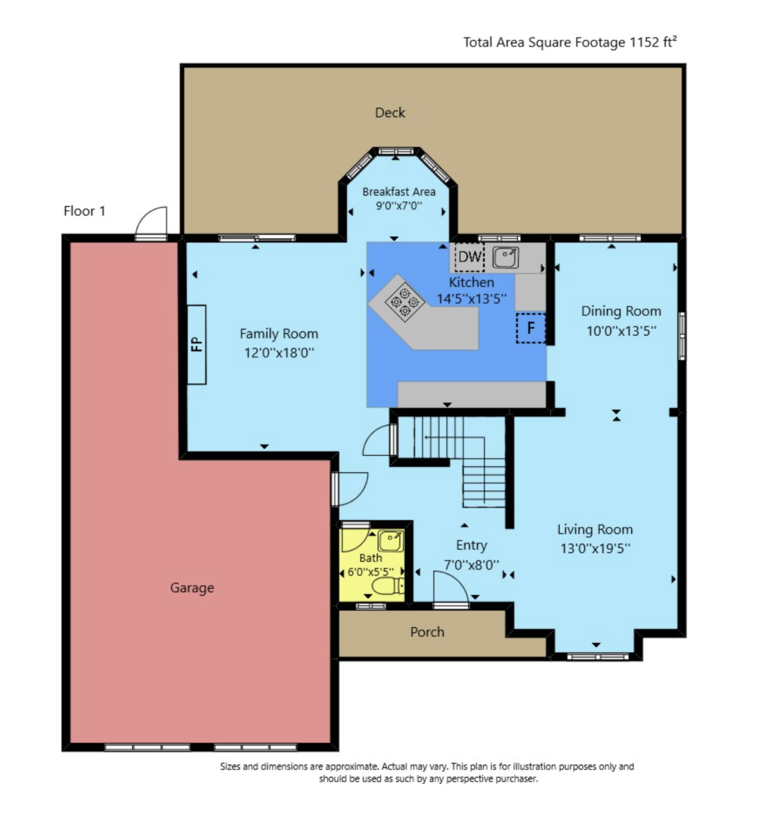 Screen Grab: Example 2D Floor Plan Created from a Matterport Tour by My Visual Listings | FloorPlan CreatorEXPRESS Service  Screen Grab from My Visual Listings | FloorPlan CreatorEXPRESS Service  My Visual Listings WGAN-TV: Free Single Property Website with Every 2D Floor Plan Order for Matterport Pros from My Visual Listings Hi All, Transcript below ... ✓ Do you want a great looking floor plan created from a Matterport tour? ✓ Would you like a free Single Property Website (example) for your Matterport tour, photos, floor plan (and more)? ✓ Would you like to save money? On WGAN-TV Live at 5 on Thursday, 21 October 2021, my guest will be My Visual Listings Co-Founder and CEO Greg Paterson to do show and tell: ✓ Free Single Property Website with Every 2D Floor Plan Order for Matterport Pros from My Visual Listings About 2D Schematic Floor Plans created from Matterport Tours by My Visual Listings ✓ color ✓ Interactive floor plan version for Single Property Website with radar showing photos ✓ Next morning Express Delivery Guarantee: upload by midnight EDT; (pre-populated) Single Property Website; and Floor Plans delivered by next morning. From the My Visual Listings Website The huge problem with ordering floor plans has been delivery time. Agents want them quickly. We have our own in-house editing team that takes all the measurements accurately from your Matterport model, creates the floor plans, add them to your free single property website and create your exclusive interactive floorplan from your gallery photos while you are sleeping. About Single Property Websites by My Visual Listings ✓ Themes include: Matterport | Video | Zillow | Luxury 1 | Luxury 2 Luxury 3 | Modern | Premium ✓ Royalty Free Music Selection ✓ Add Custom Video Free of Charge ✓ Matterport Tour ✓ Property Details & Property Description ✓ Photo Gallery ✓ Interactive Floor Plan (showing photos) ✓ Google Street View, Map View & Local Amenities ✓ Presented by (real estate agent photo, name and title, company name and logo, email, website, address, phone) ✓ Lead generation contact form What questions should I ask @MyVisualListings Co-Founder and CEO Greg Matterson on WGAN-TV Live at 5? Best, Dan About My Visual Listings My Visual Listings helps real estate photographers, videographers and virtual tour providers: ✓ save time ✓ save money ✓ look better My Visual Listings was founded over 18 years ago by Greg Paterson, a former real estate agent and longtime entrepreneur. My Visual Listings has become one of the top real estate virtual tour and marketing companies in Canada with over 75 real estate photographers using our platform. Now with our Matterport floorplan service and video editing service that includes a FREE Single Property Website with every order, we are expanding right across Canada and the USA. Real estate photographers, videographers and Matterport providers can use our Single Property Listing Webpage Themes to add any media like photos, videos, floor plans and Matterport 3D models to create a dynamic visual presentation for real estate agent's listings. We even provide panoramic stitching services that save our certified photographers countless hours, and these full screen 360 panoramic scenes are a fantastic solution to agents who don't want to spend the extra expense of a Matterport virtual tour. We are extremely pleased to have just joined the WGAN as a sponsor and help real estate photographers and Matterport Service Providers save time, money and get more clients by using our platform, products and services. My Visual Listings Website ✓ www.MyVisualListings.com ✓ My Visual Listings | Single Property Websites | Theme Examples ✓ My Visual Listings | 2D Color FloorPlan CreatorEXPRESS (from Matterport tours) ✓ My Visual Listings | Listings Video Editing Service ✓ My Visual Listings | Example: Single Property Website ✓ My Visual Listings | Example: Media Delivery Page -- Transcript (Video Above) [00:00:08] Dan Smigrod: Hi, all. I'm Dan Smigrod, Founder of the We Get Around Network Forum. Today is Thursday, October 21, 2021, and you're watching WGAN-TV Live at 5. We have an awesome show for you today. If you are a Matterport Service Provider, get ready to receive free property websites with every 2D floor plan ordered from My Visual Listings. Here to talk to us about it is the Co-Founder and [00:00:41] Dan Smigrod: CEO of My Visual Listings, Greg Paterson. Hey, Greg. Good to see you again. [00:00:46] Greg Paterson: You too. How are you doing? [00:00:48] Dan Smigrod: Awesome. Greg, I'm super-excited. Actually I have been looking forward to this show with you today because you have such an amazing service for Matterport Service Providers. In fact, for our Matterporters that are watching: If you want to have a great-looking floor plan created from a Matterport tour. If you want a free Single Property Website for your Matterport tour photos, floor plan and video and you want to save some money. This is the show for you. [00:01:19] Dan Smigrod: Greg, let's just maybe jump into a demo. Let's take a look at a Single Property Website that features a Matterport tour and includes color floor plans created by My Visual Listings. You want to go ahead and share your screen and show us? [00:01:41] Greg Paterson: Sure. Let me share my screen here. [00:01:53] Greg Paterson: This is our Single Property Website that is actually what we call it as a Matterport theme. It can have Zillow, we can do any 3D tour at the top and we have other themes that can do it in the body too. But this is our Matterport floor plan and you can see it has a Matterport at the top. There's a menu here with other: Details, Photos, Floor Plans, Maps, and so on. This is our Single Property Website. We have other ones. [00:02:27] Greg Paterson: You can put in the description of the property. This is actually a property in Key West, Florida with one of our photographers that use our platform. This is the Property Features. This is a section that we built into our Single Property Websites that gives it a nice display and adds a picture to it which you can have up to 10 property features in here. Then we have our Photo Gallery which obviously is important. If you click on the Photo Gallery, [00:02:57] Greg Paterson: You can go through the Photo Gallery and you can go through each one. I'm just going to move this over here. There we go. You could go through each one if you wanted or you can close the Photo Gallery. Then we have the interactive floor plans. This is what we create from the Matterport model. When you order one of these, this is what it shows up on here. These are our color floor plans. You can also make these a little larger. [00:03:29] Greg Paterson: Then it tells us total square footage if you want here and we do it both in square feet and square meters if you want it. When you order, you just put that in your request and then I'll just put this down a little bit. When you click on these icons, as you can see, there's three floor plans here. I'll just go through the second one and the third one. You can see this property as you see this picture here, you can see at the top it's a smaller floor. These are three levels and a beautiful house by the way. [00:04:01] Greg Paterson: Then you click on these icons. We put these icons in at night time actually, which is good. They're ready in the morning and you can click on the... [00:04:11] Dan Smigrod: We'll talk about that but let's stay focused and let's look at what you got. Let's see it from the real estate agent's perspective or from the potential house buyer's perspective. [00:04:21] Greg Paterson: Sure. This is an interactive floor plan that you can click on the icons and you can see inside each photo from your Photo Gallery that is on this which creates an interactive floor plan. As you can see, it showcases nice areas in the tour. Same with Floor 2 and so on. [00:04:48] Greg Paterson: I wanted to tell you, you can actually download these right from the tour. You can click on this button right here and you can actually download it. I don't know if you can see that? Can you see that? [00:05:01] Dan Smigrod: Yes. [00:05:02] Greg Paterson: Okay, good. Because you can download them directly from the tour from the Single Property Website which this little icon here shows you. Then we have built-in Google Street Views and Google Map View. [00:05:16] Dan Smigrod: Again, Greg. If you could just make those little downloads pop up go away because we can still see that. [00:05:23] Greg Paterson: Sorry about that. [00:05:24] Dan Smigrod: If you just hit. Yeah. Thank you. [00:05:26] Greg Paterson: Thank you. Here's the map view, this is an actual property in Key West. It shows you a nice map view here and then it also we built in the Street View if it has a Street View. Some properties don't have a Street View because it's either a newer area or whatever. Then we'll just go back to the Google Map View. Then of course we had the contact information of the agent, which is extremely important because it's presented by that agent. Then if they want to get a hold of the agent and they can [00:05:58] Greg Paterson: fill in this contact information and get a hold of the agent. [00:06:03] Dan Smigrod: Thank you. This is an example of a Single Property Website that you get free when you order color floor plans or black and white floor plans from My Visual Listings. Do you have other Single Property Website templates? [00:06:26] Greg Paterson: Yes, we do. I could either show you the template on My Visual Listings or I could show you the video theme we have in a photo gallery theme. [00:06:36] Dan Smigrod: Let's take a look at the actual Single Property Websites. [00:06:39] Greg Paterson: All right. We go to our website and under the platform menu, they're Single Property Websites. This is where we have themes and we're building more themes all the time. We actually built this Matterport theme because our photographers wanted to make sure that we showcase the Matterport at the top. This is the theme here which I think I showed you pretty well but this is just a different one. It's the same thing. If you wanted to see the Matterport theme which we have, [00:07:12] Greg Paterson: you can view sample. [00:07:13] Dan Smigrod: You're on your website: www.MyVisualListings.com [00:07:18] Greg Paterson: Correct. [00:07:19] Dan Smigrod: Okay. [00:07:21] Greg Paterson: This is our Video theme which is extremely popular right now because our video editing services are sought after. All you do is click on this View Sample and you can see and also try to showcase each thing, the video or the Matterport or a Zillow tour. Same thing. We have a Zillow tour right here. If you click on this, I'll just show you quickly. Because if you don't do Matterport and you just do Zillow, then you can showcase your Zillow tour at the top which is nice. [00:07:56] Greg Paterson: Then I'll go back. We do 360s. We haven't mentioned this too much. But the 360 Panoramic Theme, we do panoramic stitching. This is for the people who don't do Matterport tours and just use the Ricoh Theta Z1 or something like that. [00:08:16] Dan Smigrod: The Ricoh Theta Z1. [00:08:18] Greg Paterson: Exactly. They could send them to us or just from the DSLR which we talked about. [00:08:25] Dan Smigrod: We'll get into the back-end, but let's stay on the front-end if we would. [00:08:28] Greg Paterson: Okay. The LUXURY1. We call them Luxuries, that's what we started with. We only had three. We had LUXURY1, LUXURY2 and LUXURY3 at the beginning. We use this theme with LUXURY1: just a little different. Would you like to see it? [00:08:43] Dan Smigrod: Sure. [00:08:44] Greg Paterson: Okay. It's just a little different at the top where we put the property information a little bit: the residential, the beds in the baths, and welcome tour at the top and then we had the property details and so on. All of them, you can add property details, descriptions, and everything like that. [00:09:02] Dan Smigrod: I think what I'm seeing is that if you or your client wants to feature Matterport, you can. If you want to feature a video, you can. If you want to feature a Zillow tour, you can. If you've shot 360s and you want to feature it from 360s or even photos – there are multiple options. If you go to: www.MyVisualListings.com select the tab photographer platform, select Single Property Websites. You'll get to this page and see those examples. [00:09:35] Dan Smigrod: Can you take us to a page on your site? Maybe if we went to the tab Floorplan Services. I want to take a little bit of a deeper dive taking a look at exactly the deliverable on the floor plans. If you scroll down a little bit, I think we'll see some different examples go by. [00:09:55] Greg Paterson: Yes. We just put some examples on here so people could see what the finished product would be. We took some time to make sure – I like color, but some people like black and white. It just depends on the person. [00:10:15] Dan Smigrod: Or you can have color or black and white. [00:10:17] Greg Paterson: Yeah. No different choice. [00:10:18] Dan Smigrod: You have in square feet or in square meters. [00:10:22] Greg Paterson: Correct. [00:10:23] Dan Smigrod: Presumably, if you don't want measurements, that's probably an option too. [00:10:29] Greg Paterson: At time of order, we have a field which you'll see later that tells you that you put in there. I don't want this or I don't want total square footage. Just give me the floor planner. [00:10:41] Dan Smigrod: I think this piece is amazing. It's $25 per floor plan; full color. [00:10:54] Dan Smigrod: How quickly can I get them? [00:10:57] Greg Paterson: You can get them very quickly. That is our thing. That's why we built this system because the photographers that we have are using our platform, and I was a real estate agent too and I know that you want them yesterday. That was the big thing because the reason I got into this is because they said to me, "Look, I can't get these quick enough. I ordered them maybe from Matterport or another company and I'm waiting for them, and I got to go out and do my shoots the next day." [00:11:27] Dan Smigrod: If I place an order with Matterport for floor plans, the promise is 48 hours. [00:11:35] Greg Paterson: Correct. [00:11:36] Dan Smigrod: Black and white. What time do I need to place an order with you to get them tomorrow? [00:11:43] Greg Paterson: We say midnight Eastern Time. We're a little lenient. If we get them at one o'clock, we're still going to deliver them in the morning, probably before you wake up. [00:11:52] Dan Smigrod: Okay. Your promise is based on midnight Eastern Time, and then the promise by My Visual Listings is next morning? [00:12:04] Greg Paterson: Correct. [00:12:06] Dan Smigrod: Are you running early on delivery at the moment or it's by morning? [00:12:14] Greg Paterson: We're early at the moment. Yes, because I'm prepared, obviously, that's why we got into this and wanted to be part of We Get Around Network because we wanted to deliver it early, and we want to make sure that we have the people to do it and delivered early. Plus, it's not just delivering it because some people, okay, you wait for Matterport, you wait for another company, you get your floor plans. Then if you have a platform that you have a Single Property Website, you've got to now go create it. We'll do it for you. So you can go and leave and know that we're going to make sure that we put this on, [00:12:49] Greg Paterson: put the icons on, attach all the photos, everything, so you can go out because that was the problem with our people, if they're going, "I got to wait till 10 am. It's not here yet. I got to wait till 11 am. It's not here yet and I got to leave. I got an appointment at 9:30 am." That's why we wanted to do this. We wanted to make sure our big thing is services. We're more of a service oriented platform for real estate photographers, and so on. [00:13:17] Dan Smigrod: I noticed when I ordered my floor plans, and I did order them before midnight. I'm in Atlanta, I think I actually ordered them during the day. When I woke up the next morning, they were waiting for me, and that was super-exciting. I love that you've actually put a stake in the ground and said, "get us your floor plan order by midnight Eastern Time and we'll have it for you the next morning, and we're actually trying to do our best to actually have it when you actually wake up." [00:13:48] Greg Paterson: Correct. [00:13:49] Dan Smigrod: I think that's super-cool. As far as I know, My Visual Listings is the only company that has made that next morning commitment for floor plans. [00:14:03] Greg Paterson: Good. [00:14:05] Dan Smigrod: I would say also on Single Property Website because I know I was surprised. I'm going to ask you in a moment to actually show us how to place an order, but I was surprised – in a good way – that when I went to place my order for color floor plans, at that same time, essentially, I'm placing my order for the Single Property Website, which is free with the floor plans. I uploaded my photos and I populated some information about the property, [00:14:41] Dan Smigrod: and I put in the street address of where the property is located. [00:14:48] Dan Smigrod: I placed an order expecting at that moment that I would have to wait until the next morning to get back my Single Property Website and actually, it came back like that with every piece of what was possible to insert at that moment. [00:15:05] Greg Paterson: Right. [00:15:07] Dan Smigrod: The Single Property Website in the Matterport tour version, it literally came back ready. Then in the morning, the floor plans were added and then the interactive floor plans were added. I was just like, "this is cool because I was actually expecting when you said free Single Property Website, that I would have to build it myself." [00:15:36] Greg Paterson: Yeah. That's important to us, and there's other things. We thought of other things because a lot of people have photos that they send to an Editor to do, and then they have to wait for them. We actually have an option in there when you order all of this that you can actually say I will put the photos in later. You would add it so it gets your property website all in the system so that when you actually get those back from the Editor, you can add that, [00:16:06] Greg Paterson: you can add your floor plans if we didn't do them, and you can also just add floor plans without a Single Property Website too. [00:16:14] Dan Smigrod: Yes. How about jumping in and taking us through the ordering process with My Visual Listings to order color floor plans for $25, and to get the free Single Property Website. [00:16:29] Greg Paterson: Sure. This is actually what the photographer's control panel looks like, our dashboard. [00:16:36] Dan Smigrod: I can't see, please share screen. [00:16:40] Greg Paterson: Sorry. There we go. [00:16:47] Dan Smigrod: If I'm at www.MyVisualListings.com and that top-right corner is an opportunity to create an account to sign up. You're already into your demo account. [00:16:58] Greg Paterson: Yeah. [00:16:58] Dan Smigrod: You're now at your dashboard for My Visual Listings. [00:17:02] Greg Paterson: When somebody signs up. Let's say somebody decides to sign up and it doesn't cost anything to sign up. There's no fees or monthly fees or anything like that. They would actually get – a getting started video – to tell them what they have to do to get set up. It goes over the process. This is actually the screen that they would get. You didn't get this because we didn't have this already at the time. This is what they would see when they logged in. This would play and tell them okay, [00:17:34] Greg Paterson: because you can't order a Single Property Website unless you have a real estate agent in the system. It explains this to you. [00:17:45] Dan Smigrod: You're going to actually take us through it. Certainly, even though the video wasn't available when I worked at the floor plans, I don't tend to watch training anyway, so I just jumped into it, and it was intuitively easy to order. Why don't you take us through ordering floor plans so we can see how that works. [00:18:08] Greg Paterson: Yeah. Right here, it's very simple. Order a floor plan, plus free Single Property Website, and you would click on here and it's already selected in the drop-down of the package you want. You get the option either to select color or black and white. I'm just going to select color here, and this is where I'm going to have to get a link to, if I had a Matterport already done, I would need a link to put it in here. I'm just going to grab that link from my .doc file. [00:18:46] Dan Smigrod: What we're looking at is a service that's tailored for Matterport Service Providers for Matterporters, Matterpeeps, for all of us that are doing Matterport. This is literally the process of how to order color floor plans with My Visual Listings and there's some extra steps and that's because you're ordering your Single Property Website at the same time. [00:19:12] Greg Paterson: Right. All you do is paste in the floor plan link and then we have a program. If for some reason you don't have it shareable, which happens then, it will tell you because we programmed it where it knows that, "Oops, I didn't have it shareable" and it'll pop-up and say, "Oh! Can you make it shareable?" Then you just click "Next", and then you would go to the next steps. I mentioned before, you have to have a real estate agent in here to order it for. I'm just going to select anyone here and then the website theme. [00:19:47] Greg Paterson: Also, what I mentioned you don't have to choose the Matterport theme. If you would like the Matterport to show down further in the body and you look at our themes, you could pick one of those. But for this one, I'm just going to pick the Matterport theme. Showcase it at the top and I'm going to just choose Florida because my sample that I'm going to show you is in Florida. I'm just going to choose any city for now because we'll go through it now. The address, so you just put in the address of the property. [00:20:19] Greg Paterson: I'm just going to put this in for now as it's a sample. [00:20:23] Dan Smigrod: Yes, but this is actually important because this is where you're grabbing the Google Maps. [00:20:31] Greg Paterson: Correct? Very good point. Because yes, you have to put in the right address here, which I have it in my .doc file, but I could use it. Then the postal code or ZIP code. So 317010. But you're right. You have to put in the correct address or the maps will not work correctly. We just added this actually the new tour title. This is where you could put something like ocean-front property just listed. [00:21:06] Greg Paterson: It will showcase at the top of your Single Property Website. [00:21:10] Dan Smigrod: Let's do that. Let's keep moving now because we're all watching and we get it. We've got a sophisticated audience. [00:21:19] Greg Paterson: Okay. Then you do not have to put the price in. This is important because a lot of photographers do not want to put or the agents do not want to show the price for some reason because if it changes, which you can change instantly in our platform, but they're reluctant sometimes to show the price. But you can either put the price in or not show the price. It's up to you at times. [00:21:47] Dan Smigrod: Incidentally, sometimes when you order floor plans, Single Property Websites from other companies you wouldn't necessarily put the agent in. But there's actually reasons to do that and I think it'll become apparent because it just makes it super-easy to populate the Single Property Website with the agent's picture, brand, info, etc. When I created one, I went ahead and I created myself as an agent so that I could go through the entire process and [00:22:19] Dan Smigrod: experience it for myself before I would actually show it to a client. But there's a lot of reasons that I think Grew will get to about why it makes sense to put in the agent information. If you're reluctant to do that and it's your first time, then just go create an agent for yourself and then select you as the agent. [00:22:47] Greg Paterson: That's exactly what our Getting Started video tells you. Just create yourself as an agent because you might want to make a sample. If you're a photographer, you want to have a sample that you can show people and go look what I can offer you. Just create yourself as an agent and do some tours. [00:23:07] Dan Smigrod: In fact for our viewers, I did create sample floor plans, Single Property Website. If you Google, "Comparison: Matterport Floor Plans versus My Visual Listings Floor Plans"... You'll show up in the We Get Around Network Forum (www.WGANForum.com) And see my Single Property Website branded, unbranded, and the floor plans and everything that I created with My Visual Listings. I give some commentary and compare Matterport to My Visual Listings. [00:23:41] Dan Smigrod: That's what I did. I created myself as an agent. [00:23:44] Greg Paterson: The good news is if people are looking at this going, are you serious? I have to fill all this in. No, you don't. You don't have to fill it in now. You could fill it in or the agents can fill it in later because as you mentioned, we have an entire (free) dashboard that agents have complete control of everything plus a whole bunch of other stuff. All that you have to do is put in the ones with the stars, which is only the address, the state, the city, and the beds and the baths which are selected, are defaulted to none, [00:24:15] Greg Paterson: but you could put them in. You just put them in here and whatever they are, if you know that information, you could put the property description now if you wanted, but you do not have to. We have this as I mentioned before, when I showed you the actual Single Property Website. [00:24:32] Dan Smigrod: But I would say to our viewers that the first one you order, create yourself as an agent and go put in the features. Go make it feature-rich and see the full robust capability. Again, I thought the magic piece here was since the agent has a portal as well, that you'll then appreciate that as you order the Single Property Website, it's going to show up in their portal and then they can start making [00:25:03] Dan Smigrod: changes and populating all this information that you would not normally populate. [00:25:08] Greg Paterson: I agree and not only that, the whole idea here, what you and I are doing is to get more business for real estate photographers. That's why if you can make something that looks better and it's a beautiful online visual presentation of the property, then you want this information. You want the added features in here, which is a nice display. You want the description, it just makes the whole Single Property Website look much better. Then we also have, [00:25:40] Greg Paterson: even though as the Matterport tour, we have the option to put music on it. You can either select music randomly, which click this button here, we don't default it, or you can actually go with the next page. We have a whole bunch of royalty-free music where you can select the one you like. I'm just going to select randomly, so it would automatically just pick one so you don't have to go through that and I'll click "Next". This is where every Single Property Website you have to upload stills and photos. [00:26:13] Greg Paterson: Because obviously you want your photos on here, your property photos. You would just click on "Stills" and you would select from the files which I'm going to go to my desktop. Let me see here. [00:26:29] Dan Smigrod: Again, if you're presently ordering floor plans from Matterport or another company this may be different than it may seem like. Oh gosh, this seems like it's a little bit more work to order floor plans. But the pluses essentially, as soon as you complete your order you're getting back your Single Property Website and it's populated with whatever digital assets you are able to start out with. There is a trade-off of taking some time up front, but you end up with the Single Property Website instantly with your photos. [00:27:02] Greg Paterson: Well, yeah. You get home from shooting this, and it might be 8 pm or whatever. You order this, the agents are automatically going to get a – ready – email sent to them with their media delivery page and the tour's up. The only thing that is missing is the floor plans. Your Matterport's on there, everything is automatically done so when they wake up; the floor plans are already on and we've already created that interactively and moved the photos over. [00:27:33] Greg Paterson: Then you would just click Start Upload and this would automatically upload. This probably takes no more than three minutes, and then you would come up with this. [00:27:48] Dan Smigrod: This is almost a little bit hard for me to get my hands around or to believe so I think I have to actually say this again. Is when you place your order with My Visual Listings for your floor plans and you take the time to add your photos, add some property detail, get the address correct. As soon as you place your order you immediately have this Single Property Website branded and unbranded, [00:28:20] Dan Smigrod: created for you instantly. If you're ordering that, it's 6 pm, 8 pm, 11 pm, the agent is automatically going to get the Single Property Website. Why don't you pick it up there and fill us in Greg? [00:28:40] Greg Paterson: Well, and this is what we're talking about. Look at the difference between this if you have a description put in. If you've done some of the information like selected beds, bath, square footage. This is a really nice feature. We have up to 10 you can do, but there's a minimum of five that you can put in. We tell people as they're beginning, you can change the picture. If you don't like this picture you can change which one it is. [00:29:10] Greg Paterson: If the agent doesn't like this picture he can change where that goes. It's all in the dashboard. As you have this and then in the morning you will have this actually added to it. [00:29:25] Dan Smigrod: That's really cool because it essentially means the agent has everything they need to get going populating their listing. They have the URL for branded, unbranded. Then if you just go back for a moment to that interactive floor plan, that interactive floor plan is going to be added by next morning. Order tonight, by next morning and hopefully when you wake up even though the floor plan has been added. [00:29:56] Dan Smigrod: If your agent hasn't even looked at the email overnight when they wake up in the morning they're actually going to see a Single Property Website with an interactive map and buttons for downloading the floor plans as well. It's crazy. It's fast. I love the color of floor plans. [00:30:18] Greg Paterson: Yes. Some people like Black and White. [00:30:26] Dan Smigrod: Content delivery. Do you want to talk a little bit about getting links to the agent? [00:30:35] Greg Paterson: Sure. I'll just go to -- actually see if I've got one for this one. We just built this not long ago. It's the Media Delivery page. We want to make sure that they have access to everything. I'll just go down to my file here. [00:30:59] Greg Paterson: I'll show you one that doesn't have all the bells and whistles on it. [00:31:03] Dan Smigrod: That's fine. You could take us back to your website, My Visual Listings. [00:31:09] Greg Paterson: You can see. It's because I want to tell you the difference between the two and this is why we built it this way. This is just an immediate delivery page that the photographer just did photos and so he created a Single Property Website with just photos. They have the branded tour link, the non-branded tour link. They can copy it, they can view it. The photos, they have high-res photos, which we put in red here, because what we do is we keep these for 30 days on our server so that the agent can [00:31:42] Greg Paterson: download these if they want to use it in any type of print media or anything like that and then we take it off of our servers after 30 days. Otherwise, we would have thousands of high-res photos on there. They can download that or the MLS photo size. Now, if there is another Real Estate Board that has different sizes, no problem. You just tell us when we get a person in a different area and we make the size that you need. That's easy. Now here's what we did here is because they asked us, [00:32:16] Greg Paterson: some of the photographers go, "Look, you know what? I've got videos now that I'm giving people and I've got Matterport, 3D tours and Zillow tours and floor plans but nobody knows I got it because all they do is ever order photo tours. Can you somehow put some advertisements on here for me?" I said, "Sure." We actually built into these samples where they can put their own sample, which I should show you in here. [00:32:48] Greg Paterson: This is the Media Delivery page where you manage it. You manage your own delivery page in your photographer area. As you can see here, this person if they don't have a service for 3D tours, they don't want that to show. If they don't do custom videos yet, they don't want it to show and if they don't do their floor plans, they don't want to show. But if they did, all they have to do is click these buttons and put in one of their samples in here and it will automatically show just like this. [00:33:23] Greg Paterson: This person does 3D tours. It shows a sample of a 3D tour that they did. [00:33:29] Dan Smigrod: That's awesome. For clarification, if the agent only ordered a Matterport tour floor plan there's still an opportunity for the photographer when delivering the content to say, "here's a sample of other video service that we offer." [00:33:50] Greg Paterson: This agent here, whatever, they offer videos but this person who always just does photos automatically now sees this every time they do a photo tour and go, "Oh, Custom videos now available. Wow, let me take a look at that." Here's the custom videos that this photographer uses and all of a sudden from a small $152, $100 or a $300 or whatever photo tour, they're going to make $400 or $500 and they see these beautiful videos. [00:34:22] Dan Smigrod: Greg, before we talk about video editing by My Visual Listings, I still want to stay on. I think some of the things that either the photographer gets free or the agent gets free or is possible. I'll tee you up here, [00:34:48] Dan Smigrod: white-label Single Property Websites. [00:34:53] Greg Paterson: Yes. If you want a white-label to your company. [00:34:56] Dan Smigrod: No. You don't need to show me, but just tell me. [00:35:00] Greg Paterson: Well, you can white-label. We have a whole white-label system here. I don't know if you can see my screen right now. [00:35:06] Dan Smigrod: No. You're not sharing your screen. [00:35:07] Greg Paterson: Okay. We have it in the Business Owner Area right on the homepage. It's called white-label Your Single Property Websites. You could click on that, and it gives you instructions on exactly how to give us the information. Our servers can use your domain name and company domain name to be able to white-label all your tours with your own URL. [00:35:34] Dan Smigrod: Traffic usage. [00:35:38] Greg Paterson: We have a traffic tracker system that tracks all the traffic from your Single Property Website that you can set up in the Business Owner. Actually, that's an agency area for their sellers. They can do it on a weekly basis where it automatically sends them on a Sunday and they just set it up for each Single Property Website that will tell the seller and show the seller graphics and so on about their traffic on the website. [00:36:10] Dan Smigrod: The agent portal is free and the agent can control the statistics and that's free. [00:36:16] Greg Paterson: Yeah, that's the thing. Every single thing we have with the Business Owner Area or the Photographer Area which we call and the Member's Area it's all included free in the platform. [00:36:30] Dan Smigrod: Feature Sheets. [00:36:32] Greg Paterson: Yes. We have our own Feature Sheets software that we built probably six or seven years ago that a lot of people use. Do you want me to show you? [00:36:44] Dan Smigrod: Sure. Before you go into the back-end though let's take a look at an example of a Feature Sheet. [00:36:52] Greg Paterson: It's right on our website. [00:36:54] Dan Smigrod: Okay. Can you share your screen and take us there? [00:36:57] Greg Paterson: Sure. [00:37:00] Dan Smigrod: - This is pretty cool. This is a free service that's using the assets that you provide to create a Feature Sheet that might be one page, it might be one page, two sides, it might be four pages. I want to say 11" by 17" folded. This is super-cool that this is auto-generated. Take us through this, but show us a finished Feature Sheet before you take us into all the stuff that we're looking at, [00:37:34] Dan Smigrod: can you just call one up? This is an example of a one page. [00:37:39] Greg Paterson: - Here's a one-page Feature Sheet that you can easily print off your own printer at home. [00:37:44] Dan Smigrod: - Or as a PDF that can be shared just as a PDF? [00:37:50] Greg Paterson: - Yes. We create a PDF for every one of these. [00:37:54] Dan Smigrod: - I didn't see the bottom. [00:37:59] Dan Smigrod: On your Feature Sheet, you offer either one agent or two agents or agents and broker as I recall. [00:38:05] Greg Paterson: - Yes. The bottom of this, which I could show you when we get into the Member Area because we added this feature where we actually create Feature Sheet banners automatically. [00:38:21] Dan Smigrod: - But before we do that, let's take a look at another Feature Sheet. Let's take a look at the finished product first. You just have some sense of the one-page sample we just looked at now we're looking at two pages. [00:38:33] Greg Paterson: - Correct. This is a two and they're all 8.5" by 11" except the last one is 11" by 17" ... This is an 8.5" by 11"... It would be two-sided. This QR code, if you take your phone and you, most of them come now built-in. You look at that, it'll open the tour. [00:38:55] Dan Smigrod: - The Matterport tour. [00:38:57] Greg Paterson: - Well, it'll open up any Single Property Website if it's just a photo tour or a video tour, whatever. [00:39:03] Dan Smigrod: - I can specify what that QR code points to. [00:39:07] Greg Paterson: - If you had your iPhone right now and people have it right now, you could open your camera, go and it'll grab that and it will open up that Single Property Website. [00:39:21] Dan Smigrod: - Actually, that's what I'm looking at is the Single Property Website. [00:39:30] Greg Paterson: - Which again, we haven't even mentioned. If you're on a tablet or a cell phone, we build a whole version for each one that showcases the Single Property Websites. [00:39:43] Dan Smigrod: - As I recall when I created my one sheet, I was able to specify the URL that I wanted for that QR code to point to. Am I remembering that correctly? [00:39:55] Greg Paterson: - I'm trying to think of it. [00:39:56] Dan Smigrod: - I'm almost positive that was the case. If I decided I wanted to have it automatically open the Matterport tour, I could do that. If I wanted it to go to the Single Property Website, I could do that. If I wanted it on the branded Single Property Website, I could do that. If I wanted it to go to the agent's website, I could do that. I want to say that's, tell you what, if it doesn't do that, that's a feature you'll build out.... [00:40:23] Greg Paterson: - This feature will be ready tomorrow! [00:40:25] Dan Smigrod: - Almost positive that's how that works. If you keep scrolling down. [00:40:31] Greg Paterson: - Yes. [00:40:33] Dan Smigrod: - For anyone who's never seen these Feature Sheets because I could imagine being a Matterport Service Provider you may not have seen what real estate agents do sometimes. Your software, My Visual Listings let you auto-generate this without being a designer. Simply, essentially template driven and you're picking out. If you go back to the 1, 2, the 11" by 17" ... [00:41:04] Dan Smigrod: You're picking out do you want one page? Do you want two pages? Do you want four pages? Then you start to pick colors and styles. Do you like pictures jumbled together or do you like them nice and square organized? Do you like this color palette? [00:41:18] Greg Paterson: - This is the one of the reasons I built this 11" by 17" because when I was a real estate agent, I used to pay a lot of money for people to create these for me. Then I would have to go to a Staples or UPS Store. Then I'd get them printed out and then I got to change the price. I got to go do all this again and everything else. You can instantly change the price in the software. --- Continued below ... |
||
| Post 1 • IP flag post | ||
 WGAN Forum WGAN ForumFounder & WGAN-TV Podcast Host Atlanta, Georgia |
DanSmigrod private msg quote post Address this user | |
| Continued from above ... --- [00:41:44] Dan Smigrod: - Take us in, show us how this is done. [00:41:47] Greg Paterson: - I'm going to have to find the agent Christy Adams, here's our sample USA. [00:41:55] Dan Smigrod: - This is your demo agent. This is not a real person. It's your demo account. [00:41:58] Greg Paterson: - That's correct. Right here we have created and this is the Member Area, so every single agent gets this. This is when you get a floor plan, you order a floor plan. We say you get a free Single Property Website. You get all this. You get a whole dashboard for the agent. [00:42:22] Greg Paterson: I'll just go into the create and edit feature, I'll be talking forever. [00:42:25] Dan Smigrod: - I think the trade off there, Greg, My Visual Listings has created so many different free solutions that you can get easily distracted. Let's just stay on the Feature Sheets software at the moment. [00:42:43] Greg Paterson: - I will go to one where you would create a Feature Sheet for any of these Single Property Websites by clicking here. But what I'll do is I'll get an existing one that we just saw. Here, I'll just go to next because this is one of the ones that you saw. You select, we give you options. This is a one-page. If you wanted a two-page, you would go here and you have options. We give you options. Would you like design 1 where you want the property features showcased? [00:43:18] Greg Paterson: Or would you like this one here where you have the property description and the property features and the information over here, then you could choose any color you want. Let's say you're Keller Williams and you wanted this type of color or your Century 21. Or you are a Coldwell Banker agent. You could do anything here. You just want a plain one like this. You can design. We put all this in, which believe me, it took a long time to do. [00:43:48] Dan Smigrod: - I think it's hard work to make it look so easy, but it was easy. [00:43:53] Greg Paterson: - Correct. [00:43:53] Dan Smigrod: - I created one. In fact, if you Google, "Comparison Matterport Floor Plans versus My Visual Listings Floor Plans" On that, We Get Around Network Forum post. I've also included a link to the one-sheet that I created, just like Greg is showing us. [00:44:12] Greg Paterson: - I'm just going next and here's the difference right here, which I wanted to show you before. On the left, this is what they used to look like when we would have one or two profiles. You can put – up to two agents – on a Feature Sheet from the same brokerage. We can't add another brokerage here, so if you're happy with the same brokerage. Then you have one or two people. It'd be single ... But you can see the difference in how it looks between the one on the left or the one on the right. [00:44:42] Greg Paterson: That's why we added these banners where you could change the color of your banner to match whatever you want, you can add your own slogan. For this, this is selected to use my own banner because it created one which is right here. If they wanted to change that in any way, they could do it instantly. Then I am just going to click ''Next'' because they've selected their own banner. Then the property details here, if you've already put those in at the beginning of order, [00:45:13] Greg Paterson: anytime it's populated, you don't have to put it in again. Don't have to do any of that. This is interesting because our features, the 10 features, we have a whole list of things that are already defaulted. Then if you want to type your own and you like saying certain things, it will automatically save these for you every time you go in here to do a Feature Sheets so you do not have to type the same thing you'd like to say. That's very important. [00:45:43] Greg Paterson: Then they're already in here, so you click ''Next''. Then this is where it shows you exactly where to put the images. I switched from one-page and now I have to select other pictures. I have to go now and select more pictures in here that are not selected and this is. [00:46:07] Dan Smigrod: - As you select them, they're populating what's on the left. [00:46:10] Greg Paterson: - It tells me where it goes. [00:46:12] Dan Smigrod: - It tells you where it goes. [00:46:14] Greg Paterson: - Number 10 is right there, number 11, 12, and so on. I'm going to go down here and choose one. Let me see one here. I'll just do it quickly and then another one here. Now I told it where to put it. Now I click "Next" and this is real time. Right now, this is being created as I've selected these images and everything else, it's putting it altogether. [00:46:44] Greg Paterson: It's creating it for you while you're waiting and it's done. Now you can either click here to download the PDF, which is downloading. Do you see that? [00:46:58] Dan Smigrod: I don't think so, but you could Click Here to View. That would be great. [00:47:02] Greg Paterson: I'll click to view it should bring it up here. Can you see this? [00:47:08] Dan Smigrod: Yes. [00:47:09] Greg Paterson: Okay. It just created all these and the pictures, put them in the right position, everything else as we were talking. [00:47:17] Dan Smigrod: I think that's amazing. [00:47:22] Dan Smigrod: It's an amazing tool, as you described, you felt this pain as a real estate agent in terms of trying to figure out design or paying somebody the design and then; stuff changes. This is way-cool because it's super easy to do this. [00:47:43] Greg Paterson: Here's another thing too, is when I first started this 18, 19 years ago, I would tell the photographers, go to a Staple Store, a UPS Store, get some of these samples, print them out on 32-pound 11" by 17"... And take them into the brokerage. They did that and they got so many people to use their services and use the Single Property Websites in the platform just from showing them these beautiful printouts. [00:48:12] Dan Smigrod: I want to say on your Content Delivery page, you don't include the Feature Sheets as a service. [00:48:24] Greg Paterson: No, we can add that though, if they create one. If you go and create one, but most of the ready email for the Media Delivery page, they haven't created a Feature Sheet yet. [00:48:36] Dan Smigrod: I'm going to suggest that you add that because you have some places to say here's a sample video I do here or Matterport tour that I do. Here's the sample Feature Sheet. [00:48:49] Greg Paterson: That's a very good idea and we can definitely add that. Because 99 percent of the time you're just getting the project back so it's not created yet. [00:49:00] Dan Smigrod: It's a whole other benefit of using me as a photographer, is that you get these Feature Sheets for your property. Anyway, that's super-easy. Before we jump into the video, I think there were just some other features that I remember that you get for free. Before we go on there, is I want to say that I can get a free video created from my photos if that's something that I want. [00:49:32] Greg Paterson: Correct. When we say video, it is a Ken Burns effect of all your photos, add your agent profile, your brokerage profile, and so on. On My Visual Listings. [00:49:53] Dan Smigrod: That may be something as a photographer that you like or you don't like. If you're like, it's created for you free by hitting a button and it merges everything that you've already submitted to create your Single Property Website. It may be an Add On that you can get some more dollars for or it may just be an Add On that you offer, no extra charge. We're not talking about the full motion video. We're going to talk about that in a second. But do you want to show one? [00:50:22] Greg Paterson: Yeah, I'm actually going to show one, if I have one here. [00:50:26] Dan Smigrod: Okay. If you can share your screen, please. [00:50:28] Greg Paterson: Well, sorry. Down here. Share screen. I'm back on our website. [00:50:40] Dan Smigrod: Okay. www.MyVisualListings.com [00:50:42] Greg Paterson: Correct. [00:50:43] Dan Smigrod: You selected which tab? [00:50:45] Greg Paterson: I'm going to select the Luxury 2 because I think this has one already on it. Because this is actually we also offer where you can add an open house to any one of these. [00:50:56] Dan Smigrod: So that as you're going through the features. [00:50:59] Greg Paterson: This one here when we have a Video tab, if you did not upload your own custom video or you did not get us to do the video editing services, then we automatically create one of these for you, which I don't think I've shown you this before. Because this is automatically done and you have an area in the members area if the agent does not want this to show or the Business Owner area where you can say, [00:51:29] Greg Paterson: "don't show this – the video walk through. We call it a video walk through. Because before custom videos came into play, people wanted something like this. So we automatically create this for you. This is not what you're talking about, where you get a free MP4. This doesn't have the agent's information and everything else, but I will show you that right here. [00:51:54] Dan Smigrod: There's two different kinds of free video that you can get. What was that one called? [00:52:04] Greg Paterson: That's a video walk through that is included with every photo gallery tour. Every tour that if you don't have a custom video or if you even have a map you can add that to it just click the button. [00:52:15] Dan Smigrod: Okay. Then the second free video. [00:52:19] Greg Paterson: This is an MP4. We used to create an old sample or whatever that you could put on a CD in the old days of the tour and give it to the seller. Now, we've evolved a bit, where you can have an MP4 and you can give it to a keepsake. What you do is here's a sample of it. [00:52:48] Greg Paterson: I'll just play. There's music to it too. I'll shut this off. I shut the music off. This is what it looks like. How you get this is in the tour area or the Single Property Websites, there's a button to create my MP4. Because if they want to create this at any time during the listing or the active tour or whatever. [00:53:21] Greg Paterson: They can create this and then they can download it, they could put it back. There was a gentleman today on the WGAN Forum (www.WGANForum.com) - Yeah. If he could do this and actually edit it and add things to it? Yes, for sure. And you can upload this to the Single Property Website. There is no charge to add any videos to the vote. [00:53:44] Dan Smigrod: - So just for clarification with the Greg's referring to is in the We Get Around Network Forum (www.WGANforum.com) There's a discussion going on already about My Visual Listings and @Dataventurer that's Dave Avilla based in the San Francisco Bay Area. In fact, we weren't even talking about this particular video. We'll talk about a different video. But he was like, "oh my gosh. This whole platform would save me hours of [00:54:16] Dan Smigrod: editing and editing is not what he does for joy. I would say if he likes to edit for joy, that's great, but he doesn't and so he's looking at your platform and going, "Oh gosh. This could save me so much time" but we actually weren't looking at this particular feature. How about we actually go take a look. [00:54:38] Greg Paterson: - Dan, here's what you would order it. So if you're in the Agent Dashboard area, you would just go down because it has everything in here. You could do anything you want to change the color of it to match it, you change the color. If you want to download the gallery images, delete any images. There's lots of agents that receive photos or Single Property Websites. People go, "Oh my gosh, why are we showing that locking closet with all the clothes on the floor?" Delete it. [00:55:08] Greg Paterson: Just click here, delete it. They have complete control over it. They want to rearrange them. This adds new gallery images. I could go forever here, but. [00:55:18] Dan Smigrod: - Yeah, and in fact, I'm going to stop you there, Greg, because I know you could go on forever and I know that because I've been in My Visual Listings content management system both as a photographer and signed in as an agent. I guess what I would say Greg, at the big picture, we began the WGAN-TV Live at 5 show by saying, "If you're a Matterport Service Provider, you can receive a free Single Property Website [00:55:51] Dan Smigrod: with every 2D floor plan ordered from My Visual Listings." But it turns out you get a lot more at no extra charge which is for $25, you get free. First you get the color floor plans with square feet or square meters, color or black and white, whatever your preferences and then you get a free Single Property Website which is branded AND unbranded. Then you get an agent portal (free) and that the agent can order [00:56:28] Dan Smigrod: Feature Sheets from all the digital assets and can set up automated free traffic notifications to their client. [00:56:44] Dan Smigrod: Get free. This video which looks like I would call it, you call it Ken Burns effect slideshow from photos or free, a mashup of photos along with the agent info. So there's a lot of value add that helps distinguish the photographer from other photographers who may just be delivering Matterport tours or may just be delivering Matterport plus black and white floor plans and you [00:57:15] Dan Smigrod: come along and blow him away because your floor plans are in color and they're delivered next morning. [00:57:23] Greg Paterson: - Yes. [00:57:24] Dan Smigrod: - Next morning. Delivery guaranteed. Let's talk about video editing. That was something that @Dataventurer was super-excited about. Before you talk about how to create it, do you want to show a video or maybe just talk us through that? So I'm a photographer, I shoot video and you'll edit it. How much video can I give you? Do the video clips need to be in order? Talk to me about that. [00:57:58] Greg Paterson: - So. [00:57:59] Dan Smigrod: - $57 I want to say. Is that right? $57. What do I get for $57? [00:58:05] Greg Paterson: You get us to edit your video. You send us the -- I'd actually like to show you to go through it but I'll show you an actual sample of one first so you can see. [00:58:16] Dan Smigrod: - That's great. [00:58:17] Greg Paterson: - So let me just get a sample. [00:58:21] Dan Smigrod: - So while you're calling that up, when I look at what My Visual Listings offers in terms of video editing for $57, I don't understand why anybody would edit video ever again unless it gives them joy. But if you're not getting a lot of joy from video editing and you want to spend more time with your family or more time with your friends or more time doing something else and more time not doing something else for $57 you can have -- okay. Take it from there. [00:58:54] Greg Paterson: - Okay. So this is again, just like the Matterport where if you order a video theme at the time where, which I could go through quickly is, this is a video that the photographer in Key West that uses our services, sent us and filled in the form that we have which is very simple to do and it makes it very easy for the videographer to order this and they sent us the information. They sent us the files. [00:59:26] Greg Paterson: They give us instructions and this is what we can do for them when it's finished and it too is ready in the morning hopefully before they wake up. It's displayed at the top and you have the same information that you would have and here is the finished video which I will just play here. This actually has music. [00:59:52] Greg Paterson: I'll shut it off because I've heard enough music over the last few years and it's beautiful. We have worked with three or four of our main videographers for six months to create this. So it would be easy for other video editors or anybody. We just took a photographer that had no idea how to edit anything and now he is doing three to five every single week. [01:00:23] Dan Smigrod: - How many clips can I give you? How much video can I give you? And have it all edited for $57. [01:00:32] Greg Paterson: - Easy to show you right here. Click on video editing and free Single Property Website because there's a form that tells you everything you just asked and this is a free property website with a video editing. You would click 'Next' it's $57. [01:00:52] Dan Smigrod: - For $57, you get a free Single Property Website. So if you're not doing Matterport, you're not ordering floor plans but you still want the Single Property Website order video for $57 and you'll get your Single Property Website? [01:01:07] Greg Paterson: - Correct. You could still put in the address of the property. Same thing which doesn't take too long and there's only a few mandatory fields that you would have to do here is if code and then you would go to select random music next and this is where the form comes up. All your questions about how do I order it? What should I do? It's right in here. [01:01:40] Greg Paterson: Over the last six months of building all this, we learned to add things to this because we need to know how long you want your video? - If you send us 22 minutes of video clips and you want your video to be a minute and a half. That's going to be difficult because we don't know what to take out, what to put in so you tell us okay. I want it two to two and a half minutes. The order of the video clips preferably we would like the clips to be in order. [01:02:13] Greg Paterson: But if it's not possible, then please tell us the order you want. So in the instructions, some people say, please put an aerial in front of the house, right? First, then main home. [01:02:36] Dan Smigrod: You can talk us through that. That's okay. [01:02:38] Greg Paterson: Exactly. Just like that. I know because I'm not a very good typer. Then we wanted to add this to include all video clips. We ran into the problem where you didn't put the video clip above this. We weren't sure because you said to exclude some clips so we put this in here. If you want to just exclude some clips and you do, you send us three videos in the same room and you want us to choose the best one. We will do that because you've chosen this. [01:03:09] Greg Paterson: If it's redundant to get this video, then we will do that. We also have all these where if you want to choose one of the intros, you can choose one of the intros that we have and we go through this and show you. If you don't want it, that's fine. We'll just put the address. You want to put beds and baths and certain things in the beds and baths. I'll just put this in here. You would put the text so you would put the address of the text in [01:03:40] Greg Paterson: here if you want one of the intros. The beds in the baths, do you want the beds in the baths to show when it gives you samples here to show you what it looks like on that video. Some people like that and it goes through and shows you, "Oh, I want, number 1 or number 2, it looks nice." [01:04:03] Greg Paterson: It's okay. If you want to add a watermark, so you want to add a watermark and put it in the corner, you just tell us no problem. Add the watermark uploaded. I'll just say no. Background music, we have all royalty free background music. You can choose one or send it to yourself. Choose one. Text layovers. We include this. We include up to 10 text layovers on any video clips you want. You just tell us the video clip and the text you want on it just like this. There's an example right there. [01:04:34] Greg Paterson: This gentleman wanted that on there or ocean front property or whatever. I'll just put no for now because it'll tell me to do it. I take action outro. If you want us to type something at the end with your phone number, just put it in here and we will do it. Any special instructions? I would like some speed ramping, slow it down, whatever. You just put it right in here and then you paste your Dropbox with your video files in here and then you hit "Next". [01:05:09] Greg Paterson: I got some fields, that I should have filled in. [01:05:13] Dan Smigrod: That's okay, I'll stop you there. This is so amazing. I'm actually going to speak to WGAN Forum Member @Dataventurer, Dave Avilla. He's in the Greater San Francisco Bay area and he looked at My Visual Listings and said, "Oh, my gosh." [01:05:43] Dan Smigrod: For $57, you can replace what he was taking hours to do. His thing, he's not a video editor. He's a real estate agent who is also a photographer and he began this process with virtual tours so video is new to him. This is really awesome if you're totally new to video, all of a sudden, all you have to focus on is shooting the clips. [01:06:15] Dan Smigrod: If you are a seasoned professional videographer, you can free yourself up and do other things that may be more valuable for your time. This is such a powerful solution that My Visual Listings offers for $57 if you want to be an art director and give direction: exactly what you want. In this order of the clips and this is what you want said, you can do that. [01:06:46] Dan Smigrod: If you're not that detailed person, but you just want to provide, here are the clips and I'll give you some minimal amount of information that would be nice. You can do that. I love this. [01:06:58] Greg Paterson: It's really loved by a lot of people. It saves so much time. Can you imagine you've got to go shoot these videos and I know how long it takes. It's going to take an hour and a half to two hours. Like we don't do these in a half an hour. It takes an hour and a half to two hours, maybe more for some of these because we got to get it right and we have a revision program that you just click on. It goes back to our system. If there was an address change or something happened or you forgot this, it's all set up. It's perfect. [01:07:29] Dan Smigrod: Yeah. A lot of our audience, Matterport Service Providers, they're new at photos, they're new at video. This is super-crazy because you can use your smartphone and ideally with a gimbal stabilizer for that phone, learn how to take clips, but you don't have to learn how to edit it all together. You just outsource it and this is a perfect example. I think floor plans is a great example of an Add On, [01:07:59] Dan Smigrod: high perceived value, low-cost requires no time with the photographer. [01:08:05] Greg Paterson: Not only that, then anybody who wants to do video editing, all you got to do is contact us and we will help them. Like we'll actually show them videos on how to shoot b-roll. We want them to make more money. That's our job. [01:08:23] Dan Smigrod: Yeah. On video, it's another great Add On. It takes a little bit of time to shoot the clips on site, but it has a high perceived value and for $57, you should be able to sell that. Do you know what some of your photographers are selling in their videos for? [01:08:43] Greg Paterson: Average $400 to $500. [01:08:47] Dan Smigrod: Cost of $57, 20-30 minutes extra on location to shoot and you have something that may be more valuable to you than your Matterport tour. But certainly $199, $299, $399, $499. Part of it's going to depend on what's your market? What kind of clients do you have? What properties are you shooting? What's the value of the properties? But this is such a great example. [01:09:17] Dan Smigrod: If you're just starting out as a Matterport Service Provider, you now can order awesome color floor plans and have it the next day. Awesome Single Property Website, have it that night, finished that next morning. You can also offer video without having to figure out how to buy software and learn how to use it. [01:09:46] Greg Paterson: That's the hard part is editing. That is definitely the hard part. It's not hard to take the video clips. You can do it and you can add a big revenue to your stream. [01:09:58] Dan Smigrod: Greg, we've covered a lot of ground. Any question I haven't asked you today that I should have asked you? [01:10:04] Greg Paterson: I don't think so. No, I think we've covered everything. [01:10:10] Dan Smigrod: How would you summarize My Visual Listing Services? [01:10:16] Greg Paterson: Well, I think that the difference between us and some of the other platforms that offer Single Property Websites and hosting and so on is we are geared towards being a service oriented company. We want to make sure that the things that you're doing as a photographer or videographer, that we're taking the manual labor away from you and making sure that you can get your product the next morning. That's our number one goal. [01:10:47] Dan Smigrod: Order it tonight. Get it next morning. [01:10:49] Greg Paterson: You got it. [01:10:50] Dan Smigrod: Order floor plans tonight, get it the next morning. Order a Single Property Website tonight, get it tonight and totally finished by next morning. Order a video tonight and get it next morning. [01:11:03] Greg Paterson: Correct. [01:11:05] Dan Smigrod: Awesome. Greg, thanks for being on the show today. [01:11:08] Greg Paterson: Thank you very much, Dan. Appreciate it. [01:11:10] Dan Smigrod: We've been visiting with Greg Paterson. Greg is the Co-Founder and CEO of My Visual Listings based in London, Ontario, Canada. You can visit the website: www.MyVisualListings.com Active discussions in the We Get Around Network Forum (www.WGAN Form.com) about www.MyVisualListings.com about My Visual Listings. For Greg, I'm Dan Smigrod, Founder of the We Get Around Network Forum and you've been watching WGAN-TV Live at 5. |
||
| Post 2 • IP flag post | ||
Pages:
1This topic is archived. Start new topic?
















