What is this Matterport issue, and is there a fix?13329
Pages:
1
 WGAN Premium WGAN PremiumMember Indianapolis, Indiana |
MattSCrowder private msg quote post Address this user | |
| This is the second model I've created where I've had this issue. While in the tour at the front door (where it starts) you cannot move into the dining room or living room unless you go to the right (facing the dining room) Through the office and hallways where it loops around. Any idea if and how this is fixable? |
||
| Post 1 • IP flag post | ||

|
MeshImages private msg quote post Address this user | |
| You need to remove the window marker in the capture app. There is a window inside, which blocks the way. | ||
| Post 2 • IP flag post | ||

|
HarlanHambright private msg quote post Address this user | |
| I bet if you look at the mesh you'll find that the system interpreted the window glow as a surface and you'll see a picture of the outside suspended in space. Enclose that in Capture with a box of trim markers all facing in and upload. Going from dining to the front door you get that stupid zoomy effect which indicates that to me. | ||
| Post 3 • IP flag post | ||
|
|
Axis360Media private msg quote post Address this user | |
| Rather than try and fix this I suggest you learn how to prevent it. Generally speaking you have way fewer scan sweeps than is desirable. In simplest terms you need direct, line-of-sight to at least two sweeps from every spot you drop the camera. Failure to include this crucial overlap creates this problem. | ||
| Post 4 • IP flag post | ||

|
3SixtyNow private msg quote post Address this user | |
| A screen shot of the capture app would help. | ||
| Post 5 • IP flag post | ||

|
HarlanHambright private msg quote post Address this user | |
| If it's a light-generated artifact, no amount of extra scans would prevent it. That's a very nice house btw. |
||
| Post 6 • IP flag post | ||
 WGAN Premium WGAN PremiumMember Indianapolis, Indiana |
MattSCrowder private msg quote post Address this user | |
Quote:Originally Posted by MeshImages I'm including a screenshot form the capture app. Which window marker do you think it might be? Quote: Originally Posted by HarlanHambright Are you talking about the light reflection on the floor? Quote: Originally Posted by Axis360Media You are looking a tour in which I've already hidden several scans. I'll include a screenshot so you can see this likely isn't the issue. Quote: Originally Posted by 3SixtyNow Including. Thanks. Quote: Originally Posted by HarlanHambright It was a nice house. It was a fun job! |
||
| Post 7 • IP flag post | ||
 WGAN Premium WGAN PremiumMember Indianapolis, Indiana |
MattSCrowder private msg quote post Address this user | |
| Here are the screen shots https://1drv.ms/u/s!AuzIrUkUJUBWg5lF78wJVBrsoMfaAg https://1drv.ms/u/s!AuzIrUkUJUBWg5lGJ35fbyHg56C_ZA |
||
| Post 8 • IP flag post | ||

|
cgraft private msg quote post Address this user | |
| I would try sandwiching two remove tools facing eachother in the area that the navigation breaks down. Just be sure not to cut out actual walls. This technique is also useful if you have a door that was shut and then open, or like in my case a rope line that created ugly artifacts while moving. See photo 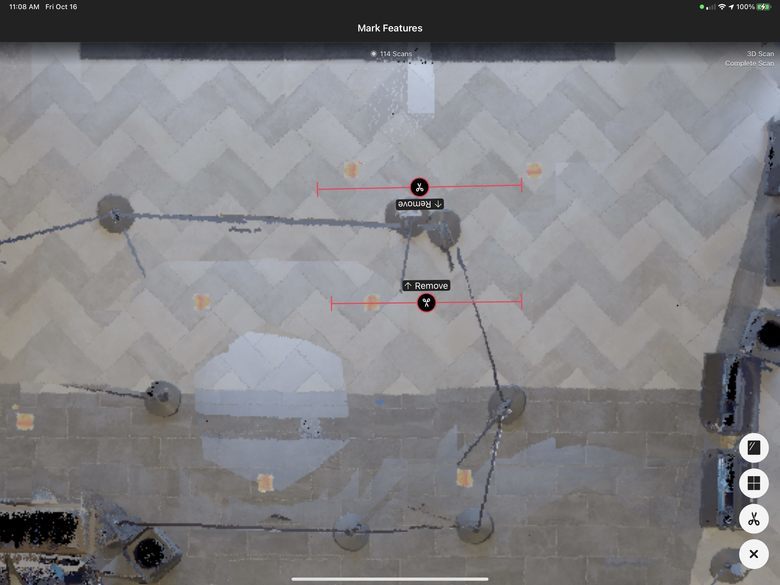 |
||
| Post 9 • IP flag post | ||
 WGAN Premium WGAN PremiumMember Indianapolis, Indiana |
MattSCrowder private msg quote post Address this user | |
Quote:Originally Posted by cgraft Trying that now, thanks. |
||
| Post 10 • IP flag post | ||

|
cgraft private msg quote post Address this user | |
| Good luck @MattSCrowder Let us know if it solves your issue afer you re-upload it! |
||
| Post 11 • IP flag post | ||
 WGAN Forum WGAN ForumFounder & WGAN-TV Podcast Host Atlanta, Georgia |
DanSmigrod private msg quote post Address this user | |
| WGAN-TV Training U - Matterport Capture App and Matterport 3D Showcase App - Short Story #950- Capture App Matterport Sandwich (From WGAN-TV Training U Course: Matterport Capture App and Matterport 3D Showcase App [See More Info Here] --- Quote: Originally Posted by cgraft @cgraft Great call! Hi All, For context for the above recommendation: ✓ How to use a 'Matterport Sandwich' (and How to Avoid Having to Use it) Dan |
||
| Post 12 • IP flag post | ||
 WGAN Premium WGAN PremiumMember Indianapolis, Indiana |
MattSCrowder private msg quote post Address this user | |
Quote:Originally Posted by cgraft It appears to have worked. Thank you! https://immersaf.com/3d-model/10895-holiday-farms-blvd/skinned/ |
||
| Post 13 • IP flag post | ||

|
HarlanHambright private msg quote post Address this user | |
| What was the solution? | ||
| Post 14 • IP flag post | ||
 WGAN Premium WGAN PremiumMember Indianapolis, Indiana |
MattSCrowder private msg quote post Address this user | |
Quote:Originally Posted by HarlanHambright It appears that a window marker from the upper floor was bleeding down onto the main floor. Once I removed that window marker, everything worked. |
||
| Post 15 • IP flag post | ||
Pages:
1This topic is archived. Start new topic?
















