Can not go outside on my Matterport Tour by any door12483
Pages:
1
 WGAN Standard WGAN StandardMember Lisbon, Portugal and London |
Pedrotex69 private msg quote post Address this user | |
| Hi all, I need the help of this forum, Today I have done a Tour of an apartment that has 7 glass doors that give access to 2 terrace spaces. I have managed to scan the terraces in 3D after a lot of time and patience invested on it, to find out now, when I did receive my tour from Matterport that I can not go outside by any door.Six of the glass doors are only open in one half, but the one in the kitchen has both glass doors open, and even so I can not get out through it. I did not change the position of any door, in any scan, I have marked all the doors with the glass tool, I have made a scan in the middle of all doors, between the inside and the outside. So I think I am doing everything correctly, from all the tips that I have been reading in this forum, but honestly, I must be missing something, so I am putting the link of the tour in the hope that someone is able to help me and enlighten me on this. https://my.matterport.com/show/?m=kqCnCQpmwYP All the best, |
||
| Post 1 • IP flag post | ||
|
|
Vanaman06 private msg quote post Address this user | |
| Remove the glass tool. You do not want to add a window if you are going through the doorway. | ||
| Post 2 • IP flag post | ||
|
|
Vanaman06 private msg quote post Address this user | |
| You will actually have to remove it from your iPad and upload the tour again because I don’t think there is a way to remove the window tool. | ||
| Post 3 • IP flag post | ||

Houston |
briangreul private msg quote post Address this user | |
| 1) If you make any change it will let you re-upload. 2) I normally handle outside as 360 photos and then place it on the map. Looking at your model I don't see any exterior photos. The cameras don't handle outdoors well and I see lots of mis-alignment in what I think is the outdoor area. I'm actually surprised it scanned outside for you. As others have said, it doesn't like letting you walk through windows... and it's not going to like the windows once you remove the glass markers. What I would do is suppress/hide the excess outdoor shots, convert the others to 360's and re-upload. I'd make sure to also mark what I didn't want on the perimeter of the tour to prevent gremlins from enjoying your tour. Otherwise the only way to jump the window is with the floorplan view... so you could use mattertags to encourage that, but it's klunky. |
||
| Post 4 • IP flag post | ||
|
|
Vanaman06 private msg quote post Address this user | |
| I can usually do a few a outside. One of my latest scans I was able to go out on the deck and then go in the basement. It wouldn’t align going downstairs but it did pretty good. Take your time and rescan if you have to. Also nice to get the deck on the fooorplan. https://my.matterport.com/show/?m=3Z3yzdBCJ4C |
||
| Post 5 • IP flag post | ||
|
|
castaway private msg quote post Address this user | |
| Don't erase anything from your ipad. Just make a duplicate of the model on the ipad. Then - on the duplicate - remove all markings from the windows/walls where the sliding glass doors you want to move through are. Then upload that duplicate. You won't get charged extra processing on re-uploads of an original model, nor for uploads of duplicates. It's only going to use up hosting (and once you've got it all good you can delete the experimental models from your my.matterport.com account) By making duplicates, you can try different things but not lose better versions nor especially the orignal - while trying things that may or may not work out. Imagine if you'd done a 3 story 7,000 sq ft place with many dozens window and door marking. Every time you go into edit there's a chance you'll accidentally mess up a delicate arrangement of markings. Only editing duplicates is your insurance policy. It's best practices because think of the time and effort you exerted to have everything just right for the scanning. You don't want to have to go back. I wouldn't delete from an original scan in the ipad (in the course of editing) for that reason. Especially if you ever want to try removing a scan or scans (say that saw a doorway as closed, where the rest had seen it open and that didn't work out so well? though usually you'd hide scans in your MP cloud and not delete things on the iPad) With a duplicate you can do that without maybe ruining your scanning work. Just be sure to name the duplicates conspicuously, so as not to accidentally mix them up with the original or each other). Just make a duplicate on the ipad- remove those window markings from the glass doorways on that, and upload. You should be fine. Once egress and ingress through the doors is good, you can tweak the rest of it more from there. For the future? Best practices is a scan before and after every doorway/threshold, versus in the middle of one. One of the reasons for that is that the MP Cameras will create artifacts on nearby objects if anything is less than 24" from that camera. You can do that before and after doorways, but almost never in the middle of them. Hope this helps, Glenn |
||
| Post 6 • IP flag post | ||
|
|
castaway private msg quote post Address this user | |
| You did a great job on this scanning! The outdoors was magic and lots of great scan coverage indoors. For what it's worth on the proximity issue? (scanning in the middle of doors, versus before and after them) I've attached a few marked up pictures: 24 inches from camera to anything (before and after doorways instead of in the middle of them) You can minimize or avoid these unsighly artifacts by scanning before and after doorways, instead of in middle of them or anything closer than 24"/ 2/3 meters from the camera Not putting the camera any closer than that (where possible) to walls, corners, even to create a sense of a larger space? Will mean you don't have to have (or have as much of) these unfixable glitches on your work. Occasionally you can get away with it, say on a white wall? You have to decide if the artificts proximitynusually causes on doorways, lampshades, etc? are worth working around. In the foofy bathroom? You did such a great job of one scan in the middle of the hallway, one well inside the bathroom there! I'm the only one here who does this, but don't be afraid to try not hiding the camera sometimes. It doesn't look un-pro and can up the immersive feeling of the tour for the viewer (one height throughout for the viewer with no kneeling or crouching sensation) Hope this helps. p.s when removing all the glass doorway markings from a duplicate, I'd remove the markings from the foofy bathroom's shower also. You can get through it in each direction but it's rough with the mesh from the markings. It's uncanny how much and how well you were able to capture the outside in daytime. Had you converted outdoor 360 panos or were these really just regular 3D scans? Amazing work either way.       |
||
| Post 7 • IP flag post | ||
|
|
castaway private msg quote post Address this user | |
| There's a stray wall of marking here too, over where the sliding doors would close (in the screenshot and here) You might have been trying to use the wall of marking to mitigate trouble from the infrared alarm module nearby if it was making scans fail? Please remember to delete those markings on the duplicate too, before you upload it. It's possible to pass through but doesn't make for a smooth tour. You can see the wall of mesh marking by moving your cursor over it from the place in the screenshot and deep link, but best way to quickly find most all problem spots after upload is to go into workshop, switch to "mesh view" and go all around. Then try it from the normal view to make sure nothing blocked. All the mesh obstacles like this invisible wall from a stray marking? Can be quickly and easily seen from a quick zoomed in pan of the dollhouse, then touring around in mesh view in workshop, before and/after touring in the 2D, so good for workflow For the doorway (here) that is blocked because mesh got created by scans seeing the doorway leading to the stairs that lead down? That's trouble. Recommend never engaging in the door open/door closed bravado If even one scan sees a door as closed? It can form mesh over the walking path - sometimes penetrably, sometimes not. The more scans see a door as closed? The more screwed you can be. In this case you could try a few things to make that door be traverse-able: You can (I would ONLY ever delete scans from a duplicate not from the original) try - there are three scans right in front of the door. Two of them see the door as closed, one sees it as open. Be sure to keep the good one, delete the two surrounding it that see the door as closed. You can tap on the scans in the Capture app to see a preview and know which are which before deleting (from a ? On a conspicuously named duplicate of the original model you made on the ipad (not the original scanned model in the ipad - recommend leaving that one alone as best practices) you could try deleting those two (from a conspicuously named duplicate, not the original - repeating this because it's very, very easy to in the mix of things mess up)two close-up scans that saw the door as closed and then hoping on upload? that the volume of "good" scans (which all see the door as open) on the stairs-leading-down side of the door? will overcome the remaining "bad" ones (that see the door as closed) on upload. If that doesn't work? You could either make another duplicate (of the duplicate you already removed the glass window, hallway, and shower markings from, delete all the scans that can see the door there as closed (making sure that all the glass and physical doors these new scans can also see are ONLY open, that the furniture is staged the same, that the lighting and sunlight is equal to when this was done? And re-do all those scanpoints so they only see that door as open, then upload the conspicuously-named duplicate you added these scans to. Or instead of re-scanning? You could try?: you could try making a "box of trim" around the movement blocking mesh of the open/closed door(from having scans that see it as closed, not from a marking - you can see the difference in mesh mode in workshop or by zooming in from the dollhouse view, as on the attached screenshot) door, being careful not to cut into the walls at all. On the capture app, on a duplicate you made of all the updated markings removed from the glass doors, hallway, and shower, (one without any scans having been removed - again the bounty of making conspicuously named duplicates for risky operations) make a box of trim markings all pointing their "Remove" arrows to the center of the box (see picture) - making sure no edges of the box stick out, and that then all connect as solidly as if you'd welded them (zooming in on the capture app helps). On upload? This "may" remove the mesh that's blocking passage through the wall of mesh that scanning with doors open/doors closed created. It's a kludge (that can create other artifacts, so go back and check in the mesh view even if it makes it navigable) but can work, worth a shot if (on a duplicate on the ipad) rescanning the areas that saw the doors closed would be a pain. Or even if you're considering doing that anyway? You could try the box of time markings first, just to see how that goes, if not viable, then you could make a conspicuously named duplicate of the conspicuously named duplicate(which already has glass door, hallway and shower markings removed), delete the box of trim, delete(only on the conspicuously named duplicate of a duplicate)the scans in the hallway and doorways and room leading to the backyard and (with all glass doors still open and equivalent lighting and staging)rescan (add scans for) the areas that see the door to the stairs leading down (remember there is one good scan that sees it open right at the door, and all the scans (I think) on the stairs side of the door see it as open already). You do this all on a duplicate so no worries! upload and no processing used up for a duplicate so good to go. Of course after processing each experimental duplicate? zoom in from dollhouse view and rotate it looking for what you have after each experiment, tour it in the mesh mode in workshop, and in the 2D to see where you can really go and not. Sorry for the novel - hope this helps  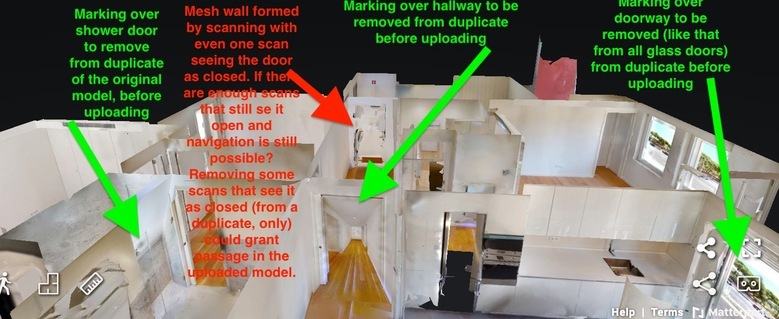  |
||
| Post 8 • IP flag post | ||
 WGAN Standard WGAN StandardMember Lisbon, Portugal and London |
Pedrotex69 private msg quote post Address this user | |
| Thank you all for your advice, you just did my day, I will switch off the Tour now, has I have to start working on it and delivery it to the client. So in conclusion, not marking the glass doors has windows, is what it makes possible to navigate thrue them, this was a beginners mistake, and this being my first 3D tour with the Pro2 I really appreciate all the help I got in this forum. Keep safe, and all the best, |
||
| Post 9 • IP flag post | ||
Pages:
1This topic is archived. Start new topic?
















