Real 3D environments to explore with VR headsets? 6 DoF12439
Pages:
1|
|
Levazland private msg quote post Address this user | |
| Hello Everybody! I tried to find an answer on the forum, but I failed, hopefully not due to the language barrier (italian here). Let me explain you my doubts, in the best way I can, and maybe someone will be able and help me understand... Is there any company which allows you to create a real 3D environment (in my case, a real estate property) allowing you to navigate it as it was a videogame, or at least similar to it? possibly wearing a VR headset? Ive seen of course matterport, iGuide, cupix and a few others that allows you to create a 3D environment (as opposed to 360° panos) but i dont quite understand the reasons of their 3D, since you end up having to view it from fixed points anyways... other than it allows you to create a floorplan/dimensions and, with MP, the fancy dollhouse. My thoughts are: once you wear a headsets, you might feel the depth of the objects of a 3D model (if the render and headset are good) but the fact your point of view will not move when you move your head (just rotate) thats keeps you away from the real opportunity of 3D experience you might otherwise have, being able to explore it... Ive found out that a mix of hardware and software allows you create what i desire, but you are required to use videogames engines to build it and quite good programming skills, plus a lot of time. Is there something im missing? let alone measurements and automatic floorplans (which i get almost from free from the costruction company) whats the pros of having the 3D model? These are my confused ideas, i hope some of you will want to try help me understanding it better. Please note i already shoot panos with my DSLR. thanks you all in advance! edit: what i wish to obtain is what the following quote explains better than me What is a 6 DOF model? Six degrees of freedom (6DOF) refers to the specific number of axes that a rigid body is able to freely move in three-dimensional space. ... Specifically, the body can move in three dimensions, on the X, Y and Z axes, as well as change orientation between those axes though rotation usually called pitch, yaw and roll. |
||
| Post 1 • IP flag post | ||
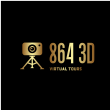 WGAN Standard WGAN StandardMember Greenville, South Carolina |
8643d private msg quote post Address this user | |
| Matterport is VR compatible. Instead of clicking move, you simply look at the desired location. | ||
| Post 2 • IP flag post | ||
|
|
Levazland private msg quote post Address this user | |
| yes, i know that, you can take say 5 shots each room, and when you navigate you will be able and view the room from those 5 points of view. But... What is the difference from having shot 5 panos in the very same room? whats the point of that 3D model i created? the depth i should be able to sense while wearing the headset? | ||
| Post 3 • IP flag post | ||

Orange, California |
craigsauer private msg quote post Address this user | |
| Matterport used to have an VR mode that actually used the depth data, but it made people VR sick and it also required manual work by the Support staff to make it work (I assume manually cleaning up the 3D mesh). You might be able to find some of them still in the Matterport VR gallery; I haven't looked in a while. I know a guy who used one of my Matterport scans to create a real VR experience. It was a relative small and simple model, so that probably made it more feasible. |
||
| Post 4 • IP flag post | ||
|
|
Levazland private msg quote post Address this user | |
| thanks Craig, any clue on how to find which of the matterport models has the depth data? Im still puzzled about the use of their 3D... is it then only used as a way to create the floorplans and the dollhouse? or is there something im missing? |
||
| Post 5 • IP flag post | ||
 WGAN WGAN3rd Party Service Member Beijing |
JuMP private msg quote post Address this user | |
| Any Matterport showcase can be shown in real 3D mode (6 DOF), but due to the mesh file of Matterport showcase was automatic processed there are lots of error, overlap and black holes. Any beautiful house will become a damaged house with these problem. That is why Matterport show the 6 DOF result at the beginning of his business and then change to show panos later very fastly. Now you can see the mesh mode too by hit key "0" when you open any Matterport showcase link in your browser. In the mesh view mode you can do 6 DOF movement theoretically, but Matterport only provide the movement along the path from one camera position to another camera position. For example: you can open below Matterprot DEMO link https://my.matterport.com/show/?m=Re2dgaSVCRj The pano view at left and mesh view ( after you hit "0" ) at right.  |
||
| Post 6 • IP flag post | ||

|
Marshallartsmedia private msg quote post Address this user | |
| I am working on this exact thing with a colleague using unreal engine. We are navigating using 3d models of spaces rather than photos Of spaces though. I’m not sure how it is possible because you need a 3d capture scan with much more detailed than matterport. It’s possible with photogrammetry but that’s many thousands of shots and much processing. You can definitely move through the matterport mesh files (in sketchup anyway) but it’s not a useful or attractive thing. |
||
| Post 7 • IP flag post | ||
|
|
Levazland private msg quote post Address this user | |
| @JuMP: thanks, i didnt know about the "0 trick" and yes, the mesh is too bad to make any use of it, for virtual visits purpouses at least, i knew it couldnt be perfect but i expected something better. @marshall: unreal engine is exactly what ive found out i might use, creating a 3d model from scratch is time consuming but surely gives good results for a "videogame-like" view, but im afraid now that creating a 3d capture of quality high enough to make what i want possible might be too hard to achieve for my interests, at least for the actual technology... unless any of you has good suggestions? and, back to my question: is the matterport 3D and other similar company 3d results only good for measurements and floorplans? or is there anything im missing? |
||
| Post 8 • IP flag post | ||
|
|
MortenKrog private msg quote post Address this user | |
| @Levazland I am working with VR everyday in the real estate business here in Denmark. In my opinion, Matterport is useless in VR. The resolution is just not good enough, and will become pixelated in a VR headset. For VR you will need around twice the resolution to get a good experience. I am using Metareal as my platform to build 3D tours. Easy workflow and fairly cheap hosting/subscription. The learning curve is quite steep, but the possibilities are pretty much endless. It doesn't let you walk freely in 6DOF though, but still only fixated points. I believe the Everpano software is the closest you come to what you seek. I think the plugin called krpano lets you walk freely in 6DOF with fairly few points. It doesn't look that good in virtual reality as it is only based on images and not on 3D mesh, so if you stand between images it will look like you are looking at a 2D picture from the side, if that makes any sense, but at least it allows the user to have the freedom. I hope it helps! Best regards, Morten Fatamo www.fatamo.dk |
||
| Post 9 • IP flag post | ||
|
|
Boasxaner private msg quote post Address this user | |
| If you use PreVu3D you can work with both matterport and LiDAR which generate even higher resolution using BLK360, Faro and RTC 360. It is also quite interactive, tried their demo the other week. | ||
| Post 10 • IP flag post | ||
Pages:
1This topic is archived. Start new topic?
















