playing a video before 3d tour12436
Pages:
1
 WGAN Standard WGAN Standard Member Saugatuck, Michigan |
fotoguy private msg quote post Address this user | |
| I have a realtor that wants me to put a welcome video on a tour that will automatically play for anyone that opens the tour. I use WP3D. I know I can use a tag but not everyone will click on it. He wants it automatically to open. Any suggestions? | ||
| Post 1 • IP flag post | ||
 WGAN Forum WGAN ForumFounder & WGAN-TV Podcast Host Atlanta, Georgia |
DanSmigrod private msg quote post Address this user | |
| Matterport 3D Tour displayed within CAPTUR3D (ala Matterport's Showcase) @fotoguy Is this WGAN Forum discussion helpful? ✓ MPembed Video Auto Start with Tour Dan |
||
| Post 2 • IP flag post | ||
 WGAN Standard WGAN Standard Member Saugatuck, Michigan |
fotoguy private msg quote post Address this user | |
| Thank you! I will test it out. Doug |
||
| Post 3 • IP flag post | ||
|
|
davem private msg quote post Address this user | |
| Hiu wondering if I could get a link to the matterport/video, would like to show it as an example to a realtor. Thank you |
||
| Post 4 • IP flag post | ||
 CAPTUR3D CAPTUR3DTeam Melbourne, Australia |
AlexHitchcock private msg quote post Address this user | |
| Hi @fotoguy just to confirm that you can toggle the video overlay to play full screen as well upon loading the URL link. @davem please find a live example of the tour/video overlay here: https://your-company-here.captur3d.io/view/re-max-demo/property-address-here |
||
| Post 5 • IP flag post | ||
|
|
davem private msg quote post Address this user | |
| @AlexHitchcock Thank you, can the navigate bar be removed? | ||
| Post 6 • IP flag post | ||
 WGAN Standard WGAN Standard Member Saugatuck, Michigan |
fotoguy private msg quote post Address this user | |
| I now have the virtual tour done. The video now comes up automatically small in the corner. Next obstacle--- Usually, when I post a tour to Facebook I type in a link plus text and an image of the house will show up as the link to the tour. With the video set to start right away, even small in the corner, I get no image from the tour. Here is a link: It works perfectly this way but not when I post it to Facebook. I think my alternative would be for the realtor to post a picture of the condo himself on fb and the link in one post. |
||
| Post 7 • IP flag post | ||
 CAPTUR3D CAPTUR3DTeam Melbourne, Australia |
AlexHitchcock private msg quote post Address this user | |
@fotoguy you can have the video play in full screen by changing it in your Dashboard for the selected property. I have included a screenshot below: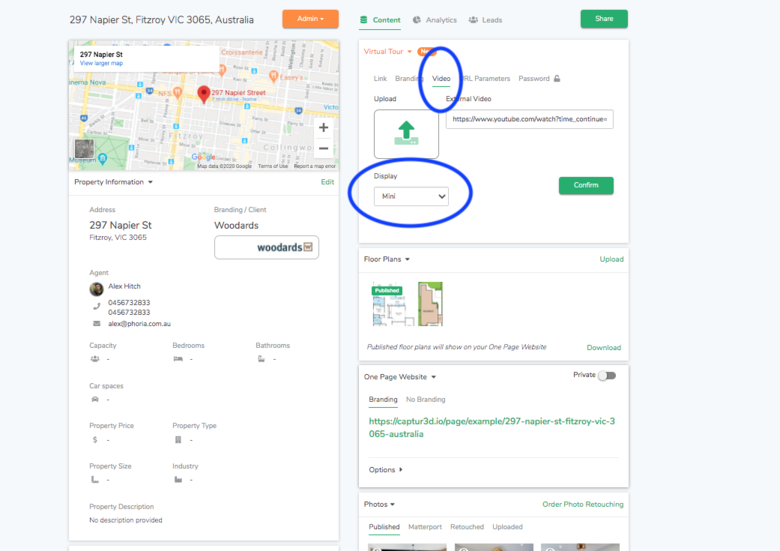 We are working on adding a preview/hero image to the tour preview when the URL is pasted into social media. I will add your request to our development pipeline, but posting a photo along with the URL underneath is a good fix in the meantime. @davem it's possible to remove the navigation bar by clicking the 'Branding' tab (next to the 'Video' tab in the above screenshot) and select 'No Branding'. Thanks |
||
| Post 8 • IP flag post | ||
Pages:
1This topic is archived. Start new topic?
















