My First Repetitive Repetitive Repetitive space issue.11996
Pages:
1

Houston |
briangreul private msg quote post Address this user | |
| So I ran into a repetitive space issue today on a model. The space is a 1960's Church and despite my best efforts it has an alignment issue in floorplan/dollhouse view. I'm reasonably certain I would have to re-scan the space to fix this. The 360 tour itself is fine and I think it will work for the intended purpose - Google StreetView publication. This was a free project to help me get my Streetview credentials and to help out a church who has been very helpful in our neighborhood. I'm normally not a big fan of doing anything for free, but I need some examples. I also don't like to sell anything I haven't executed start to finish. I wanted to see if I can learn from this. What I did: - Scanned the entry and both doorways at my normal height - I raised my tripod to it's max height for the Sanctuary (worship space). - Scanned up one aisle and then down the other main aisle - I then scanned the sides and placed the tripod over the pews to try and fill in the scan. - I deleted some scans including the entry and redid them. - I deleted mis-aligned scans and redid them to no avail. - I then scanned the pulpit areas. - I lowered back down to my normal height and scanned the hallway of the offices. The issue: West side of the Sanctuary is mis-aligned and nothing I do seems to fix this. Where I think I went wrong: I should have scanned the sanctuary first. Minor issues: I usually enable "blur faces" by default. Upon reviewing the model I didn't catch any people, but it did blur Jesus in a photo. I'll re-process and disable that as I think it's okay to show the face of Jesus in a church. What I think will fix this: Scanning back and forth across the sanctuary instead of up and down it. Then adding the entrance and office hallways. The pews are slightly different with boxes of tissue and pillows etc. So I don't understand why MP had issues with alignment. This should have been close enough to putting sheets of paper up with barcodes. The high ceiling was just fine. I was worried about the 30+ foot ceiling being an issue. Can't look directly up, but you can't do that anyway, so no big deal. Here is a link to the model: https://my.matterport.com/show/?m=4UEoCoQ9i61 Feedback welcomed |
||
| Post 1 • IP flag post | ||
|
|
aerialpixels private msg quote post Address this user | |
| Your scan turned out well. How much time or re-scanning did you have to do ? If you have access to the church again and want to problem solve and learn, this is something I have been thinking - Scanning in linear along an axis / perimeter , the camera sees the same repeated modules (pews, columns, etc) from one adjacent scan to another, and perhaps that's why the misalignments. It doesn't know if its in row 3 or row 11 of the pews. If you were to scan in a very random order (i imagine trying to scan not linearly, but trying to create scans of triangulated scan points) , or diagonally across the space. perhaps then with each adjacent scan, the camera sees more different geometry to match and less alignment issues. |
||
| Post 2 • IP flag post | ||
 WGAN WGAN3rd Party Service Member Beijing |
JuMP private msg quote post Address this user | |
@briangreul From the OBJ file of your showcase, we can see you got a very good ceiling without any hole in it.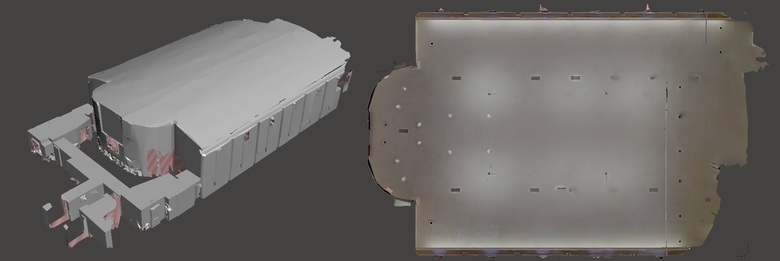 |
||
| Post 3 • IP flag post | ||
 WGAN Fan WGAN FanClub Member Queensland, Australia |
Wingman private msg quote post Address this user | |
| I believe you have done a great job and I do not think you need to redo anything. It is a hard big space with high ceiling but I think you have nailed it. | ||
| Post 4 • IP flag post | ||

Houston |
briangreul private msg quote post Address this user | |
| @Jump - I'm impressed you could pull the OBJ model out. Nice work. @aerialpixels - I spent maybe 15 minutes rescanning. I do have access to the church again and part of my deal with them is that I was using this as a learning experience and as an example for other clients/prospects. I told them while I was on-site that I saw a minor alignment issue and might need to come back and re-shoot the space as a result. I'm posting the MP screenshot from the iPad Pro (2020) which shows my scan sequence. You can see where the numbers jump. Part of the reason I went the directions I did is that I was trying to avoid the cleaning person who was in the hallway. I find it easier to avoid them then to explain what I'm doing and explain that I need them to stay out of the photo. lol. I think the trick to this is to start in one of the corners of the Sanctuary away from the pulpit and work back and forth until I get to the pulpit. Then scan the stage and pulpit, completing the Sanctuary. From there go back and do the entrance and then the hallway and other areas. My best guess is that the aisles are too far apart and that's what started the alignment issue. I originally thought I could just scan the aisles and be good. I later decided I need to put the tripod over pews to increase the scan density. Initially the stained glass played nice. The model I linked above is "unmarked". I also forgot to place the exterior 360's. I went ahead and marked the windows because I saw a small artifact on a couple of the stained glass windows in dollhouse view. While the model is "good enough" for StreetView, I really strive for perfect in my work. I also want to know how to overcome this type of issue next time I encounter it. Losing a couple of hours isn't that big of a deal compared to if this was a larger project or was far away. 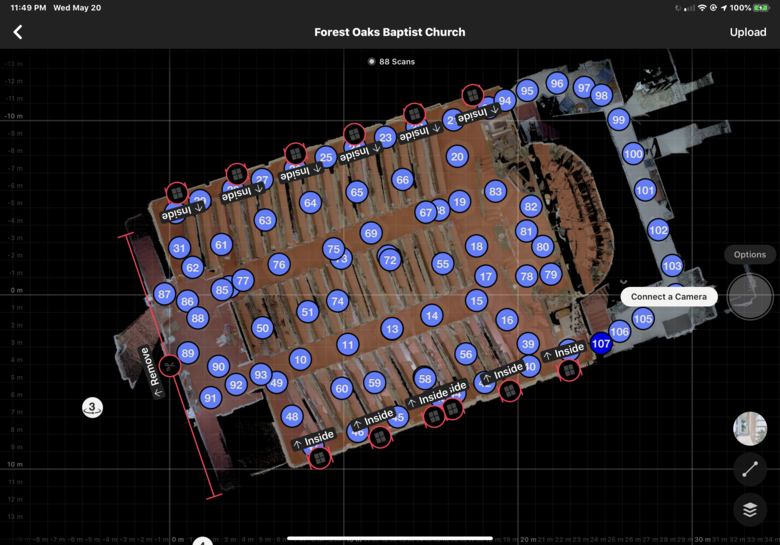 |
||
| Post 5 • IP flag post | ||

Houston |
briangreul private msg quote post Address this user | |
| @Wingman, I just don't like the floorplan being out of whack. The Sanctuary is rectangular and the area around scan 31/62 is mis-aligned. It should look like the area by 93/49 as that is a straight wall. While it's fine for pushing to Streetview, if I was trying to generate a floorplan I'd have problems. The tour itself is aligned well enough. I'm very pleased with the ceiling and the overall outcome, but I want it to be 100%, not 98%. |
||
| Post 6 • IP flag post | ||
 WGAN WGAN3rd Party Service Member Beijing |
JuMP private msg quote post Address this user | |
| @briangreul From below x-ray style floormap we can't see the mis-alignment happened at the 31/62 area. You can see the green line at 31/62 area is parallel to the green line at 93/49 area. The green line is generated by some wall structure. 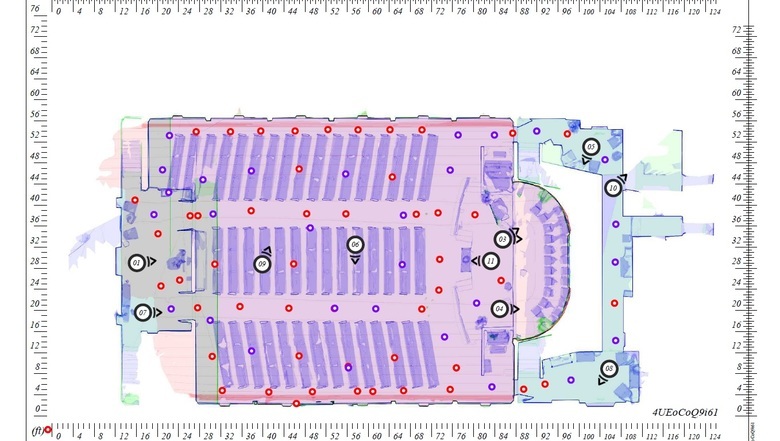 PM me your email address, we can send you the showcase report PDF file. The interactive x-ray style floormap was in the PDF report file. |
||
| Post 7 • IP flag post | ||

Houston |
briangreul private msg quote post Address this user | |
| Here is the re-processed space. https://my.matterport.com/show/?m=7e2oAc3sGJi Based on everyone's feedback I'm going to roll-forward with pushing this to Streetview. I have hidden several scans in the tour that don't need to be there for Streetview. I'll still circle back and recapture the space for my own learning purposes. @Jump - the view above reiterates that MP lost count of the number of pews. The green line is the lower ceiling and balcony above. It's used as an audio / visual area. I'll send you a PM. |
||
| Post 8 • IP flag post | ||
Pages:
1This topic is archived. Start new topic?
















