Hiding scans1191
Pages:
1|
|
timmath private msg quote post Address this user | |
| I need to hide several scans, but it appears that I can only hide one at a time. Is it possible to hide more than one so that I can process the entire floorplan? | ||
| Post 1 • IP flag post | ||

|
Jamie private msg quote post Address this user | |
| Do you mean hide them in workshop? You can't batch hide them to my knowledge,just one by one and hide as many as you require. Look for the little eye icon on there. |
||
| Post 2 • IP flag post | ||

Regina, Saskatchewan Canada |
Queen_City_3D private msg quote post Address this user | |
| I did find it easier to hide scans in the classic workshop when you could simply click on the scan to turn it off or on. Having to use the scroll bar to find the scan to hide is a bit slower now. | ||
| Post 3 • IP flag post | ||

|
Jamie private msg quote post Address this user | |
| Yep I agree, much harder now | ||
| Post 4 • IP flag post | ||
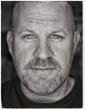
|
JRMaddox private msg quote post Address this user | |
| I accidentally found out if you go into edit scans then click on each one that you want disabled you can do more then one at a time. | ||
| Post 5 • IP flag post | ||
Pages:
1This topic is archived. Start new topic?
















