How to enable a Collaborator to upload to my Matterport account?11898
Pages:
1
 WGAN Forum WGAN ForumFounder & WGAN-TV Podcast Host Atlanta, Georgia |
DanSmigrod private msg quote post Address this user | |
| Hi All, How do I enable a Collaborator to upload my Matterport account? 1. He is already a Matterport Collaborator on my Matterport Cloud account. 2. The default folder for publishing has been correctly set up. 3. I (just) want him to be able to upload to the default folder (without any other access) Thanks, Dan |
||
| Post 1 • IP flag post | ||
|
|
ron0987 private msg quote post Address this user | |
| Once the person has been add as a collaborator you can go into their profile and designate a target folder that they are restricted to. | ||
| Post 2 • IP flag post | ||
 WGAN Forum WGAN ForumFounder & WGAN-TV Podcast Host Atlanta, Georgia |
DanSmigrod private msg quote post Address this user | |
| @ron0987 Thank you in advance for your help. Yes. I've done that. Both their profile and my profile have the target folder as the same folder. What email address and password do they use to login and upload to my account? Thanks again, Dan |
||
| Post 3 • IP flag post | ||
|
Belfast, United Kingdom |
3dshowcaseuk private msg quote post Address this user | |
| Hi Dan I created an email called collaborator@3dshowcase.co.uk which is an alias of my address. I then invited that email address to be a collaborator and when the email came through to me I completed the info and setup a password. I then created a folder called collaborators just for uploads While logged into my matterport as admin I clicked edit beside the collaborators user and assigned the upload folder to them and gave them view only access on the folder but no access to any other folders This allows them to u0load and login and see only the tour they uploaded and view it. I then move the tour to another folder and can give this same collaborator login details to whoever does the next scan job for me See attached 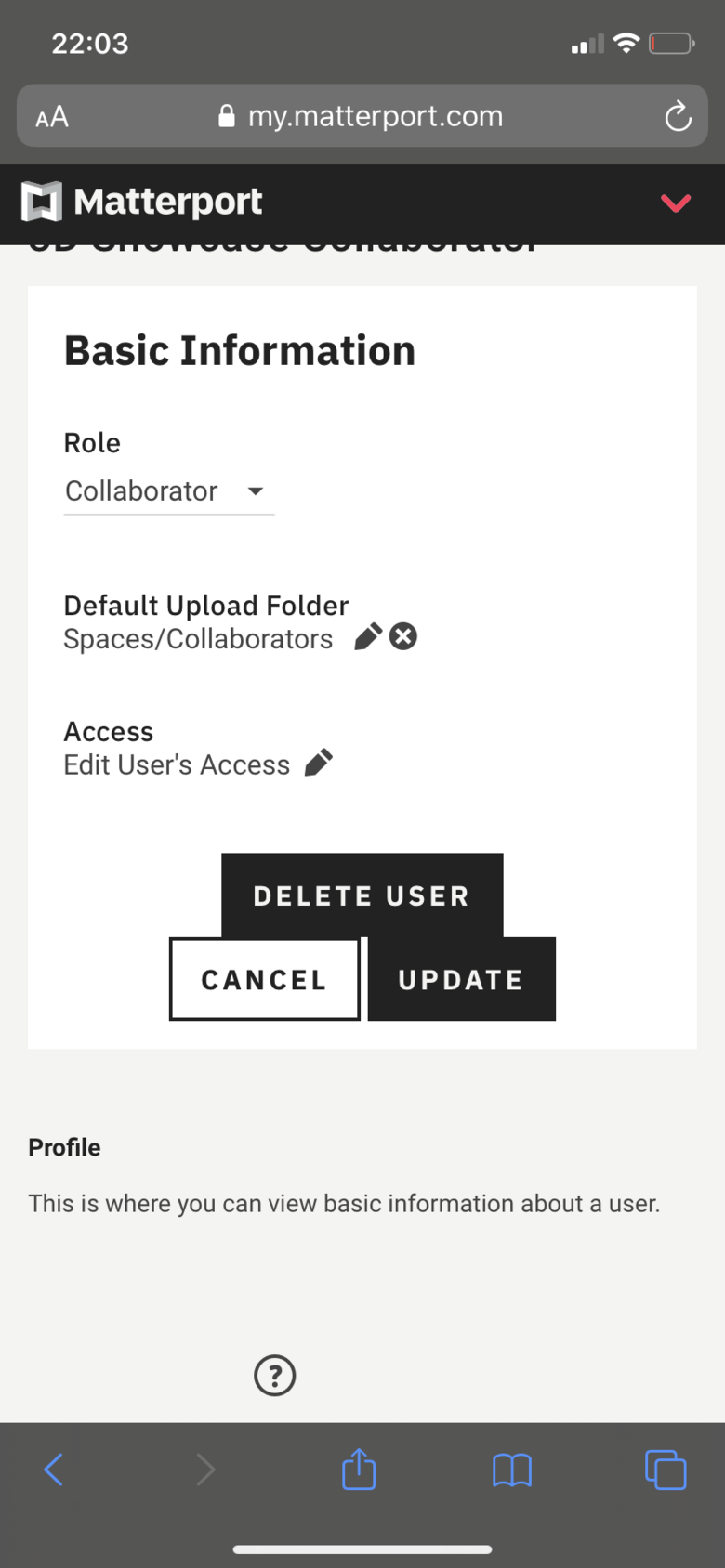 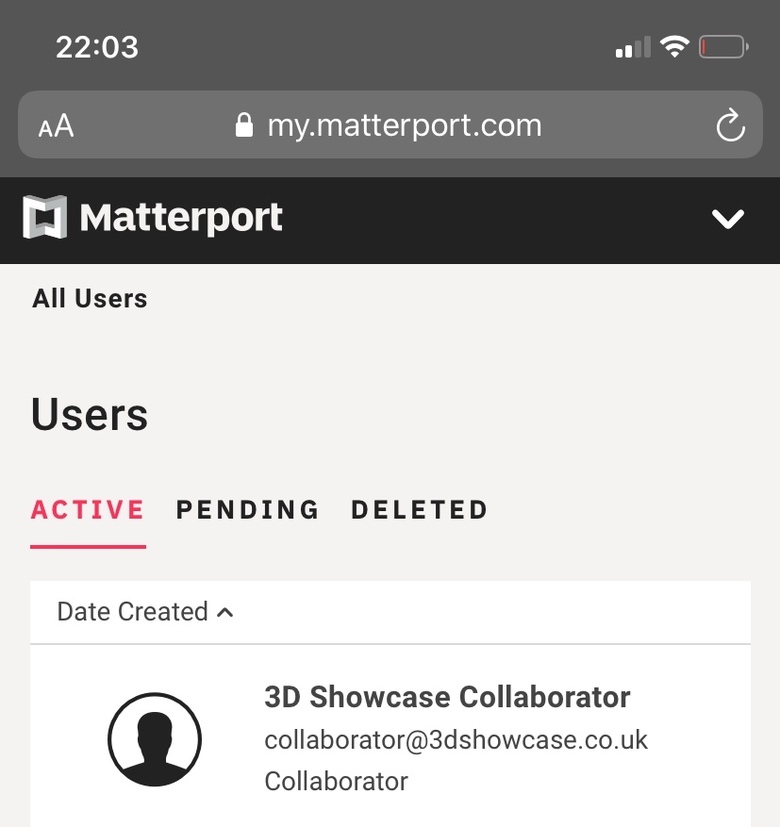 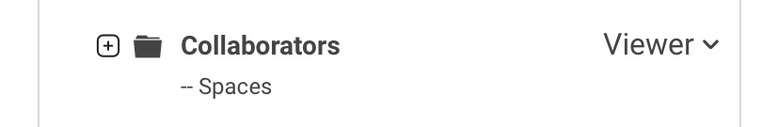 |
||
| Post 4 • IP flag post | ||
 WGAN Forum WGAN ForumFounder & WGAN-TV Podcast Host Atlanta, Georgia |
DanSmigrod private msg quote post Address this user | |
| @3dshowcaseuk Yes. I understand. And, I would recommend EXACTLY what you are describing. Saves a ton of headaches with the entire Matterport Collaborator process. That said ... What email address and password do they use to login and upload to the Matterport Cloud account? For clarification, this email address? collaborator@3dshowcase.co.uk Dan |
||
| Post 5 • IP flag post | ||
|
Belfast, United Kingdom |
3dshowcaseuk private msg quote post Address this user | |
| Yes I tell them to login using collaborator@3dshowcase.co.uk and give them the password that I set One of my collaborators used it today to upload a job which he scanned for me |
||
| Post 6 • IP flag post | ||
 WGAN Forum WGAN ForumFounder & WGAN-TV Podcast Host Atlanta, Georgia |
DanSmigrod private msg quote post Address this user | |
| @3dshowcaseuk Great! Thank you .... For clarification, for the MSP that I have invited to my account as a Collaborator, they would use their email address and their password. Since I have selected the target folder for uploads for their account, they will only be able to see/publish to this folder. Got it. Thanks @3dshowcaseuk and @ron0987 Dan |
||
| Post 7 • IP flag post | ||
|
Belfast, United Kingdom |
3dshowcaseuk private msg quote post Address this user | |
| It means I as an alias get the email when processing is complete and all the marketing emails from matterport I also create alias for all clients who want to view stats and add their own mattertags etc Eg I create wegetaround@3dshowcase.co.uk and create a password. I then supply both to you to login to view stats etc This means you as a client don’t get matterport trying to sell you cameras |
||
| Post 8 • IP flag post | ||
 WGAN Forum WGAN ForumFounder & WGAN-TV Podcast Host Atlanta, Georgia |
DanSmigrod private msg quote post Address this user | |
| @3dshowcaseuk Ha! Point taken! Thanks for the additional clarification. Hi All, Like @3dshowcaseuk says! Do that instead of allowing Collaborators to use their own email address. Dan |
||
| Post 9 • IP flag post | ||
Pages:
1This topic is archived. Start new topic?
















