Can someone tells me why this happens with WP3D Models + Facebook?11884
Pages:
1
 WGAN Standard WGAN Standard Member Saugatuck, Michigan |
fotoguy private msg quote post Address this user | |
| I have a tour that has completed in wp3d. I put the post on Facebook and most of the time it will show the house tour screenshot. Yesterday I added a logo graphic to on the agent page that represented Equal Housing Opportunity. After I was finished and tried to post to facebook the left side of link had that EEO logo on it for some reason. I tried to refresh the social image file. Still nothing. Toady, that logo is gone but I don't get the photo of the house like I'm used to getting when I post. I haven't gone to wp3d with this because I figured I'm doing something stupid that somebody here could tell me just as quickly. 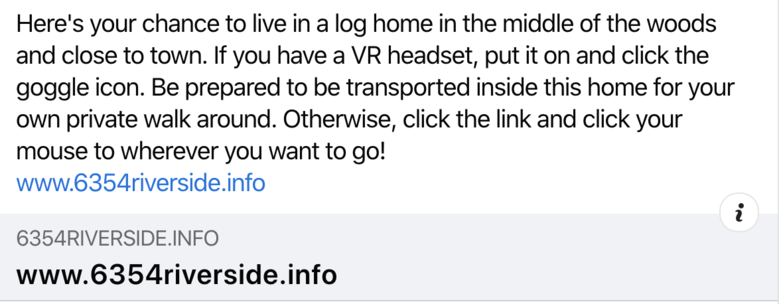 I changed it to the skinned view link from the wp3d page and I get part of the Century 21 logo 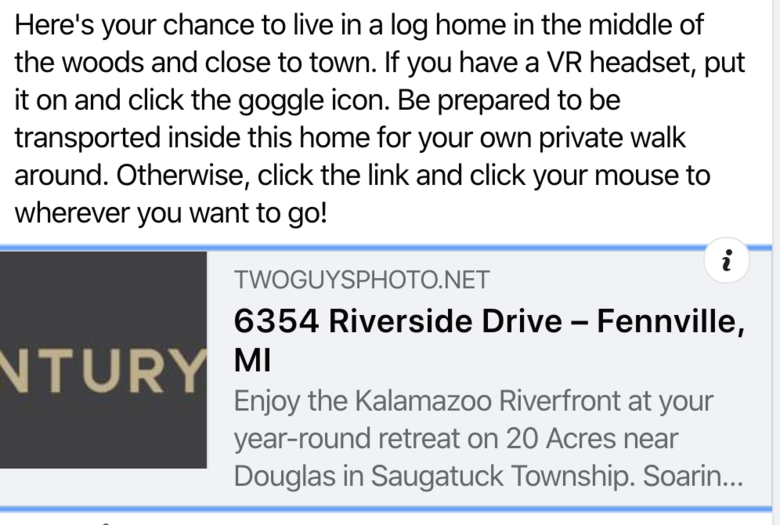 |
||
| Post 1 • IP flag post | ||

Missoula, MT |
rpetersn private msg quote post Address this user | |
| I'd start by double-checking that you have the Yoast SEO plugin installed/activated. Looking at the source of the link shared here, it seems like this may be deactivated. Note that you'll also want to be sure to update to the latest version of WP3D Models (3.5) that addresses a bug introduced by the latest version of Yoast SEO. THEN, you'll want to clear out the Facebook Cache, following our documentation here: https://wp3dmodels.com/doc/facebook-cache/ Hope that helps! Ross |
||
| Post 2 • IP flag post | ||
Pages:
1This topic is archived. Start new topic?
















