Matterport MatterPak and ReCap madness: How to Convert to CAD Formats?11820
Pages:
1

Houston |
briangreul private msg quote post Address this user | |
| I'm trying to verify the functionality that I can take a Matterport Scan and turn it into something useable in AutoCad or Revit. So Far I'm not getting anywhere nice. -I downloaded Matterport's demo Matterpak -I installed and reinstalled the Autodesk ReCap Trial that doesn't work. -Finally paid the $40 for a month of it, got a little further, but it's still a certified poo festival. Matterport generates a bunch of images and an OBJ file. ReCap doesn't like the OBJ file. ReCap Photo will import the OBJ file, but doesn't seem to be able to do much with it. I've watched Matterport's video and let's just say it doesn't work that way for me with their MatterPak. At this point I'm not looking for a service provider. I'm just playing with this to understand it before I try to sell it. One of the value propositions is being able to export the data to AutoCad/Revit and I want to see this work end to end. |
||
| Post 1 • IP flag post | ||
 WGAN Forum WGAN ForumFounder & WGAN-TV Podcast Host Atlanta, Georgia |
DanSmigrod private msg quote post Address this user | |
| @briangreul ✓ MP2FP (@mp2fp) offers a Matterport MatterPak to any CAD format service, such as Revit. Dan |
||
| Post 2 • IP flag post | ||
 WGAN Forum WGAN ForumFounder & WGAN-TV Podcast Host Atlanta, Georgia |
DanSmigrod private msg quote post Address this user | |
| @briangreul This may be helpful: ✓ WGAN List of 3rd Party Service Add Ons You Can Offer Without Leaving Home Dan |
||
| Post 3 • IP flag post | ||

|
MeshImages private msg quote post Address this user | |
| @briangreul in recap you need to work with the xyz file, but unfortunately I cannot do it myself. I have two 3D collegues in my team, who do it. But Revit is special and very complex, it's a deep dive into AEC and construction software. | ||
| Post 4 • IP flag post | ||

Houston |
briangreul private msg quote post Address this user | |
| @MeshImages I don't want to get into Revit or AutoCad. I do want to be able to take the MatterPak and turn it into something that can be imported to either of those. My understanding is that ReCap is the bridge tool. My AEC friends don't want to license/learn ReCap. I tried to follow the video from MP, but when I click on the folder nothing happens..... ReCap sees no compatible files in the MatterPak. about the best I've been able to do is import the OBJ file through ReCap Photo, but I can't seem to do anything useful with it from there. @DanSmigrod - I don't want to leverage a service at this point. I'm trying to see how this works so that I understand it and can sell it. After I understand it I may use a service if it requires alot of extra work. It's supposed to be an easy process.... but it doesn't seem to work. |
||
| Post 5 • IP flag post | ||
|
|
Powerosi private msg quote post Address this user | |
| Start a new project in Recap. Import the XYZ file. It will process and then you will see the point cloud when it is finished. | ||
| Post 6 • IP flag post | ||

New Westminster B.C. |
thorn604 private msg quote post Address this user | |
| The process to create a deliverable rcp file from the matterpak xyz file is fairly straightforward. As Meshimages said above, you only need the xyz file from the matterpak. Recap Pro will not recognize the xyz file - it will only open its own native rcp/rcs files. You must first use recap to convert the xyz point file into an rcp point cloud that can then be used by an AEC professional with autocad or revit. (autocad/revit are not simple programs that can be learned over the weekend. They are extremely robust and precise tools that need training to use properly and efficiently.) Recap pro is very inexpensive and any AEC professional with autocad/revit experience should be able to use it with very little difficulty. If all you are doing is simply converting the matterpak xyz into a deliverable rcp for use by your AEC clients, there are tutorials that will walk you through that. However you will still need to purchase the correct tool for the job (recap pro). |
||
| Post 7 • IP flag post | ||
|
|
Powerosi private msg quote post Address this user | |
| Brian - on the backside, you will want to save the Recap project as an RCS file (don’t recall if “save as” or “export”) and send to your customer. These files tend to be pretty large so you will likely need a file transfer service such as Dropbox. Revit can directly import in the RCS file (“insert Point Cloud” if I recall). | ||
| Post 8 • IP flag post | ||

Houston |
briangreul private msg quote post Address this user | |
| @Powerosi / @thorn604 The demo Matterpak files simply don't work with Recap. When I click on the folder nothing happens. If I click the file path, nothing happens as well. Now it happens there is no XYZ file in the demo.... only an OBJ and a MTL file. Do you think the Demo MatterPak is broken? |
||
| Post 9 • IP flag post | ||
|
|
Powerosi private msg quote post Address this user | |
Do you have cloud.xyz in your MPak zip file? Did you extract the zipfile to a location in your computer?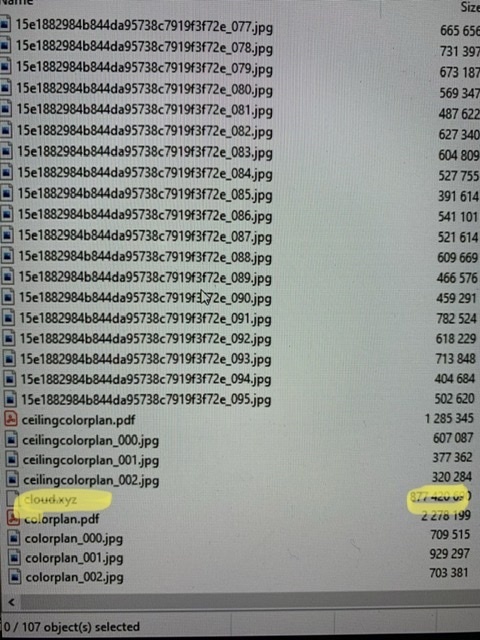 |
||
| Post 10 • IP flag post | ||
 WGAN Forum WGAN ForumFounder & WGAN-TV Podcast Host Atlanta, Georgia |
DanSmigrod private msg quote post Address this user | |
Quote:Originally Posted by briangreul I could imagine that it is possible that the Matterport MatterPak example is old. Matterport has gone through some updates of what the Matterport MatterPak includes based on when the Matterport space was created. For clarification, Matterport spaces shot before [date] only include the Matterport Object File. I will Private Message you a link to a Dropbox that contains two Matterport MatterPaks from two recent We Get Around Matterport 3D Tours (furnished and unfurnished apartments). Perhaps our Matterport MatterPak examples will work! Best, Dan |
||
| Post 11 • IP flag post | ||

Houston |
briangreul private msg quote post Address this user | |
| @Powerosi - no.... no XYZ file. Again I'm using their example MatterPak. But you would think they would have made sure it worked. I was trying to avoid spending $49 on evaluating the process. @DanSmigrod - Thank you! Any suggestions on who I should email at MP to fix their MatterPak example? Everyone else- The whole point of this exercise was to figure out where the sharp edges were before I took on an as-built scan. A good friend of mine is an architect. I called him the other day and told him I wanted to send him the XYZ file and see what sort of PITA it was to import for him so I would know how it went. He explained that as a commercial architect who spends all day drawing buildings he has zero experience with importing scans. He has 25+ years of experience. He went on to explain that his firm has licensed AutoCad and Revit but not ReCap Pro. He explained that he would prefer to receive this as a file he could use. As we got to talking he let me know he has a side-project coming up for a remodel on a 14,500 bldg. He's not sure if it's the whole building or just a part of it, but he doubts there are prints and thinks this would be a great service if I could scan it and produce either a floorplan or something he could use in Revit. I dislike selling something without the confidence I can deliver it. To get that convidence I need to go through the process myself and see where the sharp edges are or figure out if I need to outsource portions. For example, if I get hit with ADA compliance I'd outsource that to the member on here who does it. |
||
| Post 12 • IP flag post | ||
 WGAN Forum WGAN ForumFounder & WGAN-TV Podcast Host Atlanta, Georgia |
DanSmigrod private msg quote post Address this user | |
Quote:Originally Posted by briangreul Did the Matterport MatterPak examples I sent you via Private Message work? If so, I could imagine that you could email Matterport Support. (Matterport reads the WGAN Forum, so simply posting here about your experience will likely result in this easy fix.) I encourage you to private message @mp2fp about converting the Matterport MatterPak to a Revit file. It's likely affordable; requires almost none of your time (place MatterPak in a Dropbox) and if/when you are doing volume, then consider learning how to bring it back inhouse. Your time is likely best best spent developing business: not on tactical stuff that is easy to outsource. Dan |
||
| Post 13 • IP flag post | ||

Houston |
briangreul private msg quote post Address this user | |
| @DanSmigrod I'm having issues getting them to download. I've tried downloading the zip, but Windows won't open it. I've tried saving to DropBox but the sub-folders don't show up. I'll give it a few hours and see if it fixes itself. I can see them in the online version of Dropbox, they just won't sync down to my computer. SMH. | ||
| Post 14 • IP flag post | ||

New Westminster B.C. |
thorn604 private msg quote post Address this user | |
| Where did you get the sample download? The sample pack I downloaded just 5 minutes ago from a space within my matterport account, includes an xyz file (it is inside a zip inside the zip) It is a 1.2GB file called ICM.xyz. Use Recap Pro to convert that xyz into an rcp. That .rcp will import nicely into AutoCAD or REVIT. |
||
| Post 15 • IP flag post | ||
|
|
Powerosi private msg quote post Address this user | |
| I fear this is a dead end street for you (doing the Recap work long term)...as the VDC (virtual design and construction) Leader at a huge US consumer products company, I deal with point clouds frequently. All are from laser scanners, though I am an MSP that scans using MP as a hobby with my sons. I have run the MP workflow all the way through Revit. Two things to consider... 1) Large point clouds really bog down CAD software. Most engineering/architecture firms will create regions in Recap so they can deal with smaller parts of the cloud vs the whole thing. This is very easy to do, but better suited for the CAD user than you, because they will understand the design scope and the best way to break things up. For $400/yr, it is crazy that an architect wouldn’t have this software available if they are planning to use the point cloud for design. Any CAD user will find it very intuitive to use. 2) be careful on the accuracy of infrared scanning, especially on a project of that size. MP claims 1%, but this is misleading on an area of this size. Error accumulates with every subsequent scan you do (and will be worse in areas where there is not a lot of unique geometry from scan to scan). 1% sounds pretty good, but over 100’ the error could be well over a foot (and possibly much more). Depending on the project scope, this might be ok, but something to be aware of for sure. I would be concerned of liability. MP scans definitely have their place, and their “lightweight” point clouds are easier to work with vs laser scanner point clouds, but they have their limitations. Finally, MP sells floor plans also, but they are pdf/jpgs, and not directly readable into CAD without conversion software. Again depending on project scope, that may be an option to just gather dimensional information if he is just trying to layout walls. The accuracy limitation still applies though. Hope this helps. |
||
| Post 16 • IP flag post | ||

|
MeshImages private msg quote post Address this user | |
Quote:Originally Posted by thorn604 It would be nice if we could choose the pointcloud format - xyz or rcp - in workshop before downloading the 50 USD Matterpak. Like we can choose metric or imperial in floorplans. |
||
| Post 17 • IP flag post | ||

Houston |
briangreul private msg quote post Address this user | |
| @thorn604 - the sample in my Matterport account has a Matterpak that does not include an XYZ file. I just downloaded and unzipped it again. It has an OBJ file and an MTL file and a crapload of JPGs. @Powerosi - I agree with your sentiments. The tool can be licensed for $40/mo as well. However, this particular friend/client said he would rather pay an extra $100 then mess with another piece of software. I'm in the service business so I look at it as a wash. Incur the $40 charge and mark it up $60 to cover an hour of my time in ReCap converting to an RCP file. Backup is to just pull a floor plan and have him draw it in Revit. The reality is that most buildings don't match the prints exactly anyway. Heck, most rooms aren't square and the ceiling is rarely the same height in all 4 corners. lol. A 32" door is not 32 inches... you're doing good if it's 31+ inches. In this particular case the floorplan would be used to create an as-built print for submission as part of a permit package and my guess is that the exterior dimensions and wall thickness would be the ruling dimensions. @MeshImages - I think we can add that to the Santa Wishlist along with not keeping the data on the iPad permanently. |
||
| Post 18 • IP flag post | ||
Pages:
1This topic is archived. Start new topic?
















