Zillow 3D Home Tour not publishing certain listings11719
Pages:
1|
|
botticelli private msg quote post Address this user | |
| Hi, I was wondering if anyone gets the following publish error on Zillow 3D Home Tours. I have one agent whose listings all come up with the following when trying to publish: "this tour can only be published by the listing owner in Zillow Rental Manager" Anybody run into this before? Neither him nor I can figure it out and Zillow doesn't take my calls lol. |
||
| Post 1 • IP flag post | ||
 WGAN WGANStandard Member Bon Secour, Alabama |
Chemistrydoc private msg quote post Address this user | |
| @botticelli It turns out that I had that very problem a few weeks ago. Here is what Support gave me as advice: Thank you for contacting the Zillow Rich Media Experience team. To work around the "rental" address association issue, please do the following: 1. Log-in to your My-3D-Homes dashboard at www.zillow.com/my-3d-homes.com Please sign in | Zillow Sign in or Register | Zillow www.zillow.com 2. Click on the tour’s menu icon [three dots]. 3. Select “Edit address”. 4. Click “Remove association”. 5. Click “Add tour address”. 6. Enter address EXACTLY as it’s listed on the Zillow page. 7. Click “Save”. 8. Publish to listing > “Publish” If this doesn't fix the problem, please send us the following information: 1) The web link (web address) to the active Zillow listing. (Not the street address. Zillow needs the ZPID# from the website) 2) The email address used when logging into the Zillow 3D Home app. Thank you, - Jeff Thank you, -Jeff JEFF GREENE Photography Support Coordinator Zillow Certified Photographer Program Technical Support: photosupport@zillowgroup.com Hours: Weekdays 7am-4pm PDT |
||
| Post 2 • IP flag post | ||
 WGAN Forum WGAN ForumFounder & WGAN-TV Podcast Host Atlanta, Georgia |
DanSmigrod private msg quote post Address this user | |
| @botticelli I am just guessing here, but it sounds like you need to find the "Zillow Rental Manager" ... That's the person that has admin permission over a group of listings that are Zillow Rentals. Sounds like your agent has a listing that is a rental and that a property management company is probably listed as the Zillow Rental Manager for that property. If that's the case, the approval to publish "your" listing would need to be done by the property management company that has Zillow Rental Manager status. Does that help? Dan |
||
| Post 3 • IP flag post | ||
 WGAN Basic WGAN BasicMember Denver |
pixelray private msg quote post Address this user | |
| Yes...dealt with one today. Unfortunately you have to email Zillow 3D Home support and ask them to change it to a regular for sale property. It took them a week to achieve my request. I hope it fairs better for you. Oh... include the email address you have associated with your Zillow 3d account | ||
| Post 4 • IP flag post | ||
|
|
botticelli private msg quote post Address this user | |
| Thank you all! This forum is simply amazing. Stay well out there | ||
| Post 5 • IP flag post | ||
 WGAN Fan WGAN FanCLUB Member Coeur d'Alene, Idaho |
lilnitsch private msg quote post Address this user | |
| @botticelli This happens from time to time I stumbled into @Chemistrydoc 's solution on my own last week when I didn't hear back from the Zillow support team. |
||
| Post 6 • IP flag post | ||
 WGAN Forum WGAN ForumFounder & WGAN-TV Podcast Host Atlanta, Georgia |
DanSmigrod private msg quote post Address this user | |
| @botticelli 13 minutes from problem to solution. Thanks All! Dan |
||
| Post 7 • IP flag post | ||
 WGAN Standard WGAN StandardMember Las Vegas |
VTLV private msg quote post Address this user | |
| Follow step by step everything listed by Jeff Greene shared by @Chemistrydoc. Like @pixelray, I always end up having to email support and have them make the change. I have shot over 700 Zillow 3D tours and there is little we can do on our end to "fix" the issue with addresses and the ZPID ( The Zillow Property ID) assigned to these homes. Some homes have had up to 3 different ZPID numbers assigned to them. It's address naming confusion on the server you cannot control. If time allows, look up the listing ahead of publish time. I have had addresses show a Township name or Unit number placed in between the street address and city, state & zip. Upload the tour only, then Publish using the My-3D-Homes page, after the agent lists the property if you feel there could be an issue when dealing with condos or seeing an odd address so you do not get stuck waiting for a week like @pixelray. |
||
| Post 8 • IP flag post | ||
 WGAN Basic WGAN BasicMember Denver |
pixelray private msg quote post Address this user | |
| @botticelli - I would love to know how to fix this myself - can you share that info please? I know you gave @Chemistrydoc's link , but time is precious!! Do you have direct link to that fix? Thank you! | ||
| Post 9 • IP flag post | ||
|
|
botticelli private msg quote post Address this user | |
| Well it worked for a couple of the listings using the following (thanks @chemistrydoc): 1. Log-in to your My-3D-Homes dashboard at www.zillow.com/my-3d-homes.com Please sign in | Zillow Sign in or Register | Zillow www.zillow.com 2. Click on the tour’s menu icon [three dots]. 3. Select “Edit address”. 4. Click “Remove association”. 5. Click “Add tour address”. 6. Enter address EXACTLY as it’s listed on the Zillow page. 7. Click “Save”. 8. Publish to listing > “Publish” But looks like I'll have to email tech support for the others. Thank you thank you thank you again! |
||
| Post 10 • IP flag post | ||
 WGAN Basic WGAN BasicMember Denver |
pixelray private msg quote post Address this user | |
| Thanks @VTLV! I have also learned that you have to put the address in EXACTLY as the listing shows up on Zillow and hope it is correct. | ||
| Post 11 • IP flag post | ||
|
|
botticelli private msg quote post Address this user | |
| Ok more info! Seems like on some Zillow listings there are two entries, one regular and one with the street address in bold after the regular street address. Example: 123 Greene St, City, State, Zip 123 Greene St #123, City, State |
||
| Post 12 • IP flag post | ||
 WGAN Fan WGAN FanCLUB Member Coeur d'Alene, Idaho |
lilnitsch private msg quote post Address this user | |
| @pixelray EXACT address's are KEY for both Zillow 3D home tours on Zillow & Matterport Tours on Realtor.com |
||
| Post 13 • IP flag post | ||
 WGAN Standard WGAN StandardMember Las Vegas |
VTLV private msg quote post Address this user | |
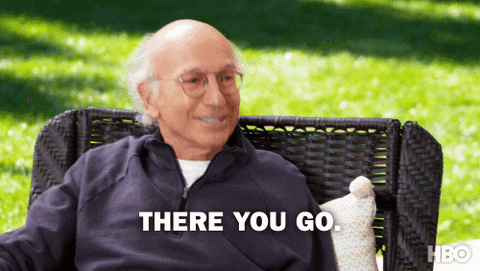 |
||
| Post 14 • IP flag post | ||
 WGAN Fan WGAN FanCLUB Member Coeur d'Alene, Idaho |
lilnitsch private msg quote post Address this user | |
| This one can throw new comers as well If the property (Condo or Home) is for sale use Single Family Home If the property is for rent use Apartment Building 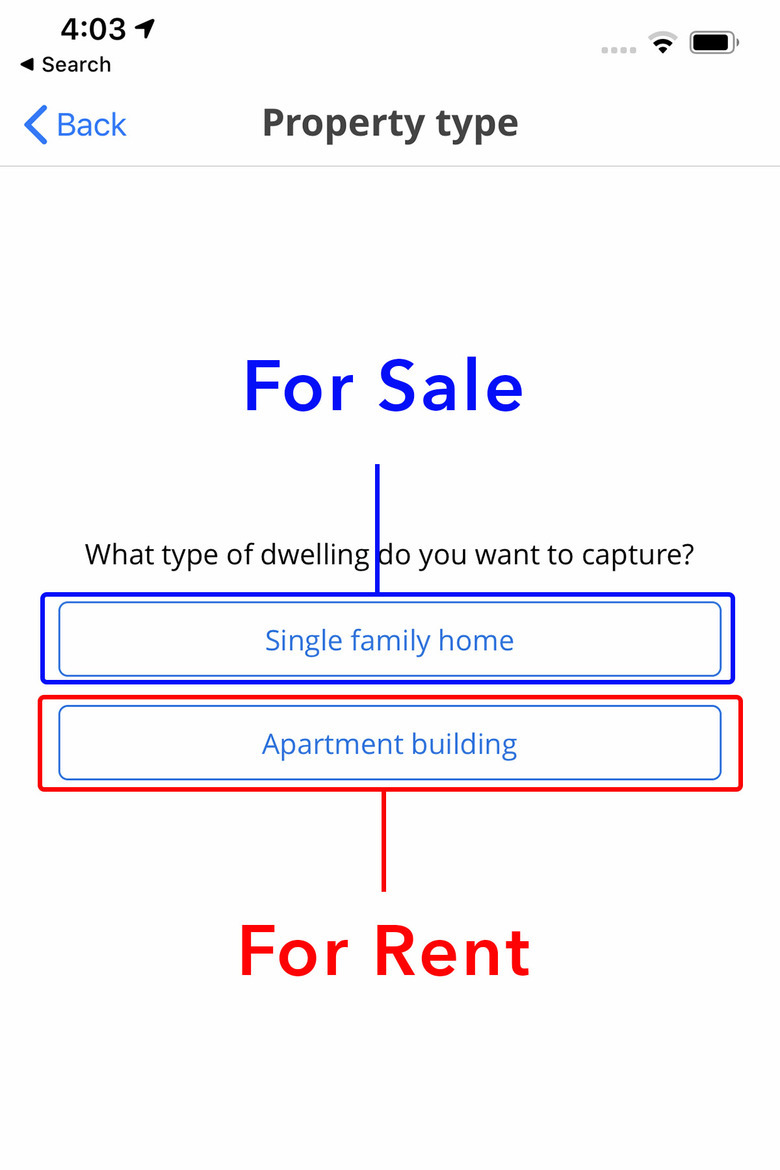 |
||
| Post 15 • IP flag post | ||
 WGAN WGANStandard Member Bon Secour, Alabama |
Chemistrydoc private msg quote post Address this user | |
| If you think the above are bad, consider a multiunit condo. The permutations of "#", "Unit #", "Nr", when describing the unit number are nearly endless! To top it off, the part of the app that associates address with the tour has not been working for me the last several days. And, getting anyone at tech support to respond is like "Waiting for Godot". Be Well - Keith |
||
| Post 16 • IP flag post | ||
Pages:
1This topic is archived. Start new topic?
















