Can't Place 360 Degree Pano, Basement Floor showing as part of Main11658
Pages:
1

|
PropertyGuyCLT private msg quote post Address this user | |
| Hello. The first issue is that I have three separate floors on the Capture app. The basement level is only about 6 scans of the stairs. The basement is unfinished but studded. I was going to use Mattertags placed on the basement doors to link to the 360 panos of the basement. The second issue is when trying to place the 360 degree shots, since it included the stairs down as part of the main floor(instead of the basement that it shows as on the ipad) and doesn't actually show a basement floor to choose from; when I drag those 360 shots over it will not let me place them on what would be the basement level and instead only wants to attach them to the main floor. Is there any way to fix this or should I go back and scan the entire basement as part of the walk through? 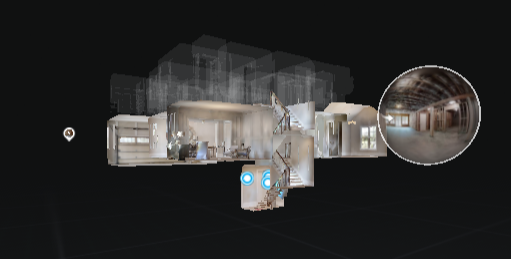 |
||
| Post 1 • IP flag post | ||

|
bryanhscott private msg quote post Address this user | |
| Yes, the stairs belong to the basement and in order to have a basement level, you need at least one 3D spin on that level. That solves the issue of placing your 360's, but sort of creates a kluge that is more confusing to a buyer walking through the space. Backing up one step though, I am confused as to why you didn't just shoot the basement level 3D vs. 360? It is clear you wish to show that level via 360's so why not shoot a few more spins to fill the space and add it to your model? Doing so not only creates a much nicer dollhouse, it also contributes to your floor plans and facilitates an upsell in case the client didn't already order them. |
||
| Post 2 • IP flag post | ||

Cincinnati, OH |
leonherbert private msg quote post Address this user | |
| @PropertyGuyCLT Yes you can only associate 360 with actual floors. Occasionally even though you may add a section as a floor by itself the AI will consider it as one part of the floor below or above it, and vice versa. As @bryanhscott said I would shoot a few shots on the basement floor. You can always switch of those pucks. |
||
| Post 3 • IP flag post | ||
Pages:
1This topic is archived. Start new topic?
















