EyeSpy360 showing my info, not listing agent's info.11484
Pages:
1

|
realeshots private msg quote post Address this user | |
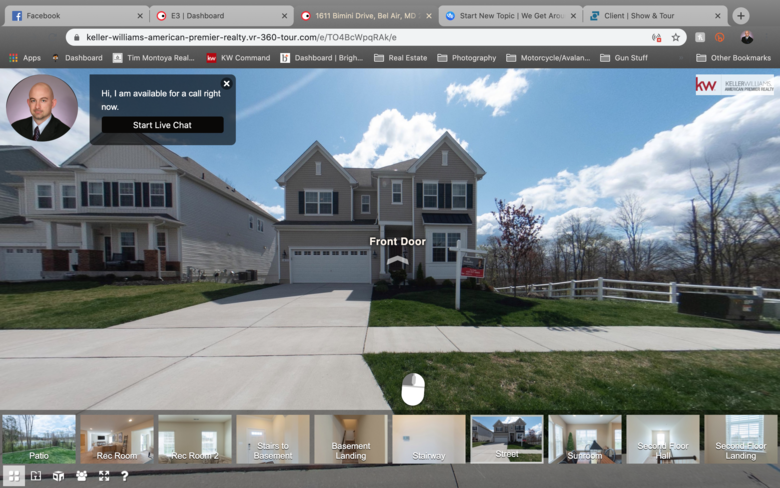 Upper left shows me, not listing agent. Anyone know why? |
||
| Post 1 • IP flag post | ||

Lugano, Switzerland |
lucadeal private msg quote post Address this user | |
| Hello! I have the same problem, and I'd like to assign tours that I edit to the belonging agent. Anyone aware of how to do that? Thanks! Luca |
||
| Post 2 • IP flag post | ||
 WGAN Forum WGAN ForumFounder & WGAN-TV Podcast Host Atlanta, Georgia |
DanSmigrod private msg quote post Address this user | |
| WGAN-TV EyeSpy360 Virtual Tour Platform for Photographers- #1218 - How Hard Is To Create A EyeSpy360 Tour? @realeshots @lucadeal In this WGAN-TV Short Story (#1218, video above), EyeSpy360 CEO and Founder Nicholls Andrew shows how to assign an agent to an EyeSpy360 Tour starting at 2:16 into the video ... Here is the free WGAN-TV Training U in EyeSpy360 course: ✓ 59A-WGAN-TV EyeSpy360 Virtual Tour Platform Demo and Discussion for Photographers - How to Shoot, Upload, Create, Share and View (including EyeSpyLIVE. It's like Skype within the Tour) Transcript (Starting at 2:16 into the video above) Agents, this is where you would add colleagues etc as well. You can manage those accounts. Now every time just again, this relates back to LIVE. When you have an agent sign up to this, if you get a call coming in from LIVE as in, someone clicks the call to action button in the window that we showed you before and they want to call through, it will ring on everyone that's logged into that device, and it's up to them to choose. So they can turn themselves off or online with this function here. So they're either online or they're offline. If they're offline, they won't get a call coming in. If they're online, they will. And I'll explain how that relates and benefits the photographer as well in a second. The Settings tab is where you can upload. So again, one of the things that's quite important here, as well is that with our platform, you can put your own branding, or your clients branding into the tour. So there's three ways you can do that. You can see you've logo here, which says EyeSpy360 that you can change that's not set in stone, so that can be anyone's logo. 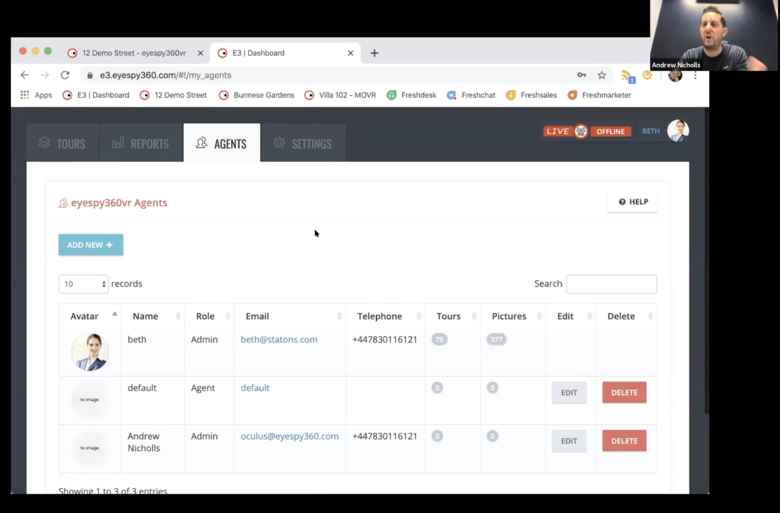 Screen Grab from video above. |
||
| Post 3 • IP flag post | ||
 WGAN Standard WGAN StandardMember Lisbon, Portugal and London |
Pedrotex69 private msg quote post Address this user | |
| I think I might help, I call them this week to find out how my agents could receice and make calls by the upper xonnect to me now button, abd rhis was I was told: The agents have to become users, has only users have access to do that kind of contact. With WGAN if I am not mistaken, we can have 5 users per account (at least the ones that sign until 29th February, not quite sure if it is still the same now). If you don't want make them users then they can only communicate with the button on the bottom left, (the picture with the face with more faces above them), The only problem this brings, is if the person trying to contact tour agents does not have them on there contact list (that's the reassi the button above is more useful). I hope I made myself clear, but the way I see it, or we let the agents know that they can only communicate by using the button on the bottom or we buy more accounts and make them users, and charge them extra for the functionality of the full EyeSpy360 Live. This is my understanding after speaking with them, but my advice to all of you is call them and clarify any doubts you might have, so that you can then decide what is the best business plan strategy for yourself. Happy Easter, and keep safe. |
||
| Post 4 • IP flag post | ||

|
bbreish private msg quote post Address this user | |
| I had brought this issue up with EyeSpy360 on one of our conversations, and at this time having an agent assigned to a tour is not possible. Users are just that, if you have 5 agents as users then all 5 would have the ability to answer a call from the top left of the tour. If all 5 agents where logged in to the EyeSpy360 account that is. Currently I was told the best work around is to make sure that your marked as offline in the upper right of your control panel and to not add any other users. This should make that "I'm available" box not show on your tours, however the chat button will still be available in the bottom right for any user to share the tour with the chat features. The system was designed for the agent or realty office. Not for service providers as we would be using it the platform. I do believe from my conversation there will be changes coming so that the EyeSpy360 will become more service provider friendly. As a side note, I do find that at times the "I'm Available" will still show up even though I'm marked as offline in the backend. What is creating this situation I have not been able to figure out as of now. Agent branding can still be done by using tags. |
||
| Post 5 • IP flag post | ||

Lugano, Switzerland |
lucadeal private msg quote post Address this user | |
| Hey guys, thanks for your answers @bbreish, that's exactly what I was afraid of... and this is a big lay off for me and any other service providers like us! Too bad, as I was ready to jump in with both feet into EyeSpy360... To summarize, I can't create a tour on behalf of any of my clients and then having them reply to calls... very sad... BDW, happens to me as well, even if I'm set up as "Not Available", others are still seeing me on the top left corner saying "I'm available" I really hope that Eyespy will fix this very soon, meanwhile I'll keep on searching for new platforms to get rid of Matterport. Thanks and Happy Easter y'all! |
||
| Post 6 • IP flag post | ||

|
bbreish private msg quote post Address this user | |
| You can if you want to give all your clients access to all your tours, and want all clients to be able to answer calls on all your other clients tours. This might be ok for a Realty office to have that ability. Surely that's not an option for us as service providers. |
||
| Post 7 • IP flag post | ||

|
realeshots private msg quote post Address this user | |
| I named each photo/scene also so that there would be no confusion, but it seems that they renamed some of the scenes, which I did not like and had to rename. | ||
| Post 8 • IP flag post | ||
 WGAN Standard WGAN StandardMember Lisbon, Portugal and London |
Pedrotex69 private msg quote post Address this user | |
| EyeSpy360 is not yet supported by WP3D, correct? It would be nice if we had an option as we have for Matterport, maybe soon.. |
||
| Post 9 • IP flag post | ||
 WGAN Forum WGAN ForumFounder & WGAN-TV Podcast Host Atlanta, Georgia |
DanSmigrod private msg quote post Address this user | |
| @Pedrotex69 Good news... With WP3D Models WordPreas Plugin, you can use the EyeSpy360 iFrame. Dan |
||
| Post 10 • IP flag post | ||
 WGAN WGANStandard Member Los Angeles |
Home3D private msg quote post Address this user | |
| I will add a few bits from my experiences: If you place the EyeSpy360 iFrame code into WP3D Models, the tour will display fine, but the LIVE feature will not work. Problem seems to be that the app cannot gain access to the camera and Mic from within WP3D Models. Andrew is aware of this as I brought it to both his and Ross’ attention. I’m not smart enough to even guess whether the problem is on one side or the other. Hopefully an answer will be found by people smarter than me. We, over here in the U.S., should understand something about real estate services in Europe, keeping in mind that EyeSpy360 (UK), NodalView (Belgium), which also has a LIVE sharing feature, and 3DVista (Spain) which is rumored to be launching one soon, are all based in Europe. Thomas Lapaleers, the creator of NodalView, explained to me that 99% of his clients are agents because in Europe agents photograph homes themselves, they do not hire professional photographers. Thomas is looking into enhancements which could better suit the U.S. market where photographers are service providers to agents. But he is also currently dealing with an explosion in virtual tours during Covid-19 where his customer base is. Personally, I am happy that these three companies are innovating and giving us, professional media creators, new tools and capabilities with which to serve our clients. As these processes become more sophisticated and powerful, they also become more complex which assures us that 360 tours will remain the purvey of professional service providers. Most agents neither have the expertise, time nor inclination to take on the responsibility of creating photography and virtual tours for their listings. If we stay current and expand our offerings, our customers will be grateful. |
||
| Post 11 • IP flag post | ||

|
realeshots private msg quote post Address this user | |
Quote:Originally Posted by DanSmigrod Yes, this shows how to create branding profiles and assigning each tour to a branding profile, but it still shows my picture in the upper left corner as the service provider. Also, when you select non-branded tour, it removes the "shared viewing" option located in the tool bar with the dollhouse and floor plan views. This is a HUGE drawback. I am hoping support returns my inquires and I can speak to someone to remedy this. |
||
| Post 12 • IP flag post | ||
Pages:
1This topic is archived. Start new topic?
















