Scan Spots all over FloorPlan. Not Happy.11454
Pages:
1

|
BobbyG private msg quote post Address this user | |
| Has anyone experiencing the same problem. Look at the spots all over this scan. Client isn't happy. It's a huge old building plate. About 150 scans. Worked in this building a long time. It's the 3rd scan I have done at this location. The older models don't always have this problem. Suggestions very much welcome. Thanks Bobby 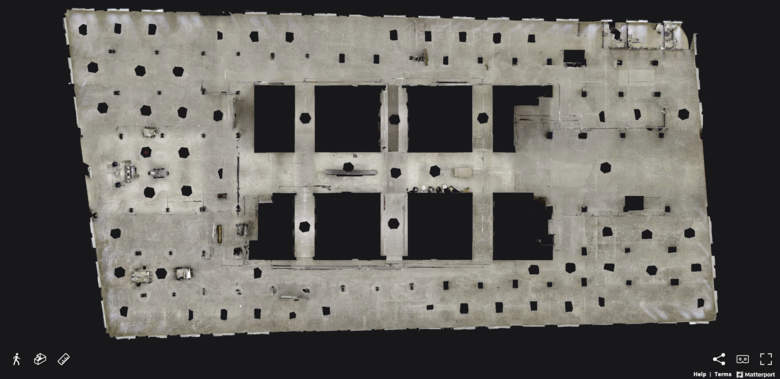 120 Broadway 2020 https://my.matterport.com/show/?m=xu8fRAtVFFD 120 Broadway 2018 https://my.matterport.com/show/?m=bC6NZYavZfZ 120 Broadway 3rd floor 2019 https://my.matterport.com/show/?m=n4Yd5D8A7Gn |
||
| Post 1 • IP flag post | ||

Cincinnati, OH |
leonherbert private msg quote post Address this user | |
| @BobbyG Hey it looks that the scans are spread out too far. You need overlapping scans to cover where the tripod was. The camera does not look straight down, so if you don't sweep over that other area with another scan it will show up as a black hole. The black blobs that are not 6 sided indicate that at least part of the area was covered by another scan. At least that is my interpretation of the situation. |
||
| Post 2 • IP flag post | ||

Brooklyn, NY |
Oboldyrev private msg quote post Address this user | |
| Your scans are too far apart. Imagine a 15' diameter circle around the camera. Each next circle has to overlap previous circle. Some of your scans are 18' apart. That's why you have black spots in every camera position. Every circle has to overlap camera position of the previous one. | ||
| Post 3 • IP flag post | ||

|
bryanhscott private msg quote post Address this user | |
| @BobbyG Just used the measurement tool within your model to measure multiple distances between scan points and appear to run around 15'-17' between. The proof is in the model -- it's just too far between scan points. | ||
| Post 4 • IP flag post | ||

Cincinnati, OH |
leonherbert private msg quote post Address this user | |
| @leonherbert You should be able to see that you don't have overlap on the ipad screen when you are scanning, any black there means you don't have coverage. | ||
| Post 5 • IP flag post | ||

|
BobbyG private msg quote post Address this user | |
| Hello and thank you for quick response. Some of my older models don't have this problem. And they are far apart scans Should I raise or lower the camera? Could it be the new types of commercial lighting? It was on the ceiling also in MESH mode Here is an example of an older one clickable text https://my.matterport.com/show/?m=mR4ZudSaeHg |
||
| Post 6 • IP flag post | ||

Spring, TX |
Photography360 private msg quote post Address this user | |
| I think the replies above have answered your question. You would have seen this on the capture app. | ||
| Post 7 • IP flag post | ||

Brooklyn, NY |
Oboldyrev private msg quote post Address this user | |
| @bobbyg your scans are too far apart in the new model | ||
| Post 8 • IP flag post | ||

|
BobbyG private msg quote post Address this user | |
| Hi everyone. I really appreciate the feedback. I suppose you are all correct. I'll have to adjust my shooting But.... I do see errors when I am shooting. I delete that scan in question and and back up and rescan. Maybe get about 10 errors for a floor like 120 broadway. With plates as big as 45,000 sq ft, doubling up is about 400 scans. Not sure the Matterport servers will like this. And I would want to remove most of them from view later. Any suggestions? Bobby |
||
| Post 9 • IP flag post | ||
 MatterTag MatterTagExport-Import Service Lower Hutt, New Zealand |
HomePlanNZ private msg quote post Address this user | |
| Though it's a big investment - the best solution is to buy or get a hire arrangement in place for a Leica BLK360. We use this for outdoor and big jobs. It's photographic quality is lower but you can do it in big jumps; or just use it sparsely to sort the black spots you're experiencing. Example: https://www.homeplan.nz/spaces/wallaceville-house-upper-hutt-nz/skinned/ Sorry I know it's big money, but it is a suggestion |
||
| Post 10 • IP flag post | ||
Pages:
1This topic is archived. Start new topic?
















