WGAN-TV Mashing Up BLK360 and Matterport6764
Pages:
1
 WGAN Forum WGAN ForumFounder & WGAN-TV Podcast Host Atlanta, Georgia |
DanSmigrod private msg quote post Address this user | |
WGAN-TV 360º Video: Leica Geosystems Director of Software Engineering Gregory Walsh chats about the Leica Geosystems BLK360 Imaging Laser Scanner and Autodesk Recap 360º with We Get Around Network Founder Dan Smigrod at SPAR 3D Expo & Conference in Houston, Texas on Tuesday, 3 April 2017. -- Hi All, ✓ What's it like to use a Leica Geosystems BLK360 Imaging Laser Scanner mashed up with Matterport? ✓ What's the learning curve for a Matterport Pro to use the Leica BLK360? ✓ What's the capture workflow of BLK360 + Matterport? These are some of the questions that I will ask @Metroplex360 Founder Chris Hickman on WGAN-TV Live at 5 (5 pm ET | GMT -4) on Friday, 20 April 2018. Chris has a BLK360 on loan and is taking it for a spin this week and next week and sharing his Matterport + BLK360 experience with us. If you are shooting Matterport for Architects or Engineers in the Construction (AEC) Space - or want to - you will want to watch this episode of WGAN-TV Live at 5. Better yet: Join the Virtual Studio Audience to join the discussion and ask Chris your questions. When Matterport completes its beta testing of Matterport + Leica BLK360, will you be ready to leverage your Matterport expertise to scale your business in the AEC Space? I could imagine that it will take just one or two large-scale AEC projects to pay for investing (or renting) a Leica BLK360 camera. Leica Geosystems and Matterport announced their partnership on 26 September 2017. There have been many discussions in the We Get Around Network Forum about the BLK360 Camera since then. Can't watch the show live or join the virtual studio audience? What questions should I ask Chris? I could imagine that Matterport and Leica will complete their beta testing in time for the 2018 SPAR3D Expo & Conference (June 5-7, 2018 in Anaheim, CA). I could imagine that Matterport and Leica will WOW the AEC audience with a demo and presentation (whom will immediately want to find 3D Tour photographers that can deliver this solution). I will be reporting for WGAN-TV from SPAR3D. Best, Dan |
||
| Post 1 • IP flag post | ||
 WGAN Forum WGAN ForumFounder & WGAN-TV Podcast Host Atlanta, Georgia |
DanSmigrod private msg quote post Address this user | |
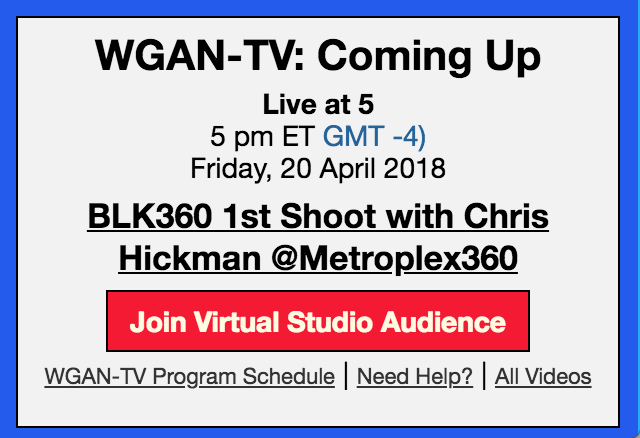 |
||
| Post 2 • IP flag post | ||
 WGAN Forum WGAN ForumFounder & WGAN-TV Podcast Host Atlanta, Georgia |
DanSmigrod private msg quote post Address this user | |
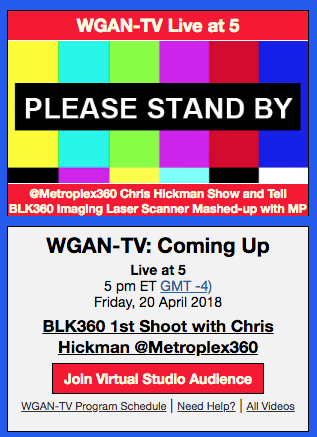 |
||
| Post 3 • IP flag post | ||

Frisco, Texas |
Metroplex360 private msg quote post Address this user | |
| Hi All! I've been greatly blessed by another Matterport Field Tester over this past week who has loaned me their equipment for both field testing and developing use-cases for mashing up the LEICA BLK360 with the Matterport Pro-2. In doing this, please know, I am not an AEC person and I am not someone who has any use-case for a point cloud or a 3D Object file. My primary use-case for the BLK360 is to take Matterport scanning outside and to augment the best spaces I have access to with a memorable outside scan. This week, I picked two locations to scan from. Next week, I will be attempting to return to these locations to add on to them based on the results as well as capture a 3rd space if I have time. This experience has reminded me greatly of what it was first like to own a Matterport camera and process my first model. The questions of 'What will the final product look like?' and 'Where do I place this thing to complete the dollhouse view' were constantly in my mind -- as well as 'What height should this be at?' I want to point out that Matterport has already answered many of these questions, although there is nothing quite like going out in the field to get a better understanding. You can learn more at the Matterport Knowledge Base: https://support.matterport.com/hc/en-us/sections/360000114327-Leica-BLK360-Integration - Based on my experience, in Capture, the effective area that you will see and be able to reliably align scans between is about 30ft with your BLK 360 on the official BLK Tripod ... with bed risers.  Yes, you heard correctly. The supplied tripod was so low at its maximum height that I augmented it with six bed risers (two for each foot). I would imagine that at a taller height, your range would increase. I'll hopefully be able to experience this next week. -- At any rate, I'd love to share the two scans I had here on the WGAN Forum. Scan #1  This amazing rooftop in Dallas, TX is a split patio area featuring an infinity pool and a small sitting area. There's a fitness center and lounge inside. I scanned the shaded area with the Pro-2 as well as a few scans that would enter the structure. Pro-2 Scans: Pro-2 Scans + BLK Scans with annotations: As you'll note - I've annotated the 7 BLK360 scans as to what quality settings I used. I had a failed scan that took about 12 minutes with HIGH quality MESH and HDR4 image settings. After losing patience with this, I swapped to MED quality MESH and HDR4 for the next 5 scans. With little time left to complete the scan, I swapped to MED quality MESH and HDR2 for the final 2 scans. I made a critical error by assuming that one would be able to walk through the closed gate. Let's call this a rookie mistake. You'll need to jump to dollhouse/floorplan mode to proceed to the scans. I believe that you will not see too much difference between the HDR2 and HDR4 scans. This is because the tour was shot mid day and there was not too much contrast in lighting that would merit the HDR4 mode. Perhaps, if I'd been brave enough, I'd have shot with HDR off -- and perhaps then I would have completed much more of this model. You may also find a 'ghost' in the MESH. I believe that I may not have been careful and may have been picked up at some point by the scanner in 3D mode. I'll be rescanning that and augmenting the tour with more scans. I hope to return next week and complete the model. Fingers crossed. What did I learn here? In an hour I added 7 scan points at varying quality. After processing, I decided that I'm going to keep it to MED + HDR2, which came in at about 3.5 minutes per scan. You'll note that just like the Pro1/Pro2 cameras, any surface that is water (the pool) shows up black, and that despite the range of the BLK, you of course will have empty spots in the MESH that are obstructed. Here's a video sharing my on-site experience during the final scan for this test: --- My second scan was more of a complete thought. I actually hope to present a final copy next week that I would encourage other MSPs to use to bid on jobs wherein they would be able to lease a BLK camera to create similar results. I created about 50 scans with the Pro-2 of this location's patio and a few interior shots. We have the inside model completed already and are hoping that Matterport will merge the two models together as the results may be useful for showing as a use-case scenario. I simply didn't have the data available to me at the time, otherwise, I'd have it together in one scan for you today. This location had a large olympic size infinity pool in an enclosed area with tall apartment buildings surrounding it. I scanned the Pro-2 scans first and then added the BLK scans on the inside of the pool area. You may also choose to view this using my SDK Project, MPEmbed, which provides a mini map that will help you visualize the distance between scans: https://mpembed.com/show/?m=6mz7bE97QkV&minimap=1 You'll note if you browse through that there's one BLK scan that has some discoloration. You'll also notice two bits of misplaced MESH at another point. Overall the quality was excellent and I was able to space the BLK 20-30 feet between scans. I planned these scans with a desire to capture MESH data at specific points. Once again, I used bed risers on the BLK tripod in order to achieve a more agreeable height. I have since purchase a LEICA Tripod, although the same tripod that you use for your Matterport with a BLK 360 Tripod adapter will work fantastic (https://lasers.leica-geosystems.com/accessories/adattatore-treppiede-blk360) When I return next week, I will be focusing on capturing additional data to better complete this scan. At that point, I hope to also add the full interior of the clubhouse, which had been captured on a separate date by one of my amazing field techs. |
||
| Post 4 • IP flag post | ||

|
mori private msg quote post Address this user | |
| THANKS a lot for sharing. | ||
| Post 5 • IP flag post | ||
 WGAN Forum WGAN ForumFounder & WGAN-TV Podcast Host Atlanta, Georgia |
DanSmigrod private msg quote post Address this user | |
WGAN-TV Leica Geosystems BLK360 Mashup with Matterport: 1st Look with Chris Hickman @Metroplex360 Chris, Thanks SO much for being on the show Friday. And, thank you for the detailed, follow-up notes (and videos) above. Based on your first look at the Leica BLK360 mashed up with Matterport (during the Matterport + LeicaBLK 360 Public Beta), every Matterport Pro should feel confident that they can quote on project, buy or rent a BLK360 and have virtually no learning curve. I hope you get join-in on WGAN-TV Live at 5 on Friday, 27 April 2018. Our show will be: Multivista in AEC Space with BLK360 + Matterport with ... ✓ Brian K. Smith, a Subject Matter Expert on the BLK360 (Product Manager of Emerging Technologies for Multivista and Technologist of Leica Geosystem) ✓ Zamon Kingi, Director of Franchise Sales for MultiVista Best, Dan P.S. @leonvanzweel thank you (as always) for adding your insight ... Hope you can make the this show too. |
||
| Post 6 • IP flag post | ||

Frisco, Texas |
Metroplex360 private msg quote post Address this user | |
| Here is the tour with the interior added. I'm going to have to bite the bullet and rescan the interior as the two did not stitch easily and it lost all of the window / mirror markers. I'm very grateful that there are people at Matterport supporting the creation of this model as a use-case for the integration. Very exciting to navigate freely through a fully realized inside space and exit seamlessly into a BLK360 scanned section. |
||
| Post 7 • IP flag post | ||

Frisco, Texas |
Metroplex360 private msg quote post Address this user | |
| I used the BLK 360 to complete a backyard scan on a residential single family shoot. I shot at HDR5/HIGH for the first few, then dialed down to HDR2/MED and finished the MESH with HDR Off/LOW. You can compare the difference between HDR2 and HDR off in the corner of the yard where I scanned by the deck chair and behind the deck char. It's startling. https://mpembed.com/show/?m=y8XT7oAcLSP&minimap=1&nofade=1 One of the challenges in using the BLK is that one will start to get the roof of a structure and if you start - it would be nice to finish. Therefore, I imagine that it if someone seriously wants to use this for residential work, they will need to telescope the device quite high in order to capture the roof -- or, like Isabel Wang, get a ladder and head up on the roof The big take away from this experience is that I realized that during the 3D Capture cycle, the BLK only does a 180 degree rotation. I now understand the design and the open center area -- it's scanning from either side -- which also explains why I caught myself in the MESH on several shoots. During 3D Capture, you MUST stay behind it and not be visible from the SIDE of the unit. Lesson learned! #blk360 |
||
| Post 8 • IP flag post | ||
Pages:
1















