Glass Walls Issue??37
Pages:
1

|
CharlieB private msg quote post Address this user | |
| I struggled yesterday with a model scan in one particular area of this house. This house had a dining room with mostly glass walls looking into an partially enclosed dining room. When I was scanning around the table next to the glass wall I was able to get a couple of scans closer to the solid wall but then when it came to the wall and corner that was mostly glass my scans failed numerous times. Then I went outside and was able to scan nearly the entire open and enclosed patio except when I got near this same area again....not sure what was going on there. Anyone experience anything like this? Note: my model is still processing but when it completes I will post it here for your thoughts. |
||
| Post 1 • IP flag post | ||

|
Tim private msg quote post Address this user | |
| Had you marked the window already? Are you using capture app 2.0.1? | ||
| Post 2 • IP flag post | ||

|
CharlieB private msg quote post Address this user | |
| Tim, I had so much trouble...lost about 4-5 scans inside and then outside about the same before I gave up...that I even tried marking the windows as I was scanning to see if that would make a difference, but I think the marking of windows much only affect the rendering of the model and not the sweeps. |
||
| Post 3 • IP flag post | ||

|
Tim private msg quote post Address this user | |
| Fair call. Been there mate. I wonder if marking as a mirror temporarily might help... I have had issues when the camera is suddenly too close to a windowed area... | ||
| Post 4 • IP flag post | ||

|
CharlieB private msg quote post Address this user | |
| Yes version 2.0.1 | ||
| Post 5 • IP flag post | ||

|
Tim private msg quote post Address this user | |
| Ok, perhaps if it happens again marking the window as a mirror might help, then changing it afterwards. | ||
| Post 6 • IP flag post | ||

|
CharlieB private msg quote post Address this user | |
Quote:Originally Posted by ticketyview no I didn't try marking it as a mirror. Since marking it as a window didn't work...but might be worth a try in the future. Got a feeling that this only affects the rendering after it is uploaded. I will try to find that out from Support to confirm and let them know of the window issue. |
||
| Post 7 • IP flag post | ||

|
CharlieB private msg quote post Address this user | |
Quote:Originally Posted by ticketyview Tim, have you tried this yourself? |
||
| Post 8 • IP flag post | ||

|
Tim private msg quote post Address this user | |
| No, but have used it a lot with mirrors last few scans with success for alignment. Just thinking that it should work with a reflective surface like glass too... | ||
| Post 9 • IP flag post | ||

|
Tim private msg quote post Address this user | |
Quote:Originally Posted by ticketyview pre-emptively marking mirrors on the model that is...before they will actually show in a scan. |
||
| Post 10 • IP flag post | ||

|
CharlieB private msg quote post Address this user | |
| What trouble were you having with mirrors? Large mirrors or just any mirrors? I spoke to a matterport early adopter last week and he said that he no longer marks mirrors or windows, didn't feel it made any difference. |
||
| Post 11 • IP flag post | ||

|
Tim private msg quote post Address this user | |
| If we mark a mirror roughly where it would be before the camera sees it we have had less sweep failures. It's recommended in the latest capture app manual and seems to work. Marking these makes a huge difference, without them the model view just shows black holes as opposed to the image of what can be seen out the window. Marking mirrors does the similar. They are tools that are relevant to the doll hose only, and in helping with alignment. | ||
| Post 12 • IP flag post | ||

|
CharlieB private msg quote post Address this user | |
| Here is the model that I had the issue with the glass walls. https://my.matterport.com/webgl_player/#model=NGA7Ah3cPet the area that I had problems with were behind the dining table and on the other side of that. I had a bright sun coming in from just a few small windows. But I see a lot of refection in the windows and you can see this in the windows.... I see that I really didn't have an issue with the missing sweeps as everything is covered pretty well. I was just trying to do a walking/viewing path around the table...guess it wasn't needed. Any feedback appreciated. |
||
| Post 13 • IP flag post | ||

|
TrueSpaces private msg quote post Address this user | |
| I just had a similar issue with mirrors at my last shoot. Small hallway leading from master bedroom to master bathroom. Both sides floor to ceiling mirrors. I could not get from bedroom to bathroom. I ended up taking clothes from the closet [with permission of homeowner] and hung them up to cover the mirrors. Worked like a charm and didn't actually look bad [I personally hate when the camera is in the reflection of the mirror anyway] In a dining room hanging clothes is obviously not an option. Have been meaning to research something that I can cover mirrors with [something translucent,.. just enough to get rid of the reflection without making the space look bad] Keep you posted if I find anything. |
||
| Post 14 • IP flag post | ||

Missoula, MT |
rpetersn private msg quote post Address this user | |
| Yup...I had a similar situation happen in a recent shoot too. It seems almost impossible to get an area to capture when two mirrors are in view of each other...creating any sort of infinity/corridor effect. Thankfully, in my case one of the mirrors was on a door that could be opened differently (after deleting a bunch of existing scans) such that mirrors were out of view from each other. Anyway...Nev/TripleSpaced, I really like your idea of something to keep in the "kit" that might be placed over one mirror (temporarily) to rid the funhouse reflection issue. Maybe some sort of static film like this: http://www.lowes.com/pd_88113-74130-PFW486_1z11os1+2z8vl__?productId=1103227&Ns=p_product_qty_sales_dollar|1&pl=1¤tURL=%3FNs%3Dp_product_qty_sales_dollar%7C1%26page%3D1&facetInfo=$15%20-%20$25 Obviously...you'd only want to use it in very rare cases when there is no other option. |
||
| Post 15 • IP flag post | ||

|
CharlieB private msg quote post Address this user | |
| I experimented with marking the mirrors as Tim suggested above and that seemed to have helped me in one situation. | ||
| Post 16 • IP flag post | ||

Missoula, MT |
rpetersn private msg quote post Address this user | |
| Tim...I should have noted that the pre-marking of mirrors and/or really reflective windows has really helped me/us as well....good point. It was just this one situation of multiple mirrors (infinity reflection) where I really struggled. No matter what I did and/or how I marked (or pre-marked) the mirrors, I got errors. In a (rare) situation like that, I'd like to have a backup plan. |
||
| Post 17 • IP flag post | ||

|
TrueSpaces private msg quote post Address this user | |
| Yea I think the *infinity reflection* really causes major issues. Besides that I can usually manage my way around. @rpetersn good call,. I knew there had to be something out there that could help. Good find! |
||
| Post 18 • IP flag post | ||

|
CharlieB private msg quote post Address this user | |
So I really had my hands full yesterday with a full length mirror. I was able to get close to the mirror to position 22 but when I tried to go into the upper right bedroom it wasn't having anything to do with it.  I had marked the mirror but that didn't help...I could be straight on as you can see but anything off center wouldn't think about syncing. Finally I got position 29 to work and was finally able to get in the room. A close up of in front of mirror. 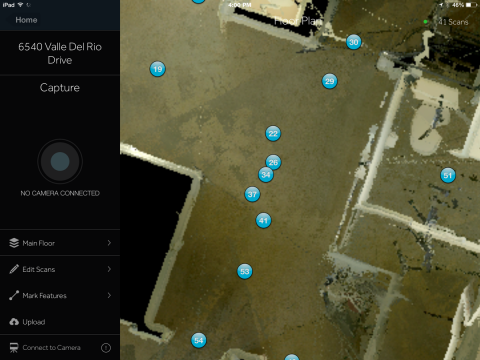 Then on the other side I also couldn't get anywhere near the bedroom doors so finally I had to go back to near the center and I could not get past the center until I removed the mirror marking. Say What? Strange but true...even restarted the camera a few times too, but until I removed the marking for the mirror location I could not get past the center of the mirror. Now I need your advice on what I should do before uploading the scan. 1. What scans in front of the mirror should I delete? 2. I can't see any way of not having the camera in the mirror in this scan and still have some type of flow to the scans....can you? 3. How does it affect the over all Matterport scan when you delete scans? Thanks for your help and advice. |
||
| Post 19 • IP flag post | ||

|
Tim private msg quote post Address this user | |
| Welcome back mate! I wouldn't delete any. Just upload and disable them in the workshop afterwards. | ||
| Post 20 • IP flag post | ||

|
CarlosFHdz private msg quote post Address this user | |
| I ran into this problem today, I couldn't finish scanning a bathroom with a huge mirror on the wall above the sinks and also a mirror on the door near the sink. I'm going to attempt to finish it early tomorrow and try some of the advice here of adding something to block some of the reflection from the mirror. | ||
| Post 21 • IP flag post | ||

|
Tim private msg quote post Address this user | |
   What your mini-map can look like in a bathroom with more mirror than tile... |
||
| Post 22 • IP flag post | ||

|
Tim private msg quote post Address this user | |
| Many scans at many different heights... | ||
| Post 23 • IP flag post | ||
Pages:
1This topic is archived. Start new topic?
















