Camera Refused to See Any Additional Scans316

|
GarySnyder private msg quote post Address this user | |
| I was in the middle of shooting a very large building (easy 200 scans) and on 81st the camera would no longer register the scan on the iPad. Every time the iPad went through its normal cycle of doing the scan, transferring it and aligning it but no new scan number ever showed up beyond 81 on my iPad. I tried every trick in the book to solve the problem but nothing. There was no alignment notice as well, it acted like the scan was fine and should have shown up on my iPad but nothing was there. Up till 81 everything worked fine. This has to be a bug some where in the app. If this job was a great distance I would have lost money as I still need to complete it. The other issue is loosing face with your customer. This has happen more then once with MP. I will contact MP first thing Mon morning PST which is the evening for me to get an answer why this has happen and report it back to the forum as soon as I get an answer. If anyone has experienced a similar problem please report it here. |
||
| Post 1 • IP flag post | ||

|
Glenda private msg quote post Address this user | |
| Not sure what you mean by "every trick in the book", but I'm assuming you tried recycling both the camera and the iPad? | ||
| Post 2 • IP flag post | ||

|
GarySnyder private msg quote post Address this user | |
| Yes, I tried everything from a warm reboot of both camera and iPad to a cold reboot of both. The only thing I didn't try was hitting it with a baseball bat or over here in England it would be a cricket bat |
||
| Post 3 • IP flag post | ||

|
Glenda private msg quote post Address this user | |
| Ah, the sledgehammer approach. What about checking to see if you have the latest version of the app? |
||
| Post 4 • IP flag post | ||

|
Tim private msg quote post Address this user | |
| If that doesn't work...open the app, duplicate the model, delete the last scan that worked, duplicate again and use the third to attempt to continue... | ||
| Post 5 • IP flag post | ||
|
|
Hamid private msg quote post Address this user | |
| I have had the exact same thing happen to me. What worked was to after the last scan that worked, wait for the alignment to complete, shot down the app. Do a hard shutdown of the app. Then restart the app, do one scan, wait for the transfer and alignment, and do the hard shutdown of the app and repeat the process. It will be hugely time consuming as each scan will take about three times the time of a normal scan, but it did work for me. | ||
| Post 6 • IP flag post | ||

|
Glenda private msg quote post Address this user | |
| By the way, Gary ... you might want to go ahead and submit a support ticket to Matterport now instead of waiting for Monday. I have known them to respond over the weekend especially if it's a critical issue. | ||
| Post 7 • IP flag post | ||

|
GarySnyder private msg quote post Address this user | |
| Thanks everyone for picking this up so quickly, That is what so great about this forum. Glenda, I'm updated to date with the latest version and I always check for updates before I go out on a shoot. Thank you for yous suggestion Glenda I'll summit a ticket now and hope for a response before Monday. Tim, I did delete the last scan and went back to pickup the one before but no luck. I have to say I did not try the full montie as you had suggested. At no when I tried to get the scan to show 82 did I get an alignment issue message everything just work as normal except the scan number appeared on my iPad. Hamid, this is an interesting approach and if this worked for you then capture app has a serious problem. I was shooting a very large 3 story build and I had not completed the ground floor yet so what you had described would have taken me way to long to complete the job. The staff were there till 12:00 and someone had volunteered to stay with me till the job was completed. Adding times 3 to the time would have pushed the job till around 20:00 if I was lucky. Thanks again all for all of your help and suggestions. |
||
| Post 8 • IP flag post | ||
|
|
Hamid private msg quote post Address this user | |
| What could also have caused the issue is wifi interference. That will sometimes cause the scan to stop midway, or just like you described, a scan to not show up in the app after the transfer and alignment have been completed. I did not get any solution to this from support, but guess if possible one have to disable the disturbing wifi signal during the scan. I was able to scan once I moved away from the problem area, but one can not simply leave an important area out as this will affect the whole model. | ||
| Post 9 • IP flag post | ||

|
CharlieB private msg quote post Address this user | |
| Gary, did the area have mirrors? Or had you marked any interior features like mirrors or windows? | ||
| Post 10 • IP flag post | ||

|
GarySnyder private msg quote post Address this user | |
| Hamid, That's an interesting concept. The iPad did receive the scan and process it, it just that after the processing and alignment no number appeared on the iPad. What you suggest is something we should all keep a lookout for as most office buildings including the one I was shooting have extensive wifi. |
||
| Post 11 • IP flag post | ||

|
GarySnyder private msg quote post Address this user | |
| Charlie, no there were no mirrors and the hallway where everything stopped was the same as the 20 other scans that worked just fine. | ||
| Post 12 • IP flag post | ||

|
GarySnyder private msg quote post Address this user | |
| Support Ticket Summited | ||
| Post 13 • IP flag post | ||

|
Jamie private msg quote post Address this user | |
| I had that problem the other day Gary. Thankfully it worked after 15 minutes. Something strange seems to be happening lately with alignment | ||
| Post 14 • IP flag post | ||

|
CKC private msg quote post Address this user | |
| looking forward to hearing what mp will say! | ||
| Post 15 • IP flag post | ||

|
GarySnyder private msg quote post Address this user | |
| Jamie, thanks. MP really needs to get their act together as this is not acceptable. If I produced a product that doesn't work each and every time I would soon be out of business. We all depend on this camera working flawlessly as it's a main part of our business. MP need to understand this and assure us that they are putting measures in place to prevent these type of thing from happening in the future. CKC, I'll will post MP response as soon as they get back to me. BTW; it's now been over nearly 4 hours since I uploaded my scans and and MP is still processing it. |
||
| Post 16 • IP flag post | ||

|
Jamie private msg quote post Address this user | |
| Totally agree Gary I almost missed a job a few days ago because of miss alignment and delayed transferring. Took twice as long and I had the next job booked in. Luckily I got there on time, but it was close. I know it's a new technology but it needs to work much better. Our reputation and income is on the line when we use that device. |
||
| Post 17 • IP flag post | ||
 WGAN Forum WGAN ForumFounder & WGAN-TV Podcast Host Atlanta, Georgia |
DanSmigrod private msg quote post Address this user | |
| @GarySnyder if you marked any windows, mirrors and trim, I wonder if the issue is related to one of these edits. Can you upload a screen grab of your mini-map in the area that stopped? Dan |
||
| Post 18 • IP flag post | ||

|
Jamie private msg quote post Address this user | |
| I've found marking mirrors to be essentially useless. It's never seemed to have any noticeable effect. @DanSmigrod, have you had any success with it? | ||
| Post 19 • IP flag post | ||
 WGAN Forum WGAN ForumFounder & WGAN-TV Podcast Host Atlanta, Georgia |
DanSmigrod private msg quote post Address this user | |
| @Jamie marking mirrors as I go saves redoing two scans, if one scan fails. I have asked @GarySnyder to share the mini-maps because they may provide the clues to the challenge |
||
| Post 20 • IP flag post | ||

|
GarySnyder private msg quote post Address this user | |
| Dan I was shooting in a hallway with no mirrors or windows. This was the third junction on this very long hallway I was shooting. The other two had no problem. This is totally an issue with the camera and the app on the iPad as there was no indication of alignment or any other issues. Every processed as expected but every time now additional camera location appeared on the mini-map after the process said it was complete. I can't send you a copy of the mini-map as my model is still processing. It's now been 10 hours and the model is still not processed so MP must have a problem. I or no one else who own a camera can tolerate these kind of issues as will all go out of business. We all should expect more from MP as this was a major investment for us all. |
||
| Post 21 • IP flag post | ||

|
GarySnyder private msg quote post Address this user | |
| It's not late here guy so I'm going to call it a might and pick this up tomorrow. If I get any response from MP when I check my mail in the morning I'll post it on the forum right a way. Thanks again for all your help and suggestions. We just need to get to the bottom of this. |
||
| Post 22 • IP flag post | ||

|
TrueSpaces private msg quote post Address this user | |
| @GarySnyder how big is the space? | ||
| Post 23 • IP flag post | ||

|
Glenda private msg quote post Address this user | |
| Gary, was there anything in the hallway (like a painting on the wall or something on the floor) to give the app something to grab onto for alignment? I realize this wouldn't cause the problem you're having with the absence of an error message, but it could be contributing to the problem. When I was scanning this hallway, I had to borrow a fake plant and a sculpture and place them on the floor in order to get the scans to align.  |
||
| Post 24 • IP flag post | ||

|
GarySnyder private msg quote post Address this user | |
| Hi Everyone Ok, I now see the problem which I find unbelievable as it appears that some how every time I tried a scan 36 at this location it was some how aligning with a scan that was at least 100 meters away. I've just discovered this as I was previewing the showcase which finally arrived 10 hours after I had uploaded it. It didn't even enter my head to look way back on the mini-map to see if some how the scans were aligning with a distant capture location. You can see the clusters of captures near 35 and the locations I was shooting was 81. Has anyone else experienced this issue. If not please be aware that if you encounter a scan that everything seemed to work well but some how doesn't show up that it may have some how ended up aligning with a very distant location. In studying the mini-map it would appear that I've also lost some scans but this did not affect the alignment. In this case there were no windows or mirrors present just a very long hall that scanned very well until 81. Little did I know that every additional scan was taking but ended up aligning to scan 36. I'll alert MP to this issue and let you all know how they respond. At least I know if this happens again I check the mini-map to see if the app has gone mental. 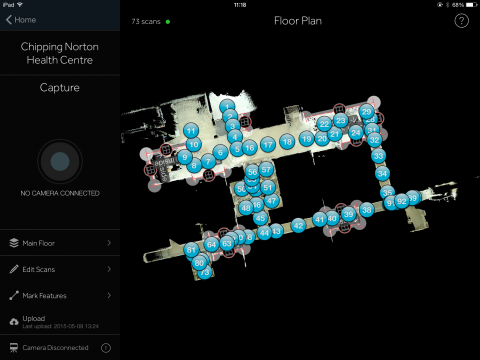 Just a side note I had not finished shooting the ground floor to include externals as it started to rain so I had to begin in the doorway. I've now eliminated the mass of clustered scans that were on top of 36 and will now upload the model again. |
||
| Post 25 • IP flag post | ||
 WGAN Forum WGAN ForumFounder & WGAN-TV Podcast Host Atlanta, Georgia |
DanSmigrod private msg quote post Address this user | |
| @GarySnyder glad you figured this out. @Glenda your solution likely would have fixed this. @GarySnyder I experienced this challenge many 'moons' ago when I was testing outdoors at night in a big open space. I simply accepted that there were not enough common points for the stitching to be successful. To overcome this, I recall that I deleted the scans and moved the camera back to be closer to the previous scan. Dan |
||
| Post 26 • IP flag post | ||

|
GarySnyder private msg quote post Address this user | |
| Dan, I don't think this was the case as I tried to moving to the last good scan and nothing happen. All of the previous scans worked just fine and there was no difference in 81 from the other 15 shots in the hallway. For the app to align to a scan 36 which was 100m away instead of picking on the 15 plus scans that it had to pass through, there must have been so issue with the app. | ||
| Post 27 • IP flag post | ||
 WGAN Forum WGAN ForumFounder & WGAN-TV Podcast Host Atlanta, Georgia |
DanSmigrod private msg quote post Address this user | |
| @GarySnyder I look forward to hearing how Matterport replies to this mystery. Dan |
||
| Post 28 • IP flag post | ||

|
ccctucker private msg quote post Address this user | |
| Was that a big building or did you scan really close? | ||
| Post 29 • IP flag post | ||

|
GarySnyder private msg quote post Address this user | |
| Crockett, it was a very big building the hallway where the problem occurred was over 100m long. There's a second story that just as big which I still need to scan as well as the third floor. | ||
| Post 30 • IP flag post | ||
This topic is archived. Start new topic?
















