Matterport eBlasts to Pro 3D Camera Owners31
 WGAN Forum WGAN ForumFounder & WGAN-TV Podcast Host Atlanta, Georgia |
DanSmigrod private msg quote post Address this user | |
| The following is the text of an email (21 May 2015) from the Matterport Team. -- 3D models are better with friends We're always excited to see the amazing places you've scanned, and we'd love to help you get noticed. If you have any stunning models, share them on Facebook, Twitter, and LinkedIn using #3DShowcase and tag @Matterport, and we’ll retweet and repost them. If there’s anything we can do to improve your experience, please reach out to us at support@matterport.com. We can’t wait to see your models! Rob Eisenbach VP of Marketing Matterport Inc.  |
||
| Post 51 • IP flag post | ||
 WGAN Forum WGAN ForumFounder & WGAN-TV Podcast Host Atlanta, Georgia |
DanSmigrod private msg quote post Address this user | |
| The following is the text of an email (4 June 2015) from the Matterport Team. -- Announcing improvements to Showcase, Workshop, and Model Processing Dear Matterport Customer, The following features and improvements were released today: 3D Showcase Navigation Help. 3D Showcase features a new help experience designed to drive greater engagement with your models. Navigation Help educates users on key features, such as walking around inside the model and viewing the Dollhouse. -- Click the question mark icon to open Navigation Help. -- Navigation Help automatically appears once for each user. -- If you wish to display help every time a particular 3D Showcase runs, you can add the query parameter &help=1 to the embed code, as shown below: <iframe width="853" height="480" src="https://my.matterport.com/show/?m=YJrquK9RCiE&help=1" frameborder="0" allowfullscreen></iframe> 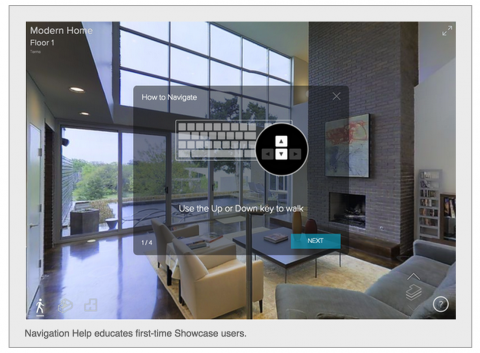 Workshop Full-Screen Snapshot. When taking a Snapshot, the left-side management panel will automatically hide, enabling you to see the full model view as the Snapshot is taken. Settings Icon. Settings are now accessible through the icon in the upper left of Workshop. Gallery Image Scaling. Image size can be adjusted in the Settings dialog. This will allow you to scale the image to your preferred size. Minimize Model Management Panel. The left-side panel can now be minimized so you can see the whole model unobstructed. Model Processing Hole Filling. Holes in a model’s mesh will now be intelligently and automatically filled. This upgrade applies to all future models. Some benefits of hole filling include: -- Dollhouse and Floorplan view will have substantially fewer holes (dark areas where no data was collected). -- Transitions between panoramas are now smoother due to the more complete geometry, and navigating to unexpected locations (e.g. through walls) is much less likely. -- Scan locations are also less likely to move through floors, as there will be no holes in the floor surface. 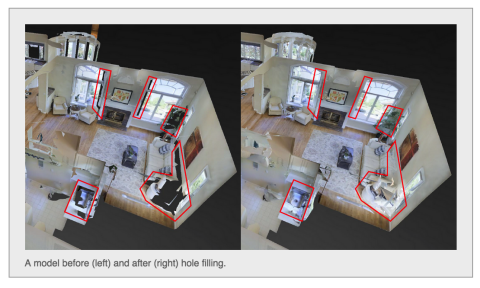 If you have any questions or comments, please contact support@matterport.com. Sincerely, -The Matterport Team Copyright © 2015 Matterport Inc. All rights reserved |
||
| Post 53 • IP flag post | ||
 WGAN Forum WGAN ForumFounder & WGAN-TV Podcast Host Atlanta, Georgia |
DanSmigrod private msg quote post Address this user | |
| The following is the text of an email (11 June 2015) from the Matterport Team. -- Improvements to model descriptions and search in My.Matterport.com Dear Matterport Customer, The following features and improvements were released this week, to aid organization of your Matterport models: My.Matterport.com -- Additional Model Description Fields. Each model now supports additional fields for information, including address, MLS listing number, and your own internal identifier. This information is private, and will not be displayed in 3D Showcase. -- Search and Sort. The new model information can be used to search for and sort models within My.Matterport.com. We hope this additional functionality will improve your My.Matterport.com experience. If you have any questions, please reach out to support@matterport.com. Thank you, -The Matterport Team Copyright © 2015 Matterport Inc. All rights reserved |
||
| Post 54 • IP flag post | ||
 WGAN Forum WGAN ForumFounder & WGAN-TV Podcast Host Atlanta, Georgia |
DanSmigrod private msg quote post Address this user | |
| The following is the text of an email (24 June 2015) from the Matterport Team. ----- My.Matterport.com workflow improvements Dear Matterport Customer, The following features and improvements were released this week: -- Batch move. My.Matterport.com users can now move multiple Models in a single action. For example, you can search for any information in the About fields and quickly move all the search results into a folder. -- Model naming. New Models will appear on My.Matterport.com with the name given in the Capture app. You will no longer see the text "(1)" added to the Model name. We hope this additional functionality will improve your My.Matterport.com experience. If you have any questions, please contact support@matterport.com. Thank you, -The Matterport Team Copyright © 2015 Matterport Inc. All rights reserved |
||
| Post 55 • IP flag post | ||
 WGAN Forum WGAN ForumFounder & WGAN-TV Podcast Host Atlanta, Georgia |
DanSmigrod private msg quote post Address this user | |
| The following is the text of an email (9 July 2015) from the Matterport Team. ----- Announcing Matterport Cloud feature improvements Dear Matterport Customer, The following features and improvements were released this week: Workshop -- Image Capture Notification. When taking an image for the Gallery, Workshop will now flash to indicate an image was taken and provide feedback that the image is saving. -- Display Scan Heights Option. In the Settings dialog, users can now display both scan location and scan height. This makes it much easier to review scans based on camera height. -- Gallery Images Include Measurements & Labels. When measurements and labels are placed in a model, they will now be included in Gallery images. Model Processing -- Extraneous Geometry (“Spray”) Correction on Windows and Mirrors. Processing now automatically removes extraneous geometry, which sometimes causes “spray” to appear to flow out of improperly marked windows and mirrors. The result is a cleaner and more picturesque 3D Dollhouse. We hope this additional functionality will improve your My.Matterport.com experience. If you have any questions, please contact support@matterport.com. 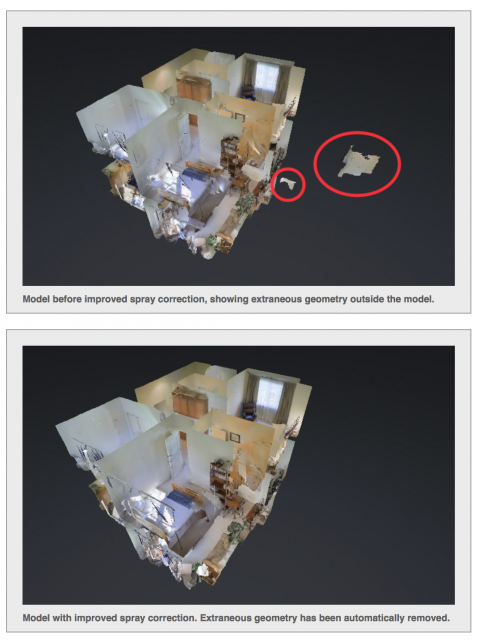 Thank you, -The Matterport Team Copyright © 2015 Matterport Inc. All rights reserved |
||
| Post 56 • IP flag post | ||
 WGAN Forum WGAN ForumFounder & WGAN-TV Podcast Host Atlanta, Georgia |
DanSmigrod private msg quote post Address this user | |
| The following is the text of an email (Monday, 13 July 2015) from the Matterport Team. ----- Learn how to leverage your 3D Showcases on Zillow.com Dear Matterport Customer, Zillow.com has introduced the ability to feature your Matterport 3D content prominently in property listings. By properly inputting your model URLs into Zillow, you (and your clients) can fully leverage your Matterport 3D tours on a national real estate and rental marketplace. 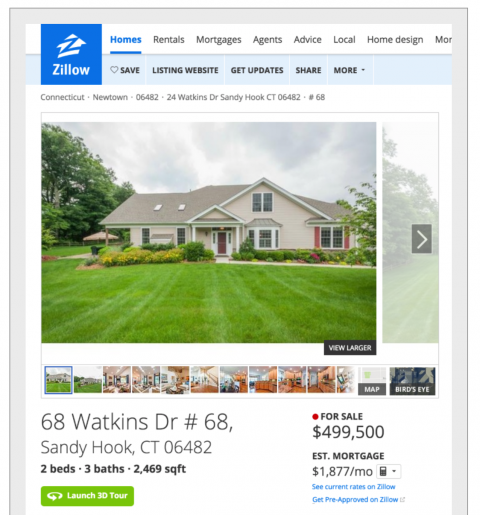 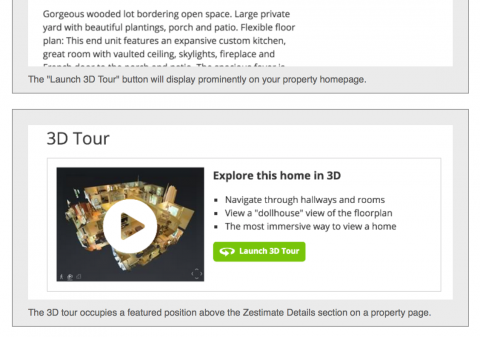 Learn how to properly display your models on Zillow today by visiting our support article here, and be sure to let all of your clients know about the added exposure they’ll now get for their Matterport models. Thank you, - The Matterport Team Copyright © 2015 Matterport Inc. All rights reserved 140 S. Whisman Rd, Suite A Mountain View, CA 94041 Corporate Office +1 (650) 641-2241 |
||
| Post 57 • IP flag post | ||
 WGAN Forum WGAN ForumFounder & WGAN-TV Podcast Host Atlanta, Georgia |
DanSmigrod private msg quote post Address this user | |
| The following is the text of an email (Monday, 15 July 2015) from Matt Bell, Founder, Matterport, Inc. The email was sent to Matterport VR customers. ----- We're upgrading our VR beta program, and we want your feedback! Dear Matterport Customer, We’re honored that you’ve chosen to be a part of our virtual reality beta program. Now that you’ve had some time to use your Matterport VR models in the field, we’d love to hear your feedback! Please fill out this survey to let us know what you think, or feel free to contact us directly with feedback if you prefer. Give us Feedback We’re currently in the process of building out a full VR app experience, and your feedback is very valuable. We’d also like to introduce some exciting updates to the VR beta program! -- A new demo app is available starting today in the GearVR App Store. The new app has a number of performance and usability improvements, along with lots of additional models. You can now explore a real estate listing, an apartment clubhouse, a temple, and a restaurant in stereoscopic VR.  -- In-app model loading. You can now load your own converted models directly into this VR app. The main menu supports browsing of up to 12 of your own models, an exciting development over the previous side-loading structure. Improvements to the app itself include: -- You can now display select models in stereo (depending on subject and mesh quality). Stereo provides a much more visceral experience of being there by creating a realistic sense of depth and distance, just like in the real world. -- Rendering speed has been dramatically increased, producing smoother visuals and a greater visceral sense of presence as you look around and navigate a space. We’ve also optimized the transition rate for improved comfort. -- The 50-sweep limitation has been eliminated. Now, most models of 100 sweeps or larger can be converted to VR. Some very large models may still suffer from stuttering or lag, but we are often able to limit this by pruning extraneous sweeps. There are more improvements on the horizon! Upcoming features include: --Google Cardboard support (still experimental) -- A multi-layer menu that will let you store and share a much larger number of models. If you are currently using the side-loading app to view your models, you can now uninstall it and then download the new version from the GearVR App Store. In order to access all your models at the same time, you may need to move your models to a new storage location in your phone. Some older models may need to be upgraded to work with the new app. If you have any models that were delivered prior to June 15 that you still need access to, please contact vr@matterport.com for a complimentary upgrade. Thanks again for your interest in our program. We’re excited to work with you as we continue to move Matterport content into virtual reality. Thank you, Matt Bell, Founder, Matterport Inc. You've been added to this list because you are a current Matterport VR customer. You can opt out at any time using the unsubscribe link below. Please expect 1-4 messages per month about app updates, new offerings, surveys, media opportunities, and other items of interest. If you'd like to add coworkers to this list, please email support@matterport.com. If you would prefer a lower-traffic VR announcement list, sign up here. Copyright © 2015 Matterport Inc. All rights reserved |
||
| Post 58 • IP flag post | ||
 WGAN Forum WGAN ForumFounder & WGAN-TV Podcast Host Atlanta, Georgia |
DanSmigrod private msg quote post Address this user | |
| The following is the text of an email (23 July 2015) from the Matterport Team. -- Introducing a Faster 3D Showcase, With Global Content Delivery Network Dear Matterport Customer, Today we are releasing a significantly faster 3D Showcase, powered by a global Content Delivery Network and enhanced model processing. 3D Showcase users will experience fast start times and smooth transitions on desktop and mobile platforms. As a result, users will spend more time engaging with your 3D Models: --Showcase Loads Quickly. From the first click to the initial view of the model, 3D Showcase loads up to ten times faster. Mobile users, international users, Facebook users, and users of large 3D models will experience the greatest benefits. --Navigation Is Seamless. High resolution Inside views load up to three times faster. Users can seamlessly walk through 3D models, as if they were physically present. All 3D Showcases, existing and new, will benefit from the above features. If you have questions, please contact us at support@matterport.com. Thanks, The Matterport Team Copyright © 2015 Matterport Inc. All rights reserved |
||
| Post 59 • IP flag post | ||
 WGAN Forum WGAN ForumFounder & WGAN-TV Podcast Host Atlanta, Georgia |
DanSmigrod private msg quote post Address this user | |
| The following is the text of an email (29 July 2015) from the Matterport Team. --  Be the first to see Showcase 2.0 at Inman Connect San Francisco Dear Matterport Customer, Six months ago at ICNY 2015, we unveiled our all-new multi-floor navigation - a significant leap in how users experience and interact with Matterport 3D Showcase. This time at ICSF 2015 we have an even bigger increase in functionality: Showcase 2.0. Over the past few months, we’ve turned your feedback into the biggest update to our 3D Showcase yet. Soon we’ll be introducing exciting new functionality that will significantly enhance your ability to promote your models, engage your buyers, and guide online visitors through your properties. If you’ll be attending ICSF 2015, be sure to stop by our booth to get an exclusive 1-on-1 demo of what’s coming. PREVIEW SHOWCASE 2.0 AT INMAN If you won’t be attending, be sure to check out our blog on Tuesday and read all about these exciting new features. We look forward to introducing you to Showcase 2.0! - The Matterport Team realestate.matterport.com Copyright © 2015 Matterport Inc., All rights reserved. You're receiving this email as a Matterport customer. Our mailing address is: Matterport Inc. 140 S Whisman Road Suite A Mountain View, CA 94041 |
||
| Post 60 • IP flag post | ||
 WGAN Forum WGAN ForumFounder & WGAN-TV Podcast Host Atlanta, Georgia |
DanSmigrod private msg quote post Address this user | |
| The following is the text of an email (5 August 2015) from the Matterport Team. -- Get a preview of Showcase 2.0 and sign up for our Schematic Floor Plan Beta Dear Matterport Customer, Yesterday at Inman Real Estate Connect SF, we unveiled Showcase 2.0, our biggest feature update to Showcase, specially designed for our real estate customers. This feature release will give you and your clients enhanced tools to promote your Matterport models and create curated experiences to guide your audience through a space. Highlights include: -- Customer brand name identification on the loading screen and in Showcase. -- About Pane for property details and geotagging. -- Social sharing within 3D showcase -- Facebook 3D Showcase embedding so users can navigate right in their news feed. -- Highlights and Highlight Reel for curating tours through the property. -- Mattertags™ to describe special features of a space. We’re also announcing our Schematic Floor Plan Beta Program, launching August 15. It will enable customers to generate traditional floor plans drawings from their Matterport models. Learn more and register here. If you’re at ICSF this week, be sure to stop by our booth to get a 1-on-1 demo of these features, coming soon to a Showcase near you. If not, check out our blog for an overview of what you can expect from Showcase this year. Head to Blog Copyright © 2015 Matterport Inc. All rights reserved 140 S. Whisman Rd, Suite A Mountain View, CA 94041 Corporate Office +1 (650) 641-2241 |
||
| Post 61 • IP flag post | ||
 WGAN Forum WGAN ForumFounder & WGAN-TV Podcast Host Atlanta, Georgia |
DanSmigrod private msg quote post Address this user | |
| The following is the text of an email (12 August 2015) from the Matterport Team. -- Preview of Showcase 2.0 and sign up for our Schematic Floor Plan Beta  In the months since 3D Showcase was released, we've gathered a ton of information about how people use 3D Showcase, and the tools our customers want. Now, we’re happy to announce Showcase 2.0, coming this fall! This is our biggest feature update to Showcase since it launched last year, and it is being designed specifically to help our customers make their Matterport Spaces go farther. With Showcase 2.0, we will significantly enhance your ability to promote your models and create curated experiences to reach and engage a wider audience. Highlights include: -- Customer brand name identification on the loading screen and in Showcase. -- About Pane for property details and geotagging. -- Social sharing within 3D showcase. -- Facebook 3D Showcase embedding so users can navigate right in their news feed. -- Highlights and Highlight Reel for curating tours through the space. -- Mattertags™ to describe special features of a space. We’re also announcing our Schematic Floor Plan Beta Program, launching August 15th. It will enable customers to generate traditional floor plan drawings from their Matterport models. Check out our blog for an overview of what you can expect from Showcase later this year. Head to the Blog Copyright © 2015 Matterport Inc. All rights reserved 140 S. Whisman Rd, Suite A Mountain View, CA 94041 Corporate Office +1 (650) 641-2241 |
||
| Post 62 • IP flag post | ||
 WGAN Forum WGAN ForumFounder & WGAN-TV Podcast Host Atlanta, Georgia |
DanSmigrod private msg quote post Address this user | |
| The following is the text of an email (17 August 2015) from the Matterport Team. -- Matterport Schematic Floor Plan Beta Program Update Thank you again for requesting to join our Schematic Floor Plan Beta Program. The response has been overwhelmingly positive, and the immediate demand is higher than expected. We appreciate your patience as we roll out the program in groups and increase capacity for new customers. We will be in touch soon with more program details, as well as rollout launch dates. Please contact us at floorplan@matterport.com if you have any questions. Thanks! ~The Matterport Team Copyright © 2015 Matterport Inc. All rights reserved 140 S. Whisman Rd, Suite A Mountain View, CA 94041 Corporate Office +1 (650) 641-2241 |
||
| Post 63 • IP flag post | ||
 WGAN Forum WGAN ForumFounder & WGAN-TV Podcast Host Atlanta, Georgia |
DanSmigrod private msg quote post Address this user | |
| The following is the text of an email (27 August 2015) from the Matterport Team. -- Announcing enhancements to 3D Showcase Dear Matterport Customer, This week we are happy to release new improvements to 3D Showcase, including keyboard navigation and improvements to the mobile experience. The following features and improvements were released this week: -- Animated feedback when attempted navigation results in no movement. A “bounce” animation now signals to users that their navigation attempt has registered, but no movement occurred. -- Blue navigation reticle (circle) disappears in directions with no navigation. In areas where a mouse click won’t move the user through the space, the blue reticle will disappear to signify no movement in that direction is possible. -- Enhanced mobile navigation supported. Mobile navigation now supports 2-finger spread to move the user forward (as if a tap occurred), and 2-finger pinch to move the user backward. -- Dollhouse view now features authentic motion. Your models now have momentum in Dollhouse view. On desktop and mobile, releasing the model while rotating will now deliver a more graceful and physically authentic experience. -- Enhanced panorama accessibility. Previously, you were unable to navigate to a panorama if it had no geometry below it. Now, these panoramas are navigable. These improvements represent our continued commitment to providing a superior virtual experience. We hope this additional functionality will improve your My.Matterport.com experience. If you have any questions, please contact support@matterport.com. Thank you, -The Matterport Team Copyright © 2015 Matterport Inc. All rights reserved 140 S. Whisman Rd, Suite A Mountain View, CA 94041 Corporate Office +1 (650) 641-2241 |
||
| Post 64 • IP flag post | ||
 WGAN Forum WGAN ForumFounder & WGAN-TV Podcast Host Atlanta, Georgia |
DanSmigrod private msg quote post Address this user | |
| The following is the text of an email (1 September 2015) from the Matterport Team. -- Google Chrome has discontinued support for plug-ins, temporarily affecting Matterport Workshop* Dear Matterport Customer, Today, Google released a new version of Chrome - Chrome 45 - which no longer supports plug-ins. This affects many programs, including the Unity plug-in on which Matterport Workshop is based. We will be releasing an updated version of Workshop as soon as possible to address this Chrome compatibility issue. In the meantime, you can continue using Workshop in the latest versions of Firefox, Safari, or Internet Explorer. For more details about the Chrome changes, please see the Chromium developer site. We apologize for any inconvenience. For questions, you can reach us at support@matterport.com. Thanks, - The Matterport Team *This update only applies to those customers who use the Google Chrome browser to access Workshop. Functionality in all other browsers will remain unaffected. |
||
| Post 65 • IP flag post | ||
 WGAN Forum WGAN ForumFounder & WGAN-TV Podcast Host Atlanta, Georgia |
DanSmigrod private msg quote post Address this user | |
| The following is the text of an email (2 September 2015) from the Matterport Team. -- New features coming to Matterport’s VR Beta App Dear Matterport VR Customer, Thank you for being an early participant in Matterport’s VR program! We’re pleased to share some exciting upcoming changes to our VR app, and give you an opportunity to submit your feedback. Later this month, we expect to release the following features to our VR app: -- Improved main menu with model detail option. Models will include a detailed description page that lets users learn more about the model they are about to view. -- Unlimited sideloading. Users will be able to scroll through a list of as many models as they choose to sideload. -- Options menu. The new options menu will let you customize your app experience for enhanced comfort or to provide additional instructions for use in tradeshow or demo settings. -- Instant-transition mode. This mode is designed for people who easily get motion-sick and provides for instant fade in / fade out transitions while navigating the model. It can be activated in the Options menu. -- Dramatically reduced model size. Model file sizes for any new models will be reduced by approximately 70%, enabling quicker downloading. -- Improved menu-return interface. Our improved interface will make it easier to return from a model to the main menu. 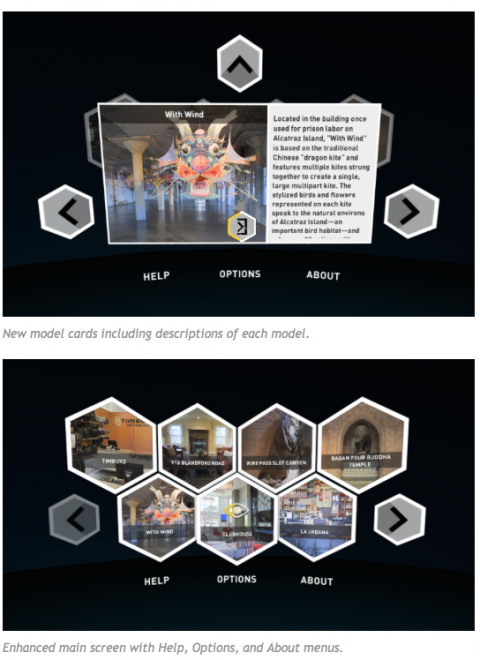 We expect to submit the new app to the Gear VR app store within a week, for release later this month. If you would like to provide feedback on the app before its release, please contact Keith in the next 2 days to receive a demo version. We’re also hard at work on a cloud-hosted solution that will enable users to download and share models in VR via a link. Our goal is to combine the convenience of services like Box with the immersion of VR. We welcome your feedback. Thanks, - The Matterport VR Team Copyright © 2015 Matterport Inc. All rights reserved 140 S. Whisman Rd, Suite A Mountain View, CA 94041 Corporate Office +1 (650) 641-2241 |
||
| Post 66 • IP flag post | ||
 WGAN Forum WGAN ForumFounder & WGAN-TV Podcast Host Atlanta, Georgia |
DanSmigrod private msg quote post Address this user | |
| The following is the text of an email (10 September 2015) from the Matterport Team. -- Ensure uninterrupted functionality by updating your Capture App, and special announcement for international users Dear Matterport Customer, Today, Apple announced the release of iOS 9, the latest version of iOS for iPad. This release is fully supported by the Matterport Capture App v. 2.1.3, available now in the iTunes store. Ensuring iOS 9 compatibility Please note that Capture App versions 2.1.2 and earlier are not compatible with iOS 9. If you update your iPad to iOS 9, you must also update your Capture App, or you will not be able to scan properly with your Matterport Pro Camera. The Matterport Capture App is now available in international Apple App Stores! We are pleased to announce that the Matterport Capture app is now available from Apple’s international app stores! To find the Matterport Capture app, search “matterport” in your local Apple App Store. If you have any questions, please contact support@matterport.com. Thank you, -The Matterport Team Copyright © 2015 Matterport Inc. All rights reserved 140 S. Whisman Rd, Suite A Mountain View, CA 94041 Corporate Office +1 (650) 641-2241 |
||
| Post 67 • IP flag post | ||
 WGAN Forum WGAN ForumFounder & WGAN-TV Podcast Host Atlanta, Georgia |
DanSmigrod private msg quote post Address this user | |
| The following is the text of an email (16 September 2015) from the Matterport Team. -- Reminder: Update your Capture App today to ensure uninterrupted functionality with iOS 9 Dear Matterport Customer, Apple iOS 9 was released today, which means you need to update your Matterport Capture App to the latest version (2.1.3) to ensure uninterrupted functionality. Visit the iTunes store now to update. International customers can now update their Capture App via their local Apple App Store. Update now to ensure iOS 9 compatibility Please note that Capture App versions 2.1.2 and earlier are not compatible with iOS 9. If you update your iPad to iOS 9, you must also update your Capture App, or you will not be able to scan properly with your Matterport Pro Camera. If you have any questions, please contact support@matterport.com. Thank you, -The Matterport Team Copyright © 2015 Matterport Inc. All rights reserved 140 S. Whisman Rd, Suite A Mountain View, CA 94041 Corporate Office +1 (650) 641-2241 |
||
| Post 68 • IP flag post | ||
 WGAN Forum WGAN ForumFounder & WGAN-TV Podcast Host Atlanta, Georgia |
DanSmigrod private msg quote post Address this user | |
| The following is the text of an email (17 September 2015) from the Matterport Team. -- Announcing enhanced floor identification Dear Matterport Customer, This week we are happy to release new improvements to how floors are separated when models are processed. This release addresses an occasional bug which causes a room to be associated with the wrong floor, resulting in an awkward Dollhouse view. The result is an improved multi-floor Dollhouse view experience in 3D Showcase for affected models. These enhancements represent our continued commitment to providing a superior virtual experience. If you have any questions, please contact support@matterport.com. Thank you, -The Matterport Team Copyright © 2015 Matterport Inc. All rights reserved 140 S. Whisman Rd, Suite A Mountain View, CA 94041 Corporate Office +1 (650) 641-2241 |
||
| Post 69 • IP flag post | ||
 WGAN Forum WGAN ForumFounder & WGAN-TV Podcast Host Atlanta, Georgia |
DanSmigrod private msg quote post Address this user | |
| The following is the text of an email (2 October 2015) from the Matterport Team. -- Address field information will appear publicly within 3D Showcase 2.0 Dear Matterport Customer, The release of 3D Showcase 2.0 and a new version of Workshop is quickly approaching. In 3D Showcase 2.0, you now have the ability to include an address field right on your embedded Showcase. We noticed that you already have some Matterport Spaces with address information. With the release of 3D Showcase 2.0, this information will automatically appear in 3D Showcase for publicly viewable Spaces. If you do not want this information to be public, we recommend that you remove address information in Portal in advance of the release. If you do not want to lose this information, you can transfer it to the description field, which will not appear in Showcase. If a model is private, address information will not be exposed anywhere. We apologize for any inconvenience. If you have any questions, please contact support@matterport.com. Thank you, - The Matterport Team Copyright © 2015 Matterport Inc. All rights reserved 140 S. Whisman Rd, Suite A Mountain View, CA 94041 Corporate Office +1 (650) 641-2241 |
||
| Post 70 • IP flag post | ||
 WGAN Forum WGAN ForumFounder & WGAN-TV Podcast Host Atlanta, Georgia |
DanSmigrod private msg quote post Address this user | |
| The following is the text of an email (12 October 2015) from the Matterport Team. -- Everyone should see what you've created, and now they can! Dear Matterport Customer, We’re putting together an online gallery and virtual reality app of the most amazing pieces of content captured by the Matterport community - from museums to landmarks to yachts to show homes. Initially we’ll feature around 100 models, but eventually we plan on building a vast collection that could become the YouTube of 3D spaces. Also, with virtual reality headsets hitting the consumer market by the end of this year, our community is poised to take the virtual world by storm with our incredible library of 3D content. Click below to submit your models for inclusion in our galleries. Exceptional models may also make it into virtual reality on our VR Showcase app for Gear VR. SUBMIT YOUR SPACES Here are two great reasons to share your models with us: Shameless self-promotion. Build your brand and show off your best work by getting more eyeballs on your models. We’ll credit you or your company in our VR app and web galleries so everyone will know you’re responsible for capturing an awesome scan. Virtual reality is about to be in the hands of millions of users. The consumer release of the Gear VR headset, powered by Oculus and retailing at $99, at the end of November will finally make virtual reality available to everyone, creating a huge surge in demand for VR content. Our app is already live in the Gear VR App Store, and many Matterport customers are already using it to show off their Spaces in VR via our VR Beta Program. The time is now to be one of the first to have your models viewed in fully immersive virtual reality. Submit your work today, or reply to this email [checkthisout@matterport.com] with any questions. Thanks, - The Matterport Team Copyright © 2015 Matterport Inc. All rights reserved 140 S. Whisman Rd, Suite A Mountain View, CA 94041 Corporate Office +1 (650) 641-2241 |
||
| Post 71 • IP flag post | ||
 WGAN Forum WGAN ForumFounder & WGAN-TV Podcast Host Atlanta, Georgia |
DanSmigrod private msg quote post Address this user | |
| The following eBlast was sent by The Matterport Team at 5 pm EST Wednesday, 14 October 2015. A virtual Plus, after you use Showcase 2.0, if you have a "wish list" for Matterport, please add them to the MUG Matterport Showcase 2.0 "Wish List" Thread so we can share them with Matterport. ---- What’s new in 3D Showcase 2.0? Dear Matterport Customer, We are excited to announce the release of 3D Showcase 2.0, with features designed to help you build your brand and increase engagement with your Spaces. With 3D Showcase 2.0, we’re putting you in the driver’s seat with fully automated guided tours, as well as more ways for you to provide context for your models and get your brand out there. Below is an overview of what’s new in 3D Showcase 2.0. For a full description of new features, visit our blog and our Showcase 2.0 hub on the Support site. Highlights of 3D Showcase 2.0 include: -- Highlight Reel. Arrange snapshots - now called highlights - into a Highlight Reel, which appears at the bottom of 3D Showcase and gives the viewer a quick way to move from place to place. -- Guided Tours. With a press of the play button, the user starts the Guided Tour, which automatically moves them through the Highlight Reel. -- About Panel. Provide your audience with context about a space using the About Panel, which shows descriptive information and address. -- Customer Brand Name. Put your brand front and center by making your company name visible on the loading screen and at the top of any 3D Showcase. -- Deactivate 3D view modes. Deactivate floor plan and dollhouse view modes when you only want viewers to experience walkthrough mode. -- New, streamlined interface. More information and interactivity is packed into a low-profile interface that puts your creativity and Spaces forward. -- MLS-friendly URLs. Use an MLS-friendly URL without customer branding in order to comply with MLS requirements that limit prominent brand placement. You can adjust settings for these and other 3D Showcase features from within the new version of Workshop, available to you now through Portal. For a limited time, you will also be able to edit your Spaces using Workshop classic. We hope this helps you transition your workflow to our new Workshop. Temporarily, measurements and room labels will be available only within Workshop classic. We can’t wait for you to start using these new features and seeing the benefits in increased engagement and brand exposure. We are also excited to roll out additional features - including social sharing and Mattertags - in the coming months. If you have any questions, please contact support@matterport.com. Thanks, The Matterport Team Copyright © 2015 Matterport Inc. All rights reserved 140 S. Whisman Rd, Suite A Mountain View, CA 94041 Corporate Office +1 (650) 641-2241 |
||
| Post 72 • IP flag post | ||
 WGAN Forum WGAN ForumFounder & WGAN-TV Podcast Host Atlanta, Georgia |
DanSmigrod private msg quote post Address this user | |
| The following is the text of an email (30 October 2015) from the Matterport Team. -- Get familiar with 3D Showcase 2.0 Dear Matterport Customer, We’re excited to see that many of you have already started using our brand new 3D Showcase 2.0 features. We wanted to respond to a few frequently asked questions to help you get the most out of our recent enhancements. Frequently Asked Questions Q: Will making changes in my.matterport.com affect my live Spaces? A: Yes! Any changes or additions you make to existing Spaces in your Portal account will be automatically pushed to 3D Showcase anywhere that Space has been embedded or shared. Q: Will all of my live Spaces be automatically updated with my brand? A: The default Space URL includes branding information, if you have filled out the Presented by… field for that model on my.matterport.com. If you add details to this field, they will appear anywhere your Space is currently embedded. If there are some situations where you’d like to use an unbranded Space (like on an MLS listing), you should retrieve the unbranded link from my.matterport.com, and use it to replace any live links, before including brand information for that model. Learn more on our support site. Q: How do I activate the changes I make in Workshop? A: Any changes made in Workshop will not be saved to your Showcase Space until you click Publish in the upper right-hand corner of Workshop. If Workshop is closed before changes are published, those changes will be saved for the next time you open Workshop, but will not be applied to your Space until you Publish. Q: What do the different Guided Tour types mean? A: Guided Tour includes several options that allow you to optimize the tour experience for each of your models. For example, you can choose between two transition modes, depending on the Space and the experience you’re trying to create: -- Slideshow mode uses faded transitions from one highlight position to the next. Each position will slowly rotate through the panorama to provide a true 3D perspective of the Space. -- Walkthrough mode moves the viewer through your Space from one highlight to the next. While it requires a little more time to set up, and might not be the best selection depending on how the underlying mesh is formed, the result can be that your viewers get an exceptional feeling of presence while still having a leanback experience. Please visit our support site for additional feature descriptions and frequently asked questions. Thanks! The Matterport Team Copyright © 2015 Matterport Inc. All rights reserved 140 S. Whisman Rd, Suite A Mountain View, CA 94041 Corporate Office +1 (650) 641-2241 |
||
| Post 73 • IP flag post | ||
 WGAN Forum WGAN ForumFounder & WGAN-TV Podcast Host Atlanta, Georgia |
DanSmigrod private msg quote post Address this user | |
| The following is the text of an email (3 November 2015) from the Matterport Team. -- Enhanced support to keep you scanning Dear Matterport Customer, In our ongoing effort to better serve you with quick and complete support solutions, we’re glad to announce our migration to a new support system. Find answers faster Using what we’ve learned from you over the past months, we’ve completely re-written our support site, distilling your most common questions into clearer, more accessible articles. This means you’ll find the answers you need faster. And when an answer isn’t there, contacting Matterport Support is only a click away! Access training materials We have also expanded our materials to help new users get started and become advanced Matterport scanners in no time. Our new support materials will help you onboard new service providers as you grow your team. Support that finds you With the launch of our new system, our support team will be available to you, wherever you are. You’ll now be able to contact our Support team via private messages sent to our Facebook page, or by tweeting @matterporthelp, to get speedy answers to all your questions. The migration will begin tomorrow, November 4. While we expect no down time, responses may be slower than usual as we transfer tickets to our new system. As always, you can reach us support@matterport.com. -The Matterport Team Copyright © 2015 Matterport Inc. All rights reserved 140 S. Whisman Rd, Suite A Mountain View, CA 94041 Corporate Office +1 (650) 641-2241 |
||
| Post 74 • IP flag post | ||
 WGAN Forum WGAN ForumFounder & WGAN-TV Podcast Host Atlanta, Georgia |
DanSmigrod private msg quote post Address this user | |
| The following is the text of an email (25 November 2015) from the Matterport Team. -- Familiarize yourself with a better, easier Workshop Dear Matterport Customer, We’ve seen a huge positive response to the new and improved Workshop experience released a few weeks ago. Workshop Classic will soon be going away, and all of your favorite editing functions will move to a new, unified Workshop. Here are a few tips on how to quickly perform basic Space editing in the new Workshop. We hope this will ease your transition. Setting a start location in the new Workshop The first time you open a Matterport Space in the new Workshop, you’ll be prompted to set a start location, which controls where users enter into a Space, and the snapshot that appears before a Space is loaded. To set a start location, move to the desired position and view direction, and click Set Start Location on the overlay. This will create a snapshot and set it to the start location. If a start location is not set, the first snapshot taken from the Space will become the start location by default. To access the start location dialogue after the first time you edit a Space, click on Start Location at the top of the Objects Menu. 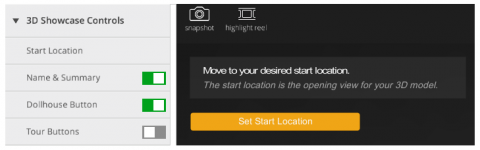 Changing the start location in the new Workshop You can change the start location at any time via the Start Location dialogue. Simply navigate to the new desired start location and click Update Start Location, which will prompt you to collect a new snapshot. 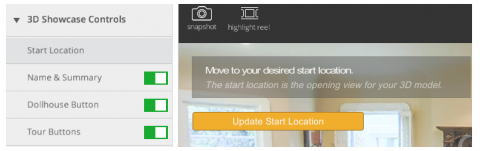 You can also update your start location to an existing snapshot, as long as two or more snapshots exist. 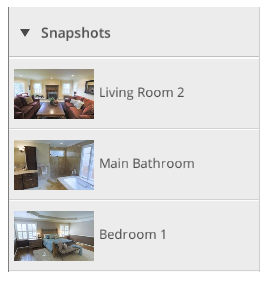 To change your start location to an existing snapshot, click Snapshots from the Objects Menu, and select your desired snapshot. In the snapshot information panel on the right side of your Workshop viewport, click Set as Start Location. This snapshot will now appear at the top of your snapshot list. Hiding scans in the new Workshop Hiding extra scan positions can greatly improve the Inside View experience. To hide scan positions, select the desired scan from the 3D Scans list within the Objects menu. If you do not see you list of scans, click on the arrow button next to the bolded word Scans. Hide will appear under a scan once it is selected. Click Hide to turn the scan position off. 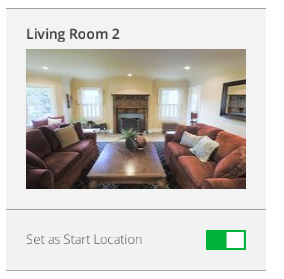 This snapshot will now appear at the top of your snapshot list. Hiding scans in the new Workshop Hiding extra scan positions can greatly improve the Inside View experience. To hide scan positions, select the desired scan from the 3D Scans list within the Objects menu. If you do not see you list of scans, click on the arrow button next to the bolded word Scans. Hide will appear under a scan once it is selected. Click Hide to turn the scan position off. 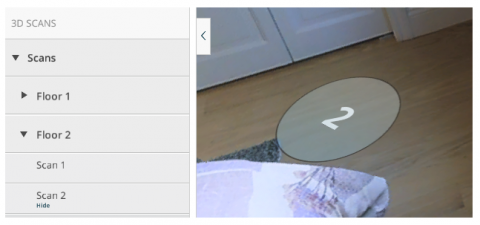 An eye icon will appear on the right side of the scan in the menu to indicate that it has been disabled. Users cannot navigate to disabled scans in 3D Showcase. To re-enable a scan location, click the word Show below the scan position. 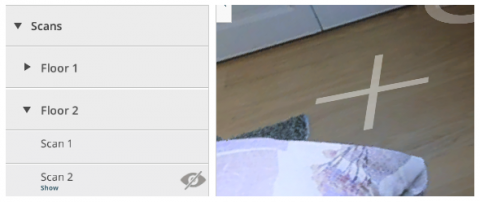 Soon, you will also be able to collect measurements and label rooms in the new Workshop. In the meantime, you still access these features in Workshop Classic. We look forward to providing you with a single, consolidated Space editing solution. As always, please contact us at support@matterport.com with any questions. Thanks! The Matterport Team Copyright © 2015 Matterport Inc. All rights reserved 140 S. Whisman Rd, Suite A Mountain View, CA 94041 Corporate Office +1 (650) 641-2241 |
||
| Post 75 • IP flag post | ||
 WGAN Forum WGAN ForumFounder & WGAN-TV Podcast Host Atlanta, Georgia |
DanSmigrod private msg quote post Address this user | |
| The following is the text of an email (2 December 2015) from the Matterport Team. -- Workshop Classic features are now available in our new-and-improved Workshop for 3D Showcase 2.0 Dear Matterport Customer, We are happy to announce that all Workshop Classic tools are now available in the new Workshop, accessible from the Detail Page of any of your Matterport Spaces. You can now fully transition your teams and workflows to our new, improved Workshop. Access Measure and Label tools in the Toolbar Labels and Measurements can now be managed with the rest of your 3D Showcase settings in the left-hand Objects Menu within Workshop. When you select a particular Measurement, a Detail Panel will appear, where you can rename or delete the Measurement. (Note that measurements created in the new Workshop will not appear in Workshop Classic.) To review basic Workshop functionality, please visit our support hub here. Workshop Classic will continue to be available for several weeks as you transition your workflows. We are also happy to announce improvements to My.Matterport.com, including: -- Dedicated Thumbnail URL. Easily access and share the Thumbnail image you select for your 3D Showcase. Thumbnail images for public Spaces will now have a shareable URL, accessible on the Space Detail Page for that Space. -- Phone number formatting & international phone number support. You are now able to include spaces, dashes, and parentheses with the phone number you associate with a Space. My.Matterport.com data entry now accommodates numbers with country codes, and displays them with conventional formatting. -- Relabelled embed code options. For ease of use, your embed code options have been relabelled to “Branded” and “Unbranded.” Unbranded embed codes do not include the “Presented by…” or contact fields, for compatibility with a wider range of MLSs. -- Security enhancements, including more secure password requirements. (Please note existing passwords will not be affected.) Please contact https://support.matterport.com/hc/en-us" target="_blank">support@matterport.com if you have any questions. Thank you, - The Matterport Team Copyright © 2015 Matterport Inc. All rights reserved 140 S. Whisman Rd, Suite A Mountain View, CA 94041 Corporate Office +1 (650) 641-2241 |
||
| Post 76 • IP flag post | ||
 WGAN Forum WGAN ForumFounder & WGAN-TV Podcast Host Atlanta, Georgia |
DanSmigrod private msg quote post Address this user | |
| The following is the text of an email (4 December 2015) from the Matterport Team. -- Come explore Matterport Spaces 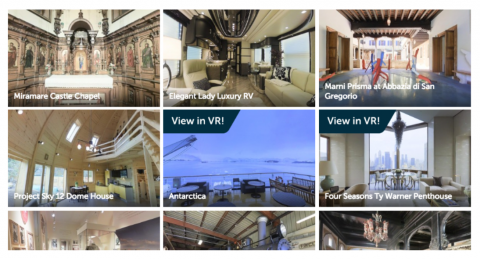 Dear Matterport Customer, We’re highlighting the most interesting, unusual, and downright cool Matterport Spaces in our brand new, hand-curated Matterport Gallery - from airplanes, to resorts, to Buddhist temples. Check it out now to explore some of the amazing sites captured by the global community of Matterport users. We can’t believe the places you’ve visited, and are excited to share them with the world! Any public customer model is eligible for inclusion. If you’ve created a Space that you want to share with the world, recommend it here. _________ Learn more about the inspiration behind Matterport and the Gallery in this post from Matterport co-founder Matt Bell. A POST FROM THE FOUNDER _________ Don’t miss ExploreThis! Our new blog series, ExploreThis!, covers a new, interesting Matterport Space every day. Visit our blog to start exploring places you didn’t know existed. Copyright © 2015 Matterport Inc. All rights reserved 140 S. Whisman Rd, Suite A Mountain View, CA 94041 Corporate Office +1 (650) 641-2241 |
||
| Post 77 • IP flag post | ||
 WGAN Forum WGAN ForumFounder & WGAN-TV Podcast Host Atlanta, Georgia |
DanSmigrod private msg quote post Address this user | |
| The following is the text of an email (18 December 2015) from the Matterport Team. -- Dear Matterport Customer, Happy Holidays! Please note that Matterport will be providing support over the next few weeks, with only a few exceptions. Beginning December 21, Matterport support will be available from 10am-4pm PST (Pacific Standard Time). Please expect slightly slower response times (1-2 business days). There will be no support available on December 24, December 25, and January 1. Normal support availability will return on January 4. Enjoy the holidays, and we look forward to seeing all of your new Spaces in the new year! Thanks, The Matterport Team Copyright © 2015 Matterport Inc. All rights reserved 140 S. Whisman Rd, Suite A Mountain View, CA 94041 Corporate Office +1 (650) 641-2241 |
||
| Post 78 • IP flag post | ||
 WGAN Forum WGAN ForumFounder & WGAN-TV Podcast Host Atlanta, Georgia |
DanSmigrod private msg quote post Address this user | |
| The following is the text of an email (23 December 2015) from the Matterport Team. -- All Classic Workshop functionality is now in the all-new Workshop Dear Matterport Customer, On January 6, 2016, we will remove Classic Workshop from My.Matterport.com. You will be able to perform all 3D Space editing in our new and improved Workshop experience. All new and classic editing features are currently available in the new Workshop, including Space information editing, Highlight Reel and Guided Tour creation, measurements, and room labeling. We hope you have gotten a chance to familiarize yourself with functionality of the new Workshop. For more resources on how to transition your workflows, please view our New Workshop Tour video or visit our Support page. If you have any questions, please contact support@matterport.com. Thanks, The Matterport Team Copyright © 2015 Matterport Inc. All rights reserved 140 S. Whisman Rd, Suite A Mountain View, CA 94041 Corporate Office +1 (650) 641-2241 |
||
| Post 79 • IP flag post | ||
 WGAN Forum WGAN ForumFounder & WGAN-TV Podcast Host Atlanta, Georgia |
DanSmigrod private msg quote post Address this user | |
| The following is the text of an email (4 January 2015) from the Matterport Team. -- All Classic Workshop functionality is now in the all-new Workshop Dear Matterport Customer, On January 6, 2016, we will remove Classic Workshop from My.Matterport.com. You will be able to perform all 3D Space editing in our new and improved Workshop experience. All new and classic editing features are currently available in the new Workshop, including Space information editing, Highlight Reel and Guided Tour creation, measurements, and room labeling. We hope you have gotten a chance to familiarize yourself with functionality of the new Workshop. For more resources on how to transition your workflows, please view our New Workshop Tour video or visit our Support page. If you have any questions, please contact support@matterport.com. Thanks, The Matterport Team Copyright © 2015 Matterport Inc. All rights reserved 140 S. Whisman Rd, Suite A Mountain View, CA 94041 Corporate Office +1 (650) 641-2241 |
||
| Post 80 • IP flag post | ||
This topic is archived. Start new topic?
















