Optimising your tour for Gear VR287
Pages:
1

|
Tim private msg quote post Address this user | |
| Hey everyone, just wanted to share a few tips on optimising your scan/tour for Samsung Gear VR conversion by the VR team @ Matterport. When scanning an interior space for conversion to Gear VR format there are a few considerations that should be made to yield the best result. We recommended duplicating the model so you can tune separately for VR submission. -Make sure scan locations are evenly spaced where possible, as many random locations can make the VR tour look busy and flow poorly. This is amplified in VR as the "orbs" used for movement become highlighted as they pass your line of sight, hence the more randomly located scans, the more randomly located green "orbs". -Make sure you use as many scans as possible to build the best model you can. Use the "deactivation" tool in workshop mode to deactivate model building scans but still maintaining a pre-meditated scan flow. -Gear VR will typically require fewer scan locations than a typical tour as the level of immersion and perspective is increased greatly, make it navigable, but try to avoid overdoing it, it will play much smoother. -Avoid leaving activated scans close to walls. When you turn around you don't want to feel as though you can lick one... -Use first person view in workshop mode to "prune"/deactivate scan locations. This will give you a much better and more accurate impression of what to keep and what to turn off. Walk to each space, if it feels over done, look at your feet and deactivate the scan as you are standing on it so as not to get confused. Once you feel you have nailed it then check layout and flow from the floor plan view. -More scans make better models which make for a better stereoscopic 3D experience. However items such as wiring on stairs, and chandeliers etc can affect the ability for true stereo, ultimately, the better the mesh the better the "POP". -Chuck a scan in the bathtub, it looks RAD in Gear VR! For any questions regarding limitation please contact the guys @ vr@matterport.com They have been super helpful and given how fast this is developing, limitations may change rapidly. If there is anything you would like me to help with please don't hesitate to contact me. Having been a VR enthusiast for a long time this is without a doubt the best, easiest and most professional way to bring your Matterport Models to life. Personally I have tried cardboard, and whilst cheap, it is cheap...Gear VR looks mad and offers much greater adjustability for individual clients needs. There will soon be cheap solutions for both android and iOS that look and work great and cardboard will be left behind. Great in showbags, but ultimately worthy of recycling IMHO. Happy VR everybody! |
||
| Post 1 • IP flag post | ||

|
Tim private msg quote post Address this user | |
 Dress your Samsung Gear VR with your own branding like this and you'll definitely be the star at your next presentation. |
||
| Post 2 • IP flag post | ||

|
DoyleRealtor private msg quote post Address this user | |
| We did a presentation today with both Gear VR and Google cardboard. People struggled with cardboard but loved the gear experience | ||
| Post 3 • IP flag post | ||
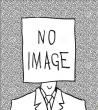
|
Marcel private msg quote post Address this user | |
| Sorry I haven't really researched the differences between cardboard and gear, other than the container unit what is the difference? Is it app? the lenses? | ||
| Post 4 • IP flag post | ||

|
Tim private msg quote post Address this user | |
@Marcel everything, one is literally disposable and the other is  in every way! in every way! |
||
| Post 5 • IP flag post | ||
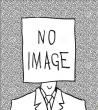
|
Marcel private msg quote post Address this user | |
| ok found this video that explains it well. |
||
| Post 6 • IP flag post | ||

|
Tim private msg quote post Address this user | |
@Marcel I thought my explanation summed it upped pretty well... |
||
| Post 7 • IP flag post | ||
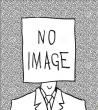
|
Marcel private msg quote post Address this user | |
| @Tim LOL you should have made a video rather |
||
| Post 8 • IP flag post | ||

|
CarlosFHdz private msg quote post Address this user | |
| @doylerealtor , how did your VR presentation go? what was people's reaction, any footage? Carlos. |
||
| Post 9 • IP flag post | ||

|
andreabortolot private msg quote post Address this user | |
| @Tim The model of Oculus you used needs a Samsung device? Which model? Thanks |
||
| Post 10 • IP flag post | ||

|
DoyleRealtor private msg quote post Address this user | |
| Carlos, the presentation went very well! we got lots of pictures but no video. I used chromecast to project the image from gear VR onto a screen. | ||
| Post 11 • IP flag post | ||

|
Tim private msg quote post Address this user | |
| @andreabortolot Samsung Gear VR (powered by Oculus) Innovator Edition with Samsung Note 4 | ||
| Post 12 • IP flag post | ||

|
CarlosFHdz private msg quote post Address this user | |
| @doylerealtor What are people's reactions to seeing a home through vr? Aside that it's awesome. Normal people's reaction, not VR enthusiast reaction? |
||
| Post 13 • IP flag post | ||
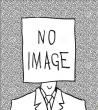
|
Marcel private msg quote post Address this user | |
| @doylerealtor most importantly, has it helped you increase your sales? | ||
| Post 14 • IP flag post | ||

|
DoyleRealtor private msg quote post Address this user | |
| They all thought it was cool and that it must cost much more than it really does. I use matterport & another similar product for my listing which has helped with sales. VR is too new, we only got the beta version of one floor of one of our listings on Monday. Once we can do full models of homes our builder has built that we've already scanned we will offer VR tours in our parade model. Could they just look at a computer or ipad?... yes but they're more likely to remember me over another agent if their experiencing something they've never seen before. |
||
| Post 15 • IP flag post | ||
 WGAN Forum WGAN ForumFounder & WGAN-TV Podcast Host Atlanta, Georgia |
DanSmigrod private msg quote post Address this user | |
| In our shopping list of Matterport Gear and Accessories, we include a link to the EXACT version of the Note 4 that Matterport recommends + a link for the Samsung Gear VR Innovation edition. We purchased both items now that Matterport offers VR Showcase Beta. If it's possible, it's getting even more exciting Dan |
||
| Post 16 • IP flag post | ||

|
CarlosFHdz private msg quote post Address this user | |
| I agree @dansmigrod , it's super exciting, just being a provider of this service to others is awesome to look ahead of what's possible. I really liked the last article you put on the other forum page where they discussed how VR can be applied to real world scenarios. Carlos. |
||
| Post 17 • IP flag post | ||
 WGAN Forum WGAN ForumFounder & WGAN-TV Podcast Host Atlanta, Georgia |
DanSmigrod private msg quote post Address this user | |
| @Tim thank you for starting such a great Matterport User Group Forum Thread. Incredible useful for all of us. And, thank you for allowing us to reprint it as a We Get Around guest blog post: Matterport Photographers: How to Optimize Your 3D Tour for Gear VR Best, Dan |
||
| Post 18 • IP flag post | ||
Pages:
1This topic is archived. Start new topic?
















