360 view2449

|
HarlanHambright private msg quote post Address this user | |
| well, it's here and as I suspected, it does not integrate into the model. How hard would it be to add Google Street View like navigation and have that stitch into the 3D at an appropriate point? | ||
| Post 1 • IP flag post | ||
 WGAN Forum WGAN ForumFounder & WGAN-TV Podcast Host Atlanta, Georgia |
DanSmigrod private msg quote post Address this user | |
| @HarlanHambright While at Inman Connect, I got a demo. Your question is among my first questions that I asked. It's on Matterport's "to do" list. They know it is important. And, they know you want it bad Dan |
||
| Post 2 • IP flag post | ||

|
JonJ private msg quote post Address this user | |
| I am excited to try this new feature out! While it may not meet all of our desires, it is a step in the right direction. Having worked in software development for many years, implementing even seemingly simple features can be a difficult task. Having said that, the functionality that you are asking for is not simple. I would encourage you to be happy with what we have so far and to be patient as further development occurs. I would much rather have this functionality now than to wait until they were able to deliver a Google Street View like navigation. | ||
| Post 3 • IP flag post | ||

|
immersiveprop private msg quote post Address this user | |
| How is the outdoor 360 quality? I haven't played around with it yet. | ||
| Post 4 • IP flag post | ||

|
HarlanHambright private msg quote post Address this user | |
| I'll let you know in a little while. Just updated Capture App and I'm going to do the front of a house I scanned this morning. | ||
| Post 5 • IP flag post | ||
 WGAN Basic WGAN BasicMember New Brighton, PA |
frstbubble private msg quote post Address this user | |
| @HarlanHambright Thank you for jumping on this and being the guinea pig. I am at the lake and won't be around my camera for days. I look forward to your reports. | ||
| Post 6 • IP flag post | ||

|
cire385 private msg quote post Address this user | |
| Link to Matterport "360* Views" info page. clickable text |
||
| Post 7 • IP flag post | ||

|
JC3DCX private msg quote post Address this user | |
| Wow, very nice and easy to use... Will do outside tomorrow but have done 2 interior shots now. Its night time in SA. |
||
| Post 8 • IP flag post | ||
|
|
UserName private msg quote post Address this user | |
| I love the rare outdoor Matterport experiences I discover. The video on that 360 Views info page shows the pool area outside the Sunset Strip Showcase model. I know that model by heart. I assume that the photographer shot that using the regular process since parts of the area have that blue cast. Even more compelling is the night view you see when you go downstairs at that Sunset Strip house. If you're wearing a VR headset and head straight down the stairs, day slowly transitions to night and twinkling stars appear in the sky when you stand in that tiny little spot. Surely those stars are animated but it's an impressive nighttime VR illusion. In the PC version, you can go outside onto the first floor balcony and see the stars in addition to LA lit up below you in the distance. Maybe 360 View will let you shoot homes at night if those homes have features that are impressive at night. Those might be lit pools, a lit driveway and my favorite, the glow from windows you see from a distance. Plenty of regular home shots on the Web show homes at twilight or at night from the outside. Unfortunately, a Matterport photographer would have to be at a home during the day and night. Maybe the LA home photographer's session was so long that day did become night. |
||
| Post 9 • IP flag post | ||
 WGAN Forum WGAN ForumFounder & WGAN-TV Podcast Host Atlanta, Georgia |
DanSmigrod private msg quote post Address this user | |
| At 3:08 pm EDT today (18 August 2016), Matterport sent the following email to it's customers. ------ Take Matterport Pro Camera outdoors. 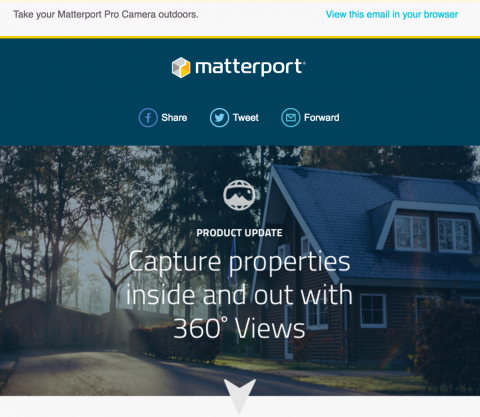 The upgrade you've been waiting for has finally arrived with 360° Views. Capture sweeping outdoor shots to show off impressive views or surrounding areas Add the front door as your Hero Shot to draw in viewers Highlight unattached structures like sheds, garages, or gyms Show off outdoor amenities such as patios, event areas or pools 360° Views are like 3D scans but they only collect visual imagery data (no depth data); therefore they are not connected to your 3D Space. They are perfect for bright sunlight and outdoors, large spaces where alignment is not necessary, or showing off the exterior of any Space. Take your viewers to these places via the Highlight Reel in your 3D Showcase. To get started with 360° Views, simply upgrade your Capture app and follow the steps listed on our Support page. Click the link below to read more about 360 Views on our blog. Learn More |
||
| Post 10 • IP flag post | ||

Regina, Saskatchewan Canada |
Queen_City_3D private msg quote post Address this user | |
| Haven't had opportunity to try yet, but I see how it's been integrated into the highlight reel which is smart. That said, there's been a lot of talk recently using cameras such as the Ricoh Theta to have a 360° image on a WP3D page. Does anyone know if there is a way to view the Matterport 360° separately from within the model? |
||
| Post 11 • IP flag post | ||

|
Property3dNZ private msg quote post Address this user | |
| Hey all I am currently scanning an apartment in a retirement village and I'm testing 360 Views. It's interesting and allows you to look at a preview but has a disclaimer "this is a preview and may contain distortions and other artifacts. A high quality version of the 360 view will be available as part of your processed 3D space". I hope it's good cause the preview stitching is awful!!  |
||
| Post 12 • IP flag post | ||

Hilton Head Island, SC |
THRHHI private msg quote post Address this user | |
| I updated the capture app as well. I will probably try it out tomorrow when i go to scan my problem (yellow blotches) property for the 3rd time. | ||
| Post 13 • IP flag post | ||

|
Noel private msg quote post Address this user | |
| There is a firmware update to the camera too, as part of the update. This auto loads to the MP Camera. :-) also the disclaimer in the 3d scan, known limitations. "Outdoor Scans often fail to align. You can use 360º views, or alternatively some photographers have had success at dawn or dusk, when infrared interference from the sun is minimal" So back to my DSLR and Autogiga Tour for me |
||
| Post 14 • IP flag post | ||

|
HarlanHambright private msg quote post Address this user | |
| https://my.matterport.com/show/?m=T5tq8A7oH5r quite contrasty and I'm not really sure most folks will get the highlight reel concept and know to transition to the model and close the bar at bottom once they get walking around. (I did a before and after 360 after the firmware updated and couldn't tell a difference. maybe the next 3D scan project will reveal improvements.) |
||
| Post 15 • IP flag post | ||

|
smcclell private msg quote post Address this user | |
| Hmm yeah I agree Harlan. Maybe even a like annotation to let them know of a click through somehow would work better too as another option | ||
| Post 16 • IP flag post | ||
 WGAN Forum WGAN ForumFounder & WGAN-TV Podcast Host Atlanta, Georgia |
DanSmigrod private msg quote post Address this user | |
| @Noel Can you start a new thread on Autogiga and describe what it is, how you use it and why? Thanks, Dan |
||
| Post 17 • IP flag post | ||
|
|
UserName private msg quote post Address this user | |
| That Ocean Road property has a good outside view. I also think an annotation or icon might help some people know how to go inside the house if they're out or how to go outside if they're in. Here's a screenshot from the Ocean Road home's front door.  If I could click something like that "Click to go outside" icon, I'd go outside. Many times while viewing models I've tried to walk, via arrow keys, through closed doors that obviously lead to the outside. Annotations or icons would make that task seamless. Maybe that functionality already exists as a hotspot that switches to a 360 view when a user clicks it. |
||
| Post 18 • IP flag post | ||

|
HarlanHambright private msg quote post Address this user | |
| mattertags could possibly perform that function. And while in highlight reel today, i thought being able to bring multiple models into one highlight reel could solve the problem of linking different buildings together in one presentation. That would keepp me from having to get up at 5:30 in the morning to link my 11,000 sq.ft. house with the boat dock building some 150' away. | ||
| Post 19 • IP flag post | ||

|
Property3dNZ private msg quote post Address this user | |
Just completed my scan and I have to say I'm a wee bit disappointed... but not surprised! The quality isn't great of the panos - this particular apartment has a distant view of the Sky Tower (see image below).....  but sadly the skyline is completely blown out and you cant see it! So this isn't something I can have people pay extra for as the quality just isn't there! Not to mention the pano at the front has some direct sun which messes with the alignment. Check out the scan - https://my.matterport.com/show/?m=VcaVcoUxRQx |
||
| Post 20 • IP flag post | ||
 WGAN Forum WGAN ForumFounder & WGAN-TV Podcast Host Atlanta, Georgia |
DanSmigrod private msg quote post Address this user | |
| @HarlanHambright While at Inman Connect, I asked Matterport if Mattertags could be used to link outdoor to outdoor (360º View to 360º View) or outdoor indoor. I was told that the upcoming release will not enable that. Too bad. So sad. Dan |
||
| Post 21 • IP flag post | ||

Frisco, Texas |
Metroplex360 private msg quote post Address this user | |
| Love it! I think that adding it to the highlight reel makes perfect sense! I would LOVE if they would add an icon to it ... I miss how we used to have separate icons for dollhouse, floorplan, etc. an icon to see outside would be nice. Anyway - this is VERY cool! |
||
| Post 22 • IP flag post | ||
|
|
UserName private msg quote post Address this user | |
| And then there's aerial view for those who have drones. | ||
| Post 23 • IP flag post | ||

Frisco, Texas |
Metroplex360 private msg quote post Address this user | |
| I think we should be able to link to the exterior 360 using Mattertags! | ||
| Post 24 • IP flag post | ||
 WGAN Basic WGAN BasicMember Denver |
pixelray private msg quote post Address this user | |
| So really, the only thing we can do with this is put it in a highlight reel??? Can it be downloaded like other photos from a MP camera and then be utilized outside the highlight reel?? |
||
| Post 25 • IP flag post | ||

|
3dvirtueletour private msg quote post Address this user | |
| Hallo Testing today with the 360 view but looks GREAT !! https://my.matterport.com/show/?m=qp3ePB8Vmo4 |
||
| Post 26 • IP flag post | ||

|
HarlanHambright private msg quote post Address this user | |
| Wish list which should be simple to implement (but what do i know?) and would make 360 view almost amazing. 1.) In model a mattertag would hyperlink to a 360 as UserName illustrated. 2.) In 360 views, mattertags would hyperlink to the 3D AND to other 360 views, thus creating outside sunny ersatz 3D tours. That way the highlight reel could be disabled. If a nice zoom transition were added, that would be icing on the cake. |
||
| Post 27 • IP flag post | ||

|
DigitalImageries private msg quote post Address this user | |
| I downloaded some of the examples to only to find out that from the visitors interface, they are cropped. Is it the same from workshop? | ||
| Post 28 • IP flag post | ||
|
|
UserName private msg quote post Address this user | |
| Bookmarking capability goes on my wish list. Use Case Looking at 3dvirtueletour's property, I was in the living room at a particular spot. I then wanted to "briefly" see an outside view by clicking a 360 thumbnail. Once outside, I then wanted to go back to where I was at that spot in the living room. The only way to do that is to remember where I was and try to find my way back (via exploring the dollhouse or clicking a room thumbnail, if my room is a thumbnail, and navigating to my previous position in the room. With bookmarking capabilities, I could perform an action (maybe F9/etc) that bookmarks my current location. I can then later click a bookmarked location from a list or cycle through all my favorite bookmarked locations using a hotkey. To emulate this capability, sometimes I open a model in two browser windows. That way, I can explore a model on one monitor and keep a point of interest visible on the other. With 360 Views as a new choice, bookmarking capability may become even more valuable. Users could jump around to any location or view they like knowing that they can easily get back to the main location they were interested in. The application's great so far and like with Windows, us users can come up with an infinite number of "nice to have" features that would take an eternity to implement. Street View doesn't even have bookmarking capabilities, but I can still bookmark specific coordinates by saving the current URL. In lieu of bookmarks, Mattertags might work pretty well because if i clicked one to "teleport" outside, a Mattertag out there might teleport me back where I was. I look forward to the day when the desktop app's features (dollhouse and thumbnails) appear in Gear VR. |
||
| Post 29 • IP flag post | ||
|
|
AttractiveListing private msg quote post Address this user | |
| Does anyone know if 360 scans count toward your total number of regular scans? Or do we get unlimited 360 scans? |
||
| Post 30 • IP flag post | ||
This topic is archived. Start new topic?
















