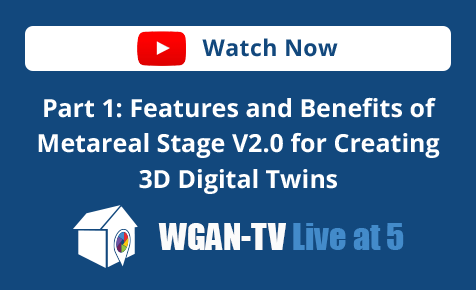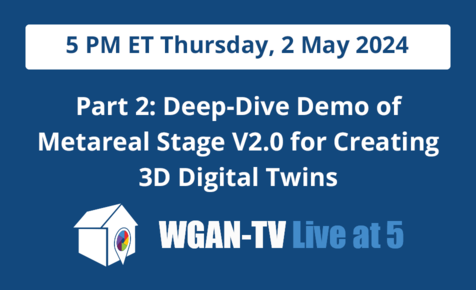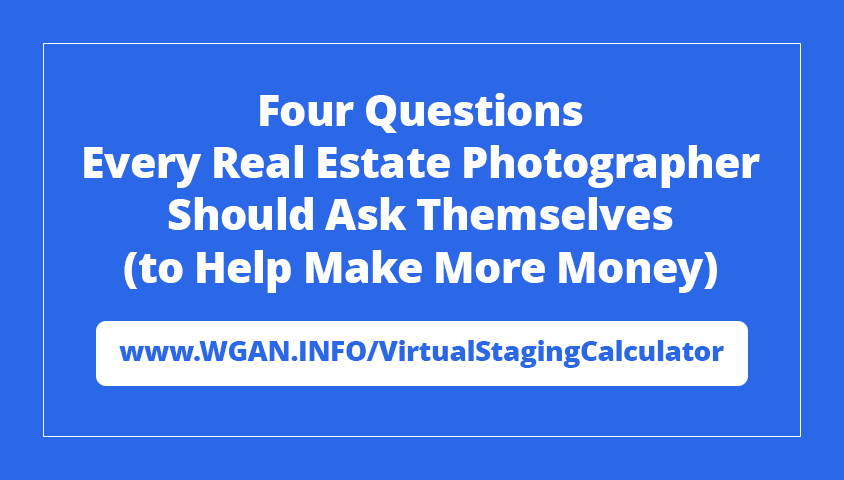Capture 3D Tours with Realsee & 360 Cameras-Customize Your Style w/ Filters19607
Pages:
1
 REALSEE REALSEEMarketing Representative Beijing |
Luona_REALSEE private msg quote post Address this user | |
 home.realsee.ai | WGAN.INFO/REALSEE Capture 3D Tours with Realsee and 360 Cameras-Customize Your Style with Filters Hey everyone! Recently, I explored virtual tours using various 360 cameras with the Realsee app. Excitingly, I crafted captivating virtual tours at a friend's villa using different panoramic cameras connected to Realsee. Can't wait to share them with you! Realsee App supports a range of 360 cameras like Ricoh Theta X, Theta Z1, Theta V, Theta SC2, Theta SC, Insta 360 One X, One X2, X3, One RS 1-inch 360, and Trisio Lite 2. Feel free to check out my creations: - Realsee * Insta 360 RS 1-inch 360: clickable text - Realsee * Insta 360 X3: clickable text - Realsee * Insta 360 OneX2:clickable text - Realsee * Ricoh Theta Z1: clickable text - Realsee * Ricoh Theta X: clickable text - Realsee * Ricoh Theta SC2: clickable text - Realsee * Ricoh Theta V: clickable text - Realsee * Trisio Lite 2: clickable text To maintain authenticity, none of the virtual tours underwent post-processing with filters, and the models were left untrimmed. However, the Realsee console provides flexibility for those who wish to enhance their projects further (filter, model trim, and so on). Whether you use a panoramic camera or Realsee galois for your virtual tours, if you want to make further adjustments to details such as tone, brightness, saturation, sharpness, etc., without the need for reshooting, the Realsee console's filter feature has got you covered. Realsee console filter features let you: 1. Apply filters: - Original - Bright - Warm - Custom 2. Adjust colors: - Saturation - Color temperature - Tone 3. Fine-tune lighting effects: - Brightness - Contrast ratio - Highlight - Shadow 4. Enhance details with sharpening. I've shared two cases using the Ricoh Theta Z1 and Realsee app to capture the same space in a virtual tour. You can use filters to adjust it to different styles—warm, normal, or more—your choice. Click to view: - Warm style Example: - Normal style Example: Learn how to add filters to your virtual tour in the Realsee console: If you already own a panoramic camera, I highly recommend downloading the Realsee app to give it a try. Here's a quick guide: 1. Download Realsee app: clickable text 2. Connect your 360 camera and start shooting. - Password for Insta360 cameras: 88888888 - Password for Ricoh cameras: The numerical string from your WiFi password 3. Once the shoot is complete, upload, process, and preview (all for free). 4. Head to the Realsee console for editing (You will find the filter feature here): clickable text 5. After editing, click publish (You can claim 3 free hosting credits to activate one project for free for 3 months or activate three projects for 1 month each. For detailed credit rules, please check: clickable text) Happy capturing! Luona |
||
| Post 1 • IP flag post | ||
|
|
Peter360 private msg quote post Address this user | |
| Luona That is incredibly useful and valuable comparison/demonstration. I have looked at realsee before and know your team are very responsive and helpful. Thanks to your demo I will reconsider again. For me the z1 is still best banlance of dynamic range and natural look. The 1 inch and x3 do better for exposing windows but WB looks less accurate. Wonder what others think? |
||
| Post 2 • IP flag post | ||
 WGAN WGANStandard Member Los Angeles |
Home3D private msg quote post Address this user | |
| @Luona_REALSEE Thank you for taking the time to demonstrate with all the different cameras. In using the Theta Z1 and X, did you emgage their great HDR functions? With the Insta 1-inch did you use its powerful bracketing? The images look like HDR was off for all of them, which is disappointing. So the next question is, Can we shoot these cameras for Reslsee processing with all their HDR modes engaged? The image quality should be so much better. Of course it is great to have the best resolution possible for virtual tours, but even more important in indoor situations (with windows) is powerful HDR. Can you provide an example of the Z1 creating a tour with HDR fully activated? Thank you so much. |
||
| Post 3 • IP flag post | ||
 WGAN Forum WGAN ForumFounder & WGAN-TV Podcast Host Atlanta, Georgia |
DanSmigrod private msg quote post Address this user | |
 home.REALSEE.ai |
||
| Post 4 • IP flag post | ||
Pages:
1